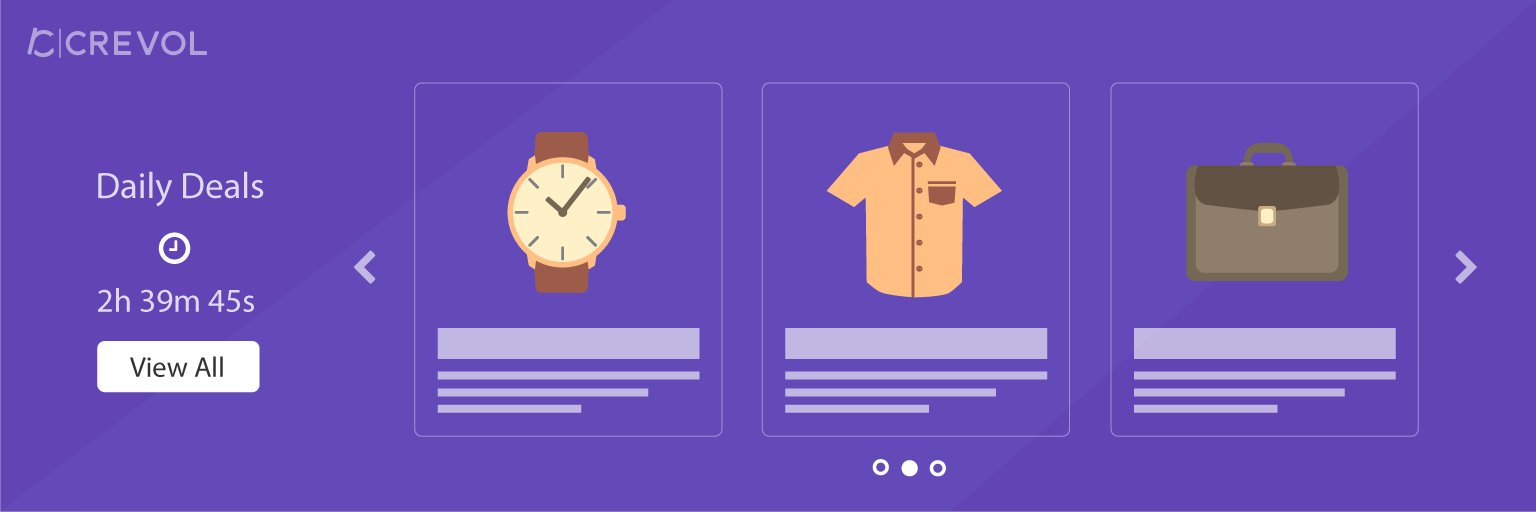Woocommerce Daily Deals is a plugin for managing products in daily deals section with flat or percentage based discount. You can schedule your daily deals according to your time needs. You can select individual or category wise products for daily deals. This plugin contains other features for products carousel, tag name, and font setting. This plugin has multiple features listed below:
Woocommerce Daily Deals Features:
- Daily deals plugin have an option to set multiple products on a carousel as well as the widget too.
- You can set category wise products with the feature of the single product.
- You can set two types of discount. Flat and percent based.
- You can change discount on accordingly.
- Time schedule option is there, where you can schedule time for deals.
- The countdown timer will be displayed with your daily deals carousel.
- You can set carousel any number of time and widget too.
- When will deal’s time complete. All products will reset with old price automatically.
- You can set deals title and tag text which will be visible to end user.
- There are also some other features like change text color, background color, button color etc.
Download procedure:-
When you will download Daily deals Plugin you will get an unzip_woocommerce_daily_deals.zip file, unzip this file first. After that you will get two files, first pdf file( documentation file for the plugin) and second is main plugin installer file, Read document file carefully and follow the installation process.
Process of Installation:-
- Go to WordPress Dashboard, click on plugins as shown below in the snapshot.
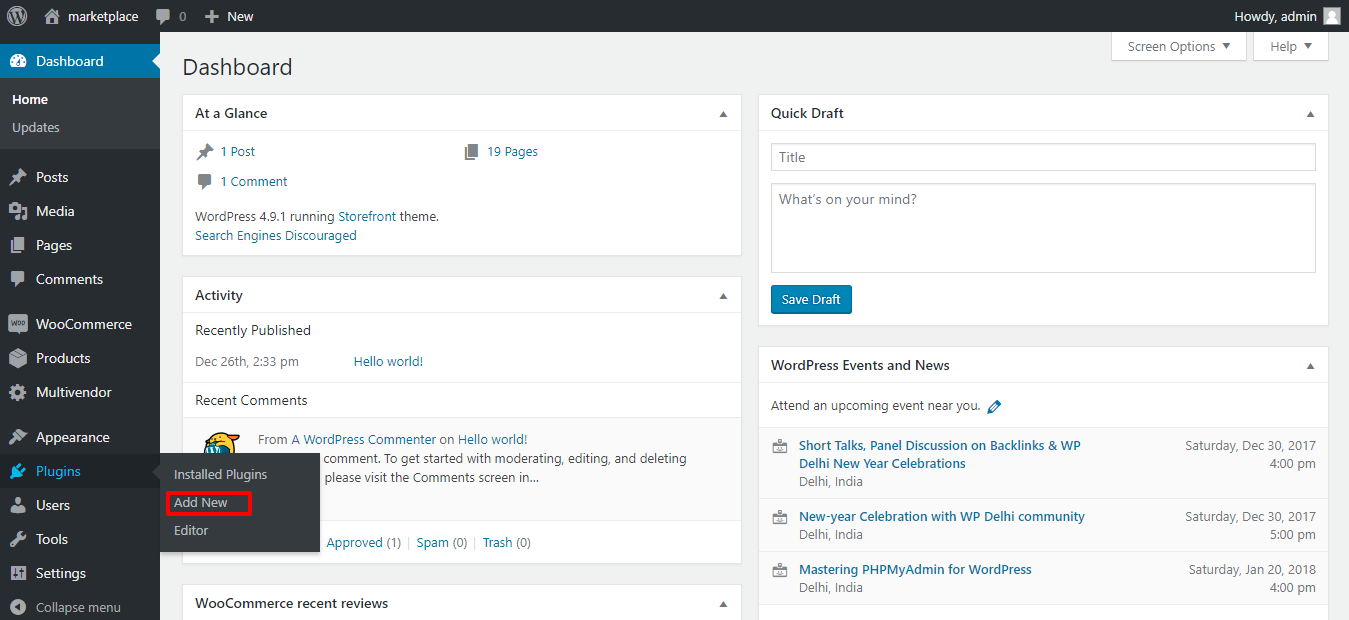
Click on Add New button as shown below in the snapshot.
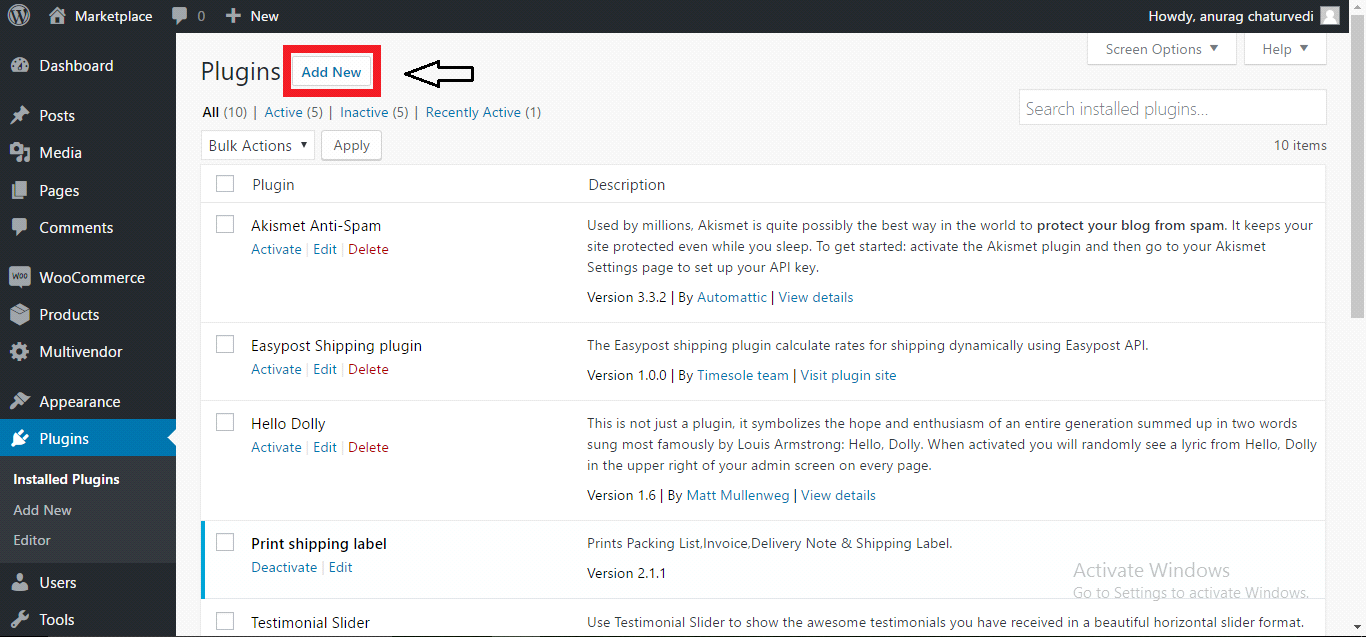
- After upload the zip file, you will receive a notification “Plugin installed successfully” and Click on Activate Plugin button for activate the plugin as shown below in the snapshot.
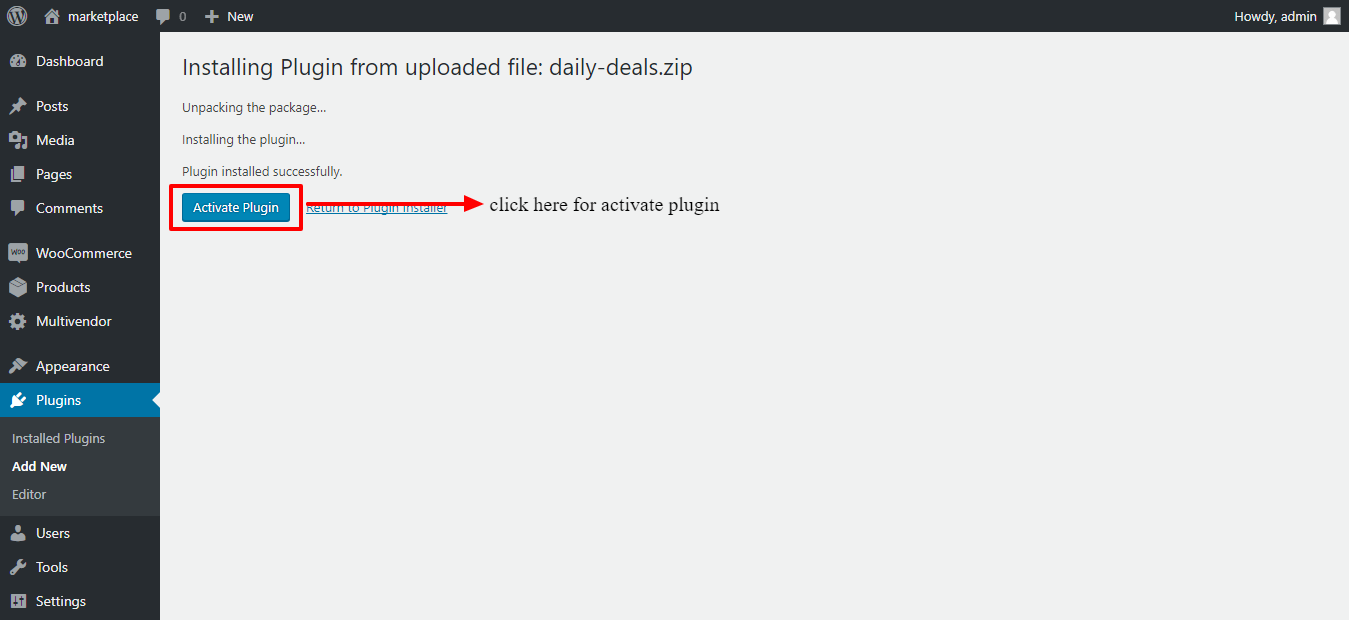
- After Activation you will see a notification “Plugin activated” and an option in the menu list. As shown below in the snapshot.
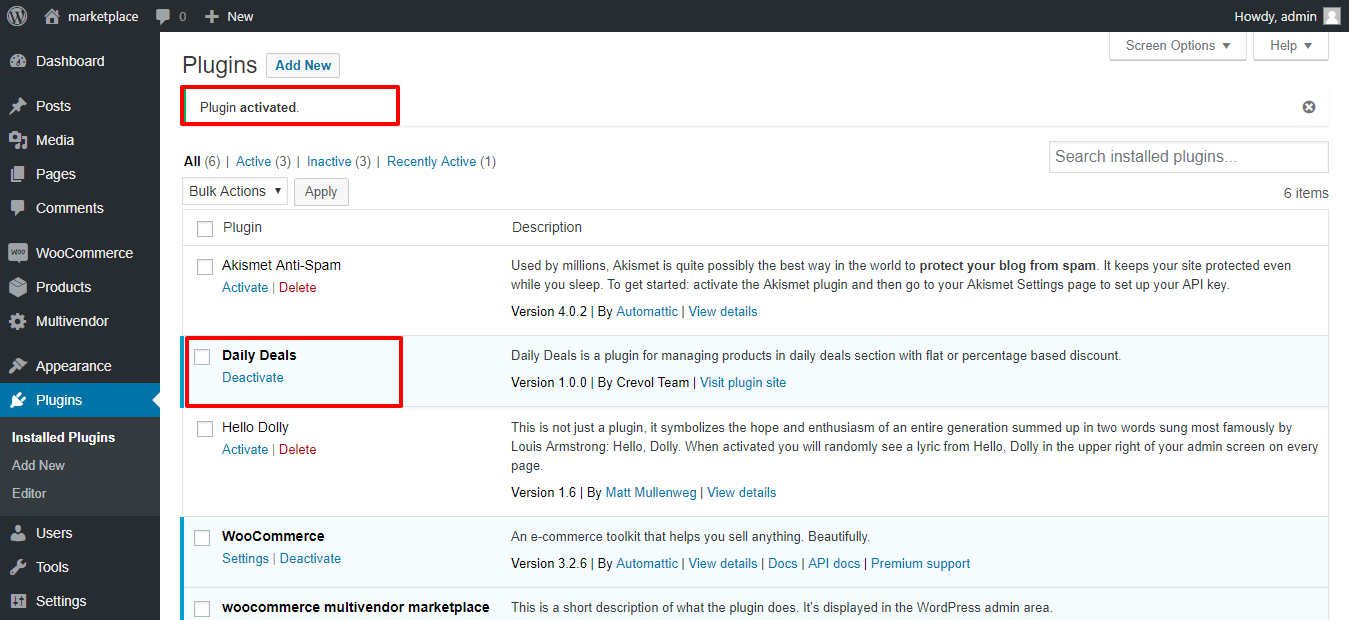
- Then click on woocommerce->Daily Deals option in admin menu list. As shown below in the snapshot.
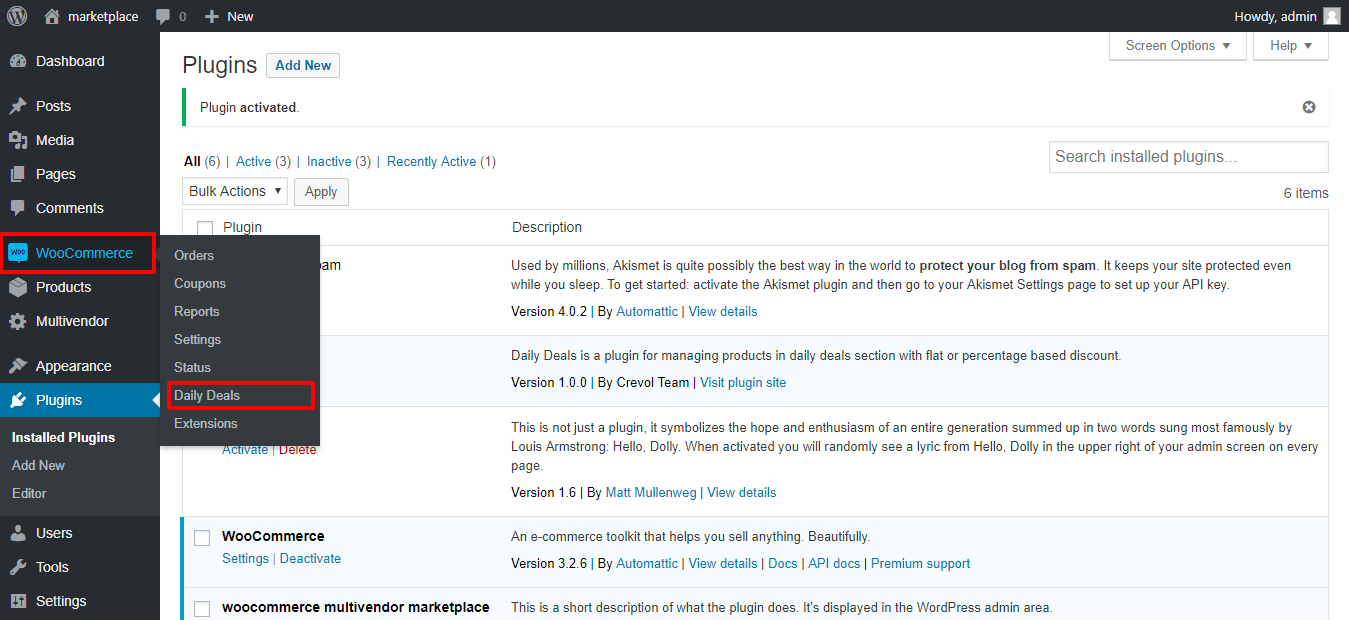
- You will see setting page for daily deals. On this page, you can set title and tag of daily deals, set discount type, discount, start time and end time of daily deals, set product categories, products. As shown below in the snapshots.
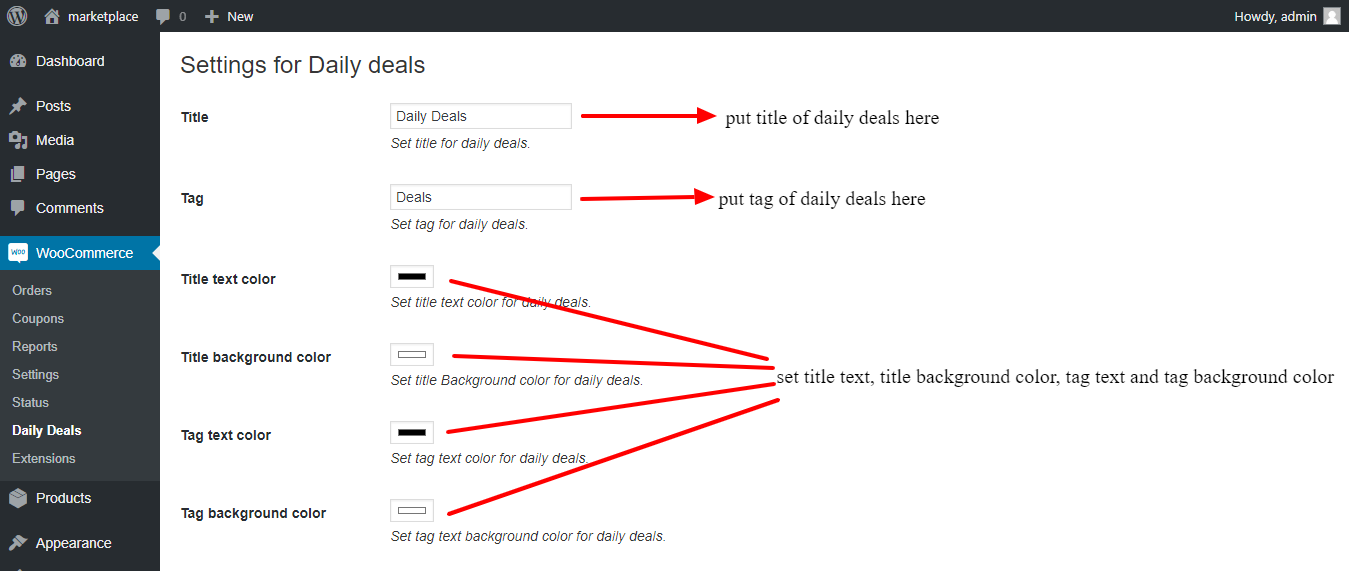
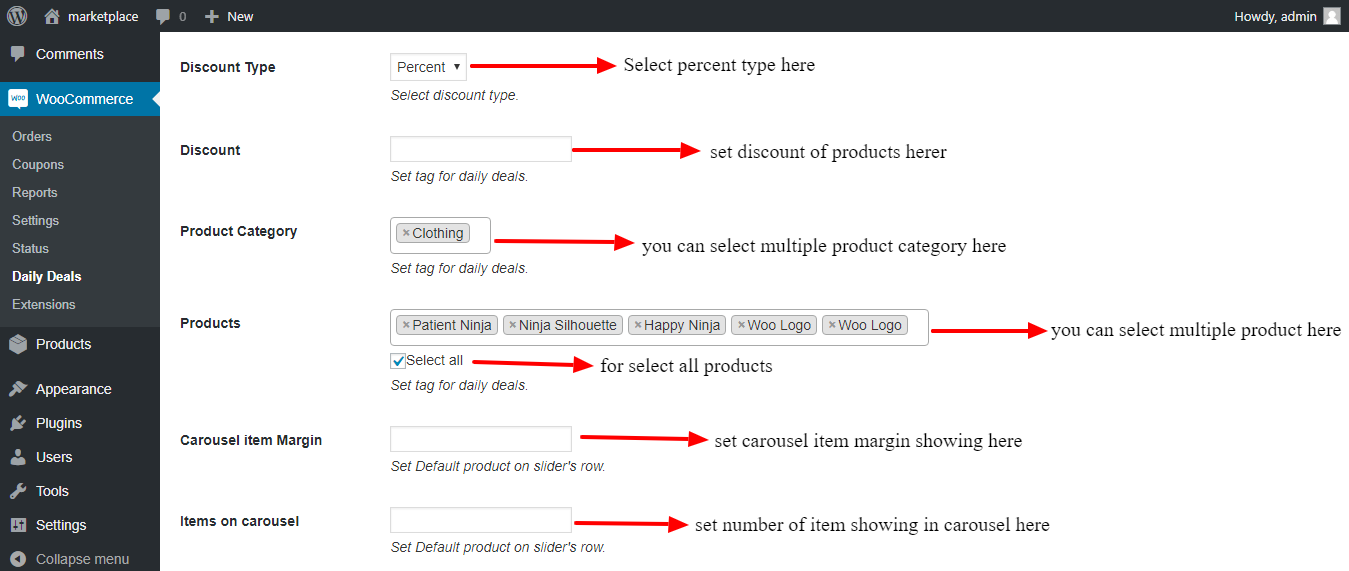
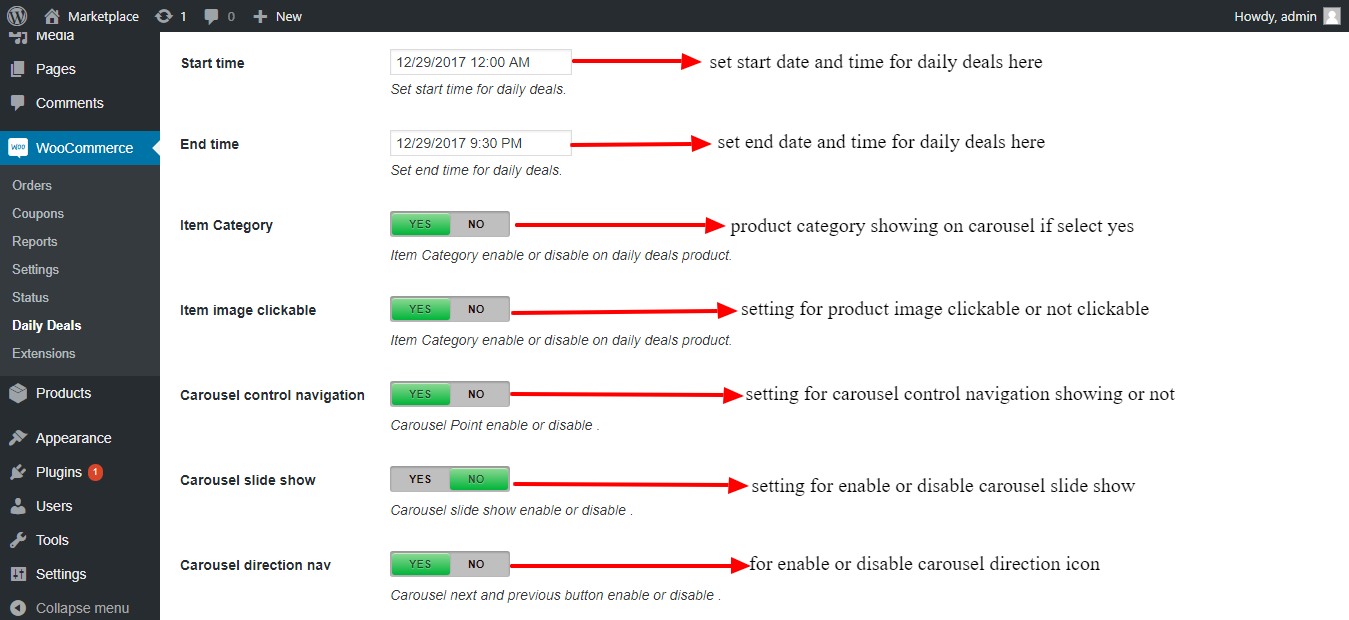
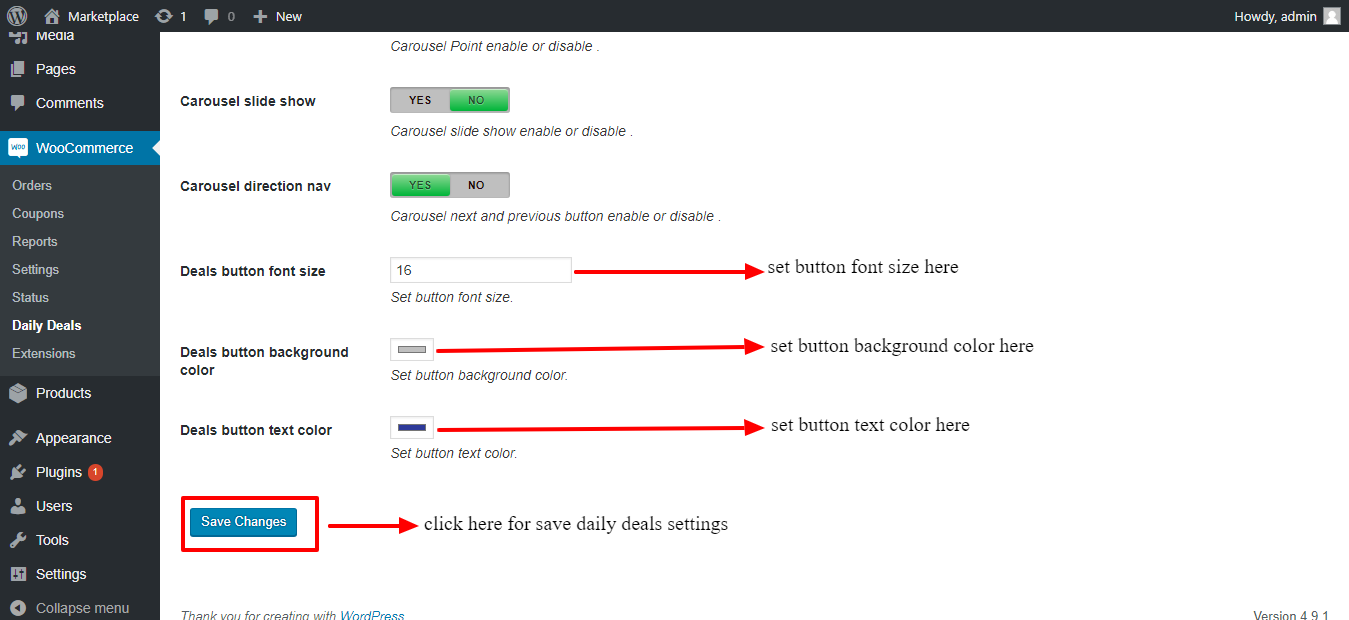
- Then click on Appearance->Widgets option in admin menu list. As shown below in the snapshot.
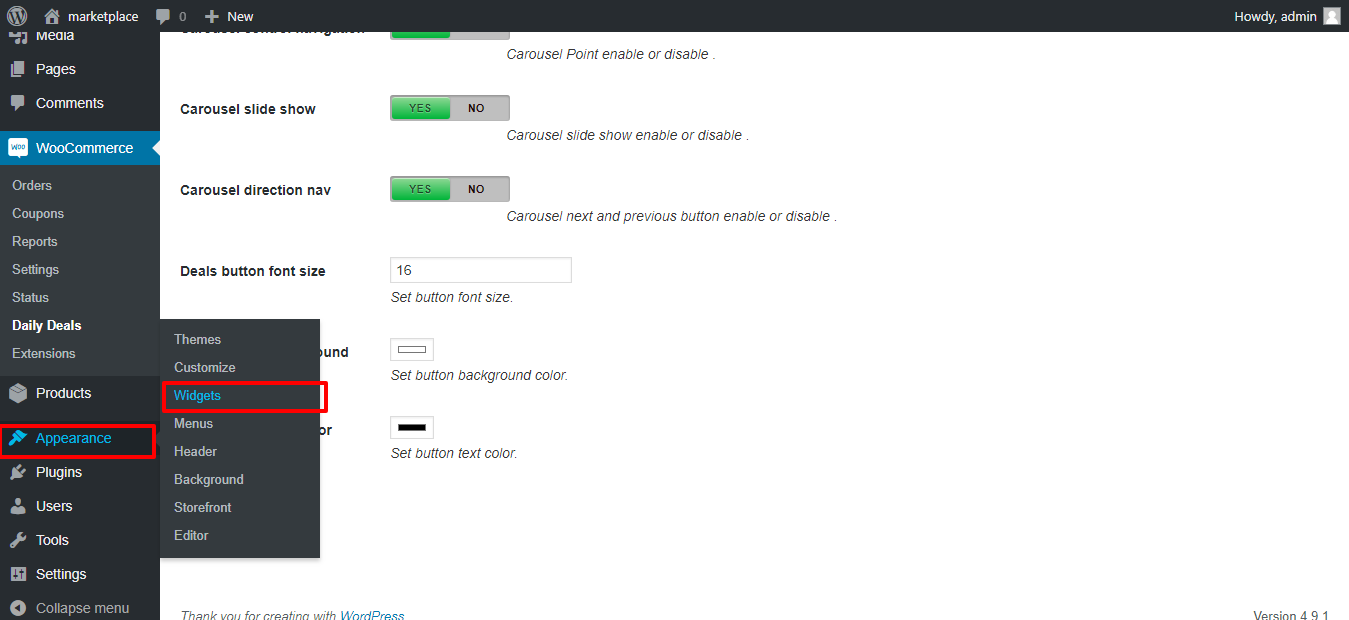
- You will see all widgets on this page and click on Woocommerce deals widget. As shown below in the snapshot.
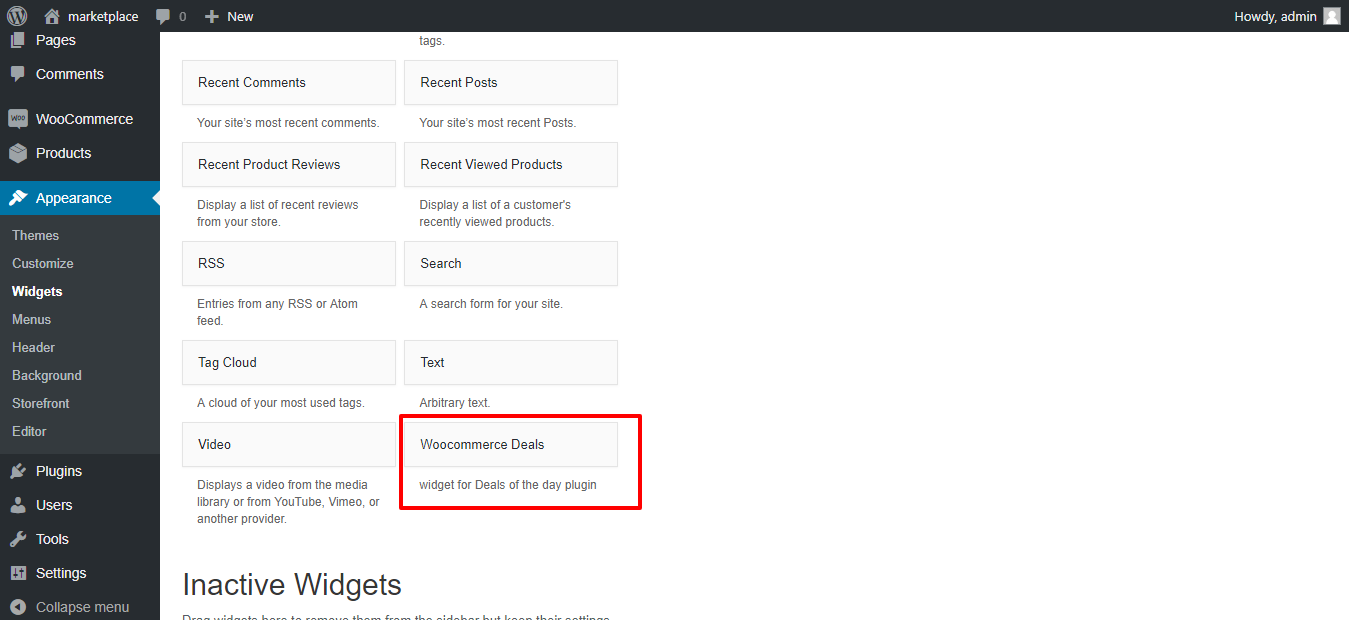
- After that, you will see the section of the page. You can select one section and add Woocommerce widget in the selected section of the page. As shown below in the snapshot.
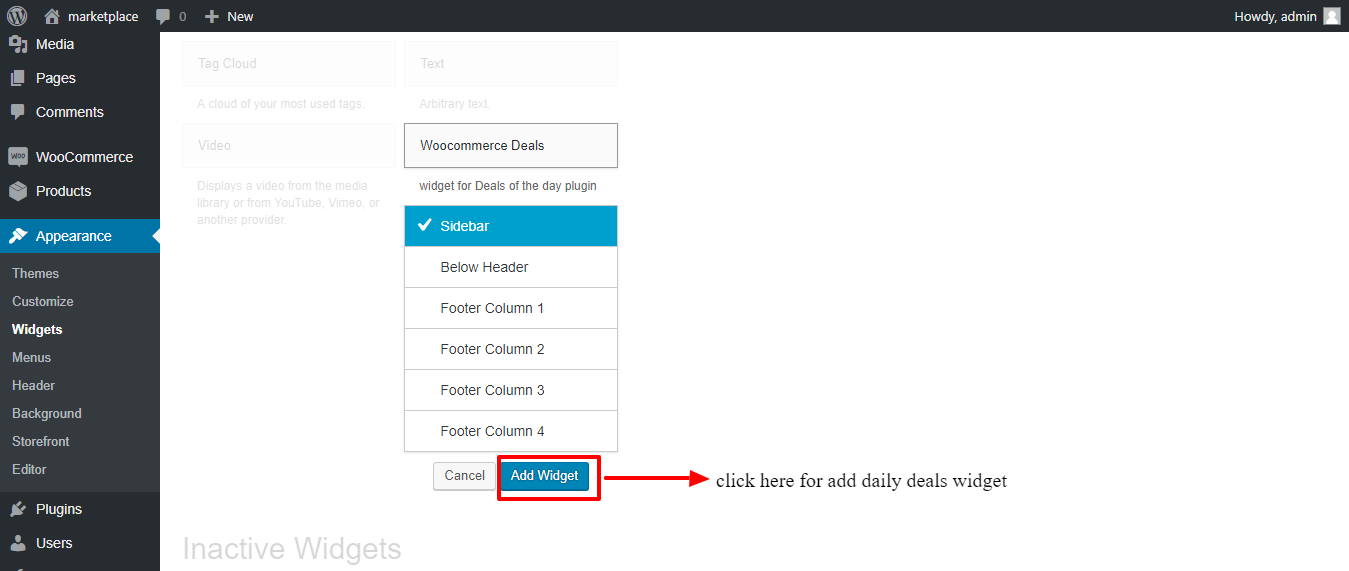
- You can set the title of the widget and click on save button as shown below in the snapshot.
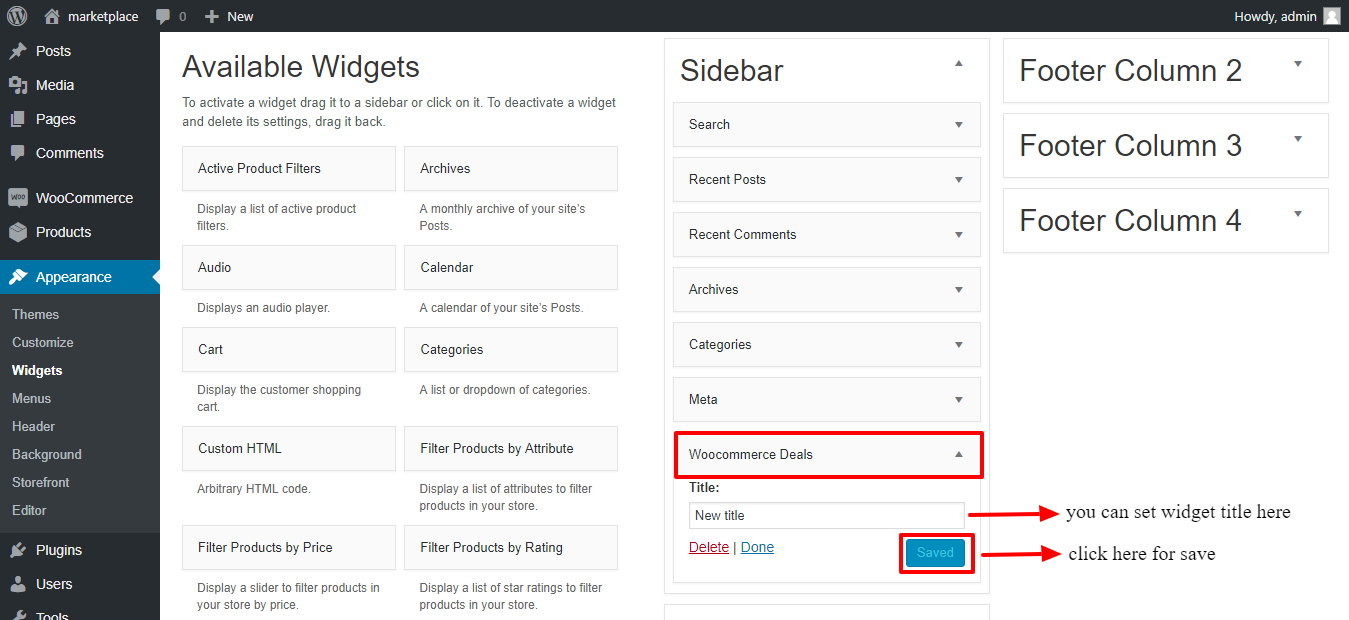
- . After that click on Pages->All Pages option in admin menu list. As shown below in the snapshot.
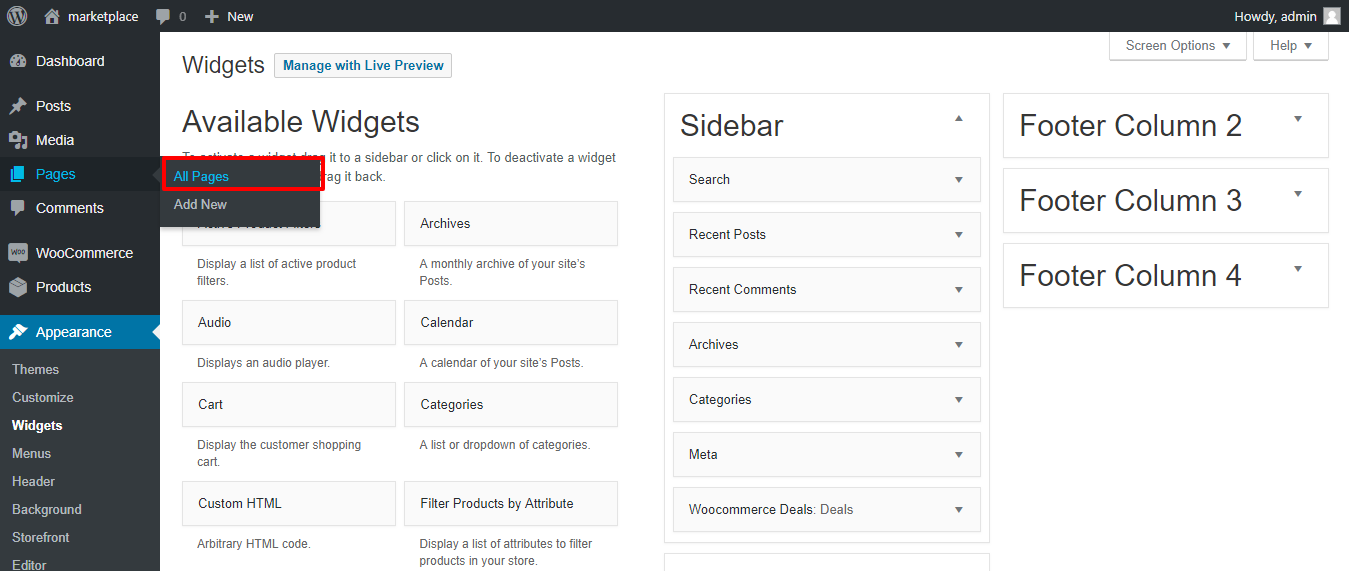
- Select one page which you want show daily deals and click on edit. As shown below in the snapshot
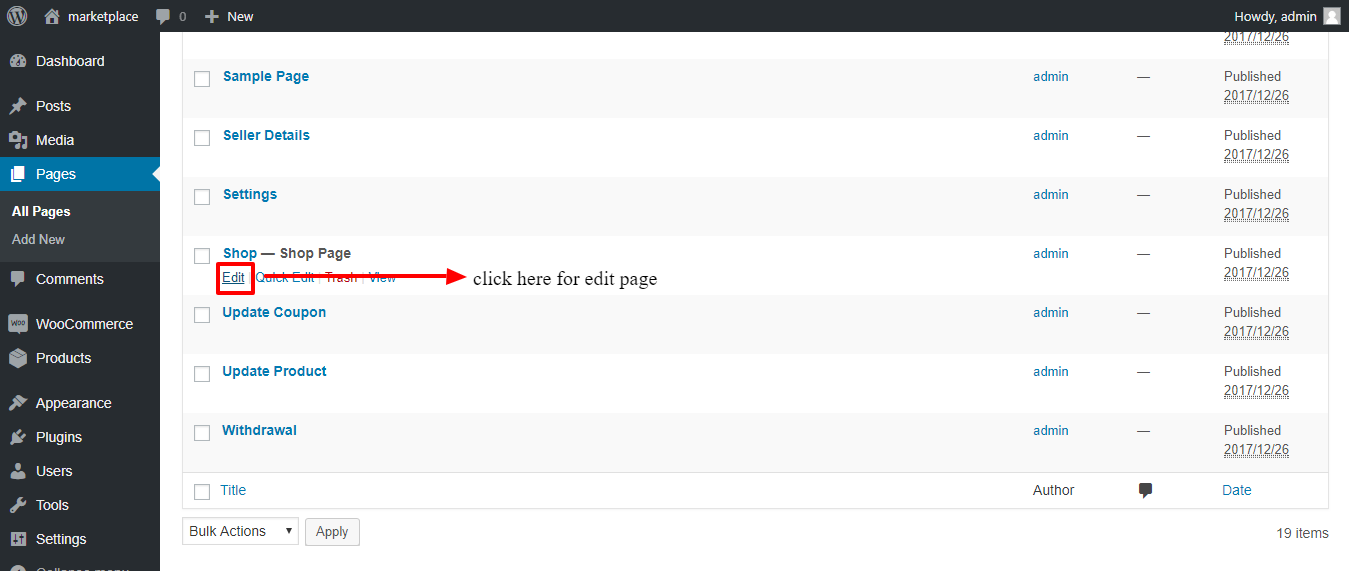
- Then write this shortcode “[woocommerce_deals_carousel]” on this page. As shown below in the snapshot.
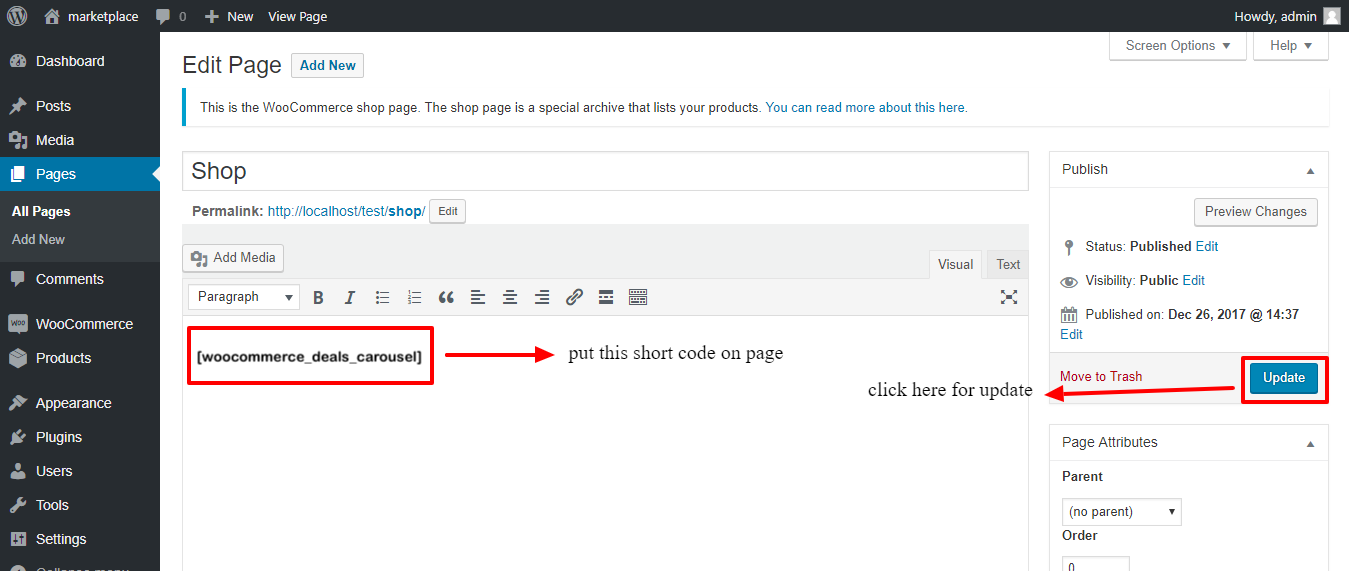
- After completing these settings you will see daily deals products and carousel as shown below in the snapshot.
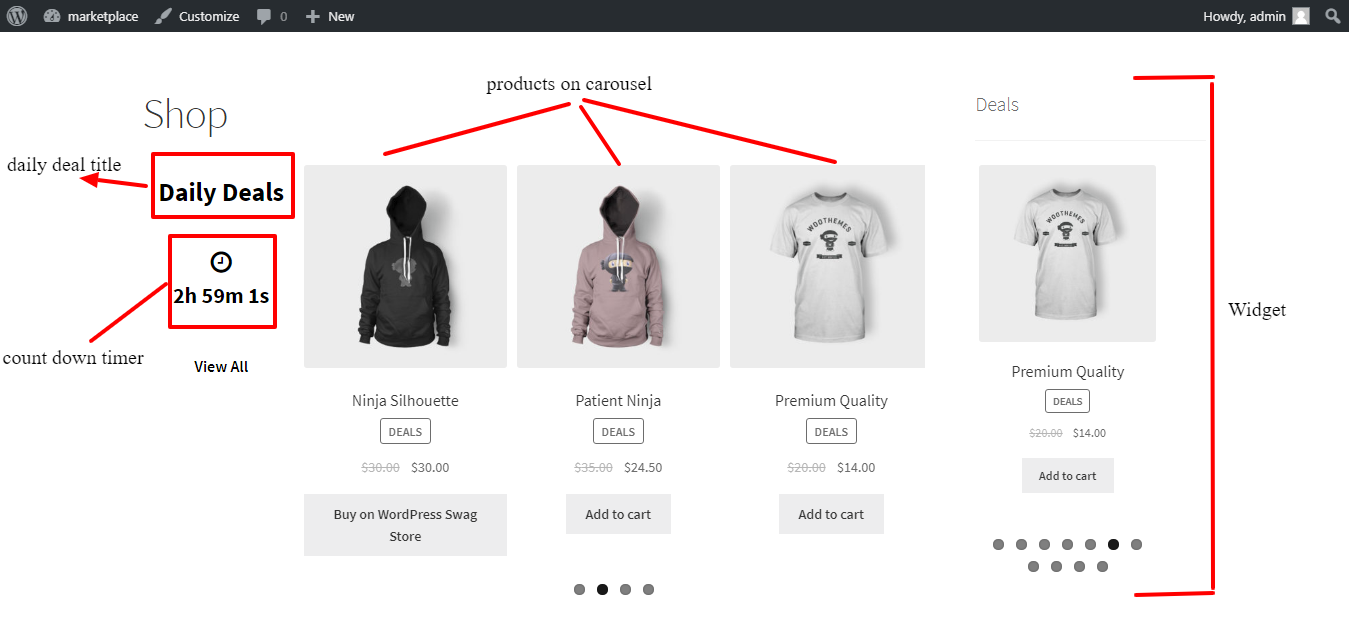 For any query/ inquiry regarding this plugin, you can generate a ticket at https://support.crevolsoft.com/.
For any query/ inquiry regarding this plugin, you can generate a ticket at https://support.crevolsoft.com/.