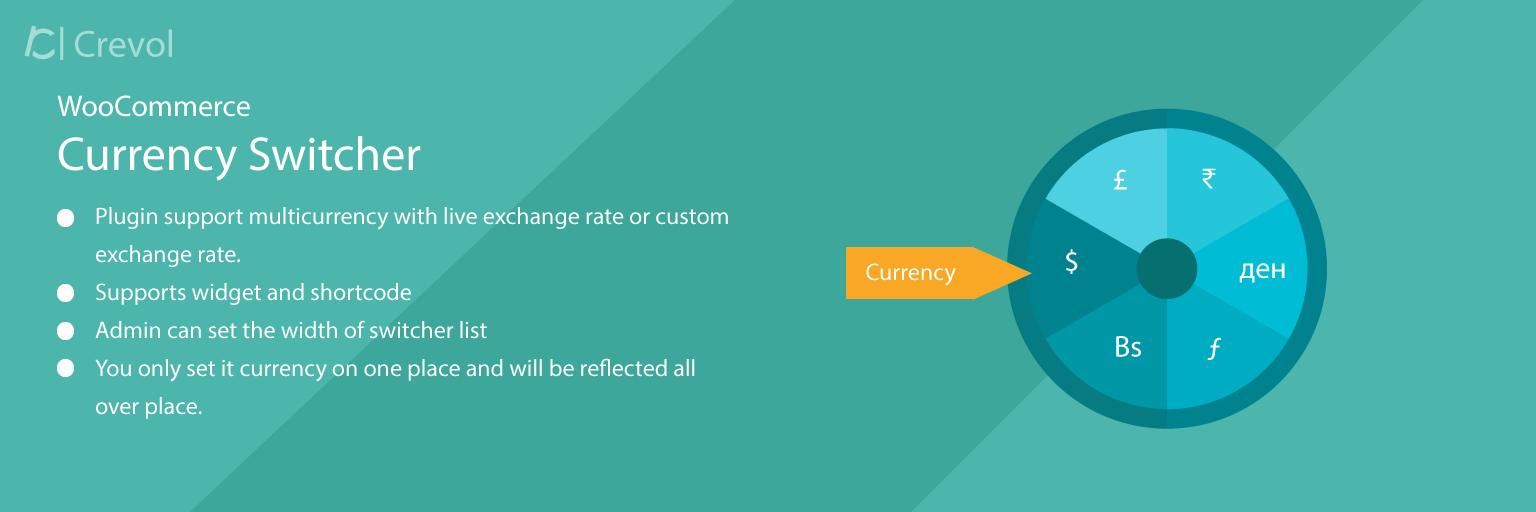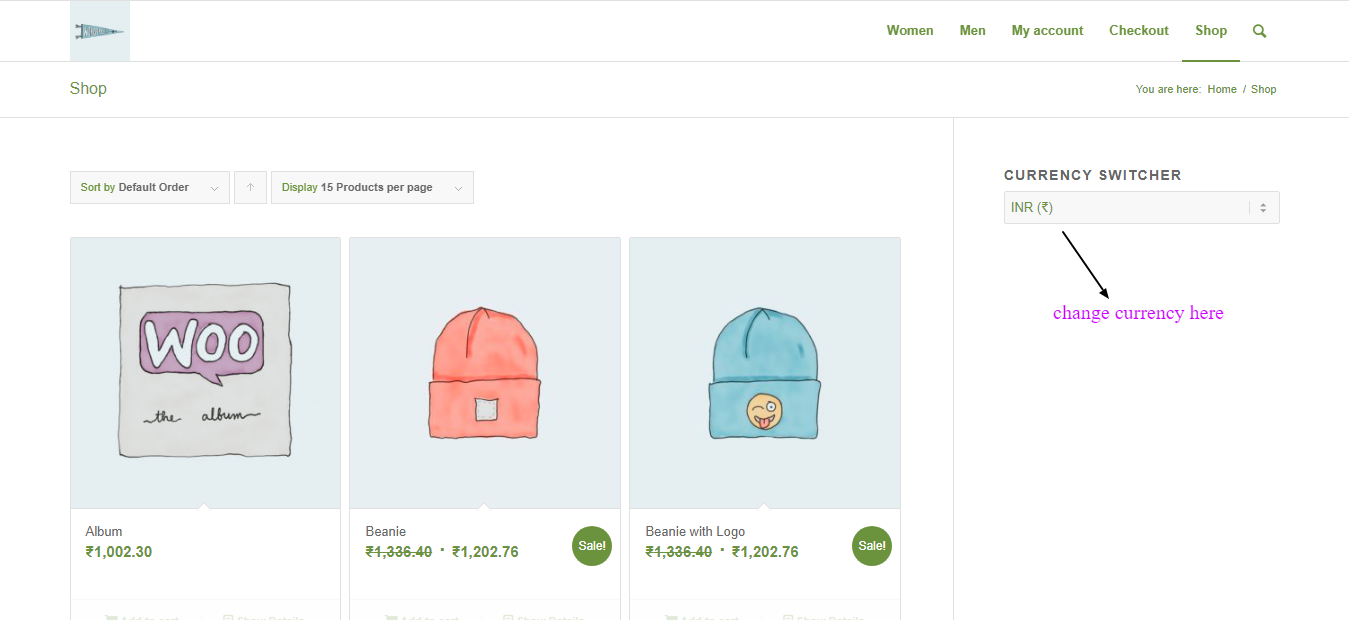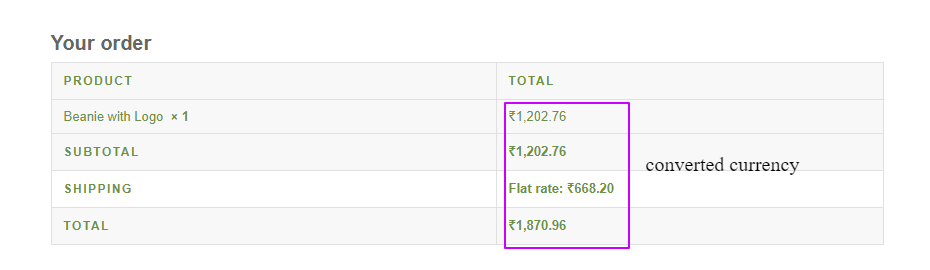Woocommerce Currency Switcher is an excellent plugin for converting your store into multi-currency. This plugin has the option to convert currency using live conversion rate API or custom exchange rate. As much currency as you want you can set from the admin dashboard. You can use this plugin with the widget or with shortcode “[currency_switcher_shortcode]”
Woocommerce Currency Switcher Features:
- Woocommerce currency switcher covert your store to multicurrency store
- This plugin supports live exchange rate or custom exchange rate both.
- No limit for currency conversion.
- Only one place you need to change the currency.
- It will reflect all over the site.
- Supports widget and shortcode.
- Woocommerce currency switcher can be customize using suffix class.
- Admin can set the width of switcher list.
Frontend Screenshots:
After setting plugin configuration from admin dashboard and adding the widget in sidebar frontend screen will be like this:
After change the currency the all currency converted into selected currency checkout page will look like this.
Configuration Process:-
When you will download Woocommerce Currency Switcher plugin you will get an zip file for the plugin, unzip this file first. After that you will get two files, first PDF file (documentation file for the plugin) and second is main plugin installer file. Read document file carefully and follow the installation process.
Admin Screenshots:
Plugin configuration:-
- Go to WordPress Dashboard, click on plugins as shown below in the snapshot.
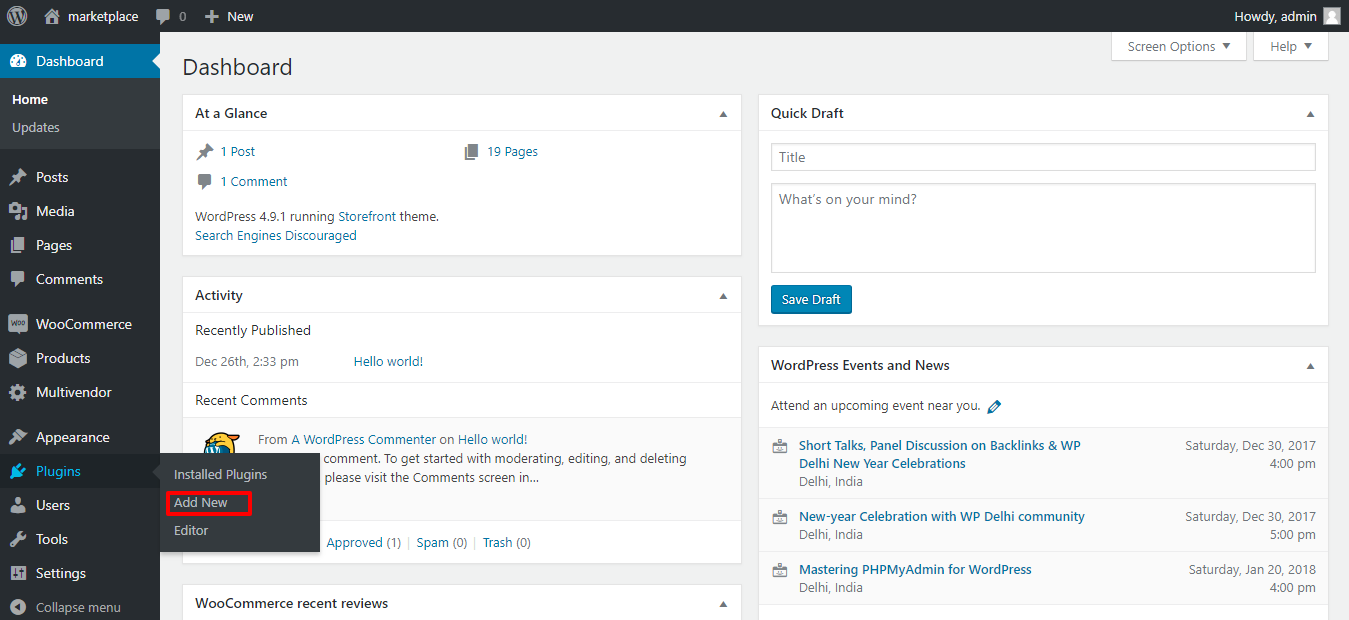
- Click on Add New button as shown below in the snapshot.
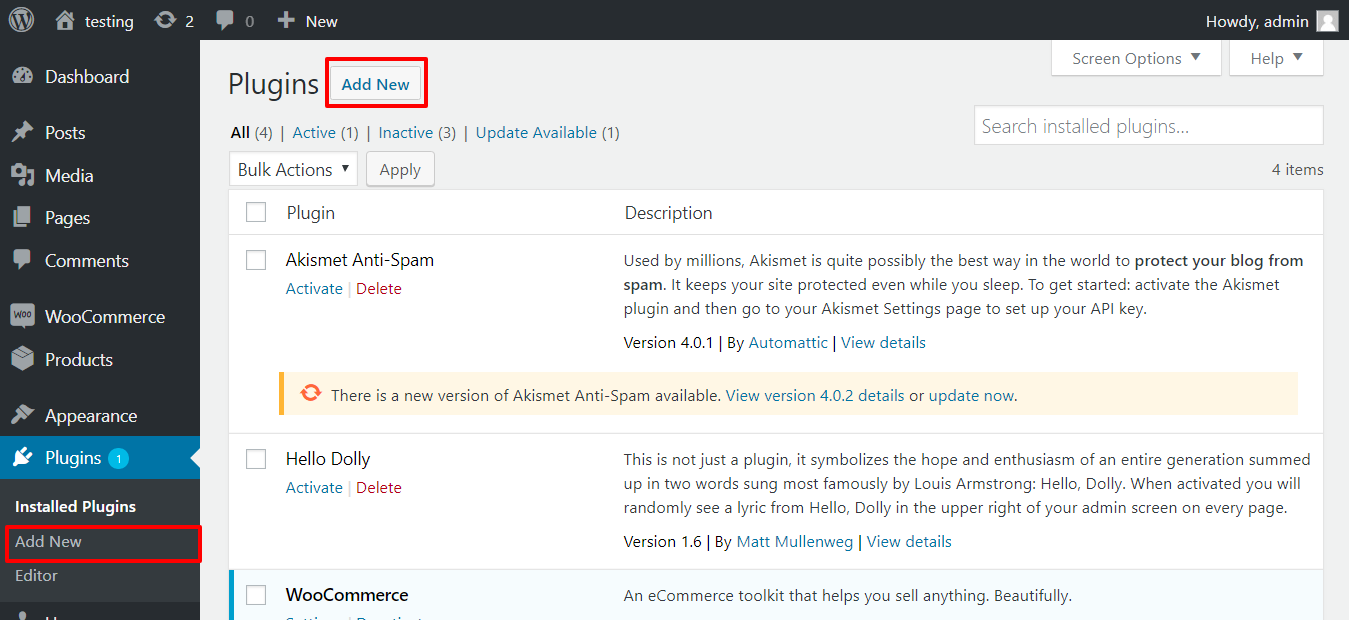
- Click on Upload Plugin button and upload the zip file of the plugin as shown below in the snapshot.
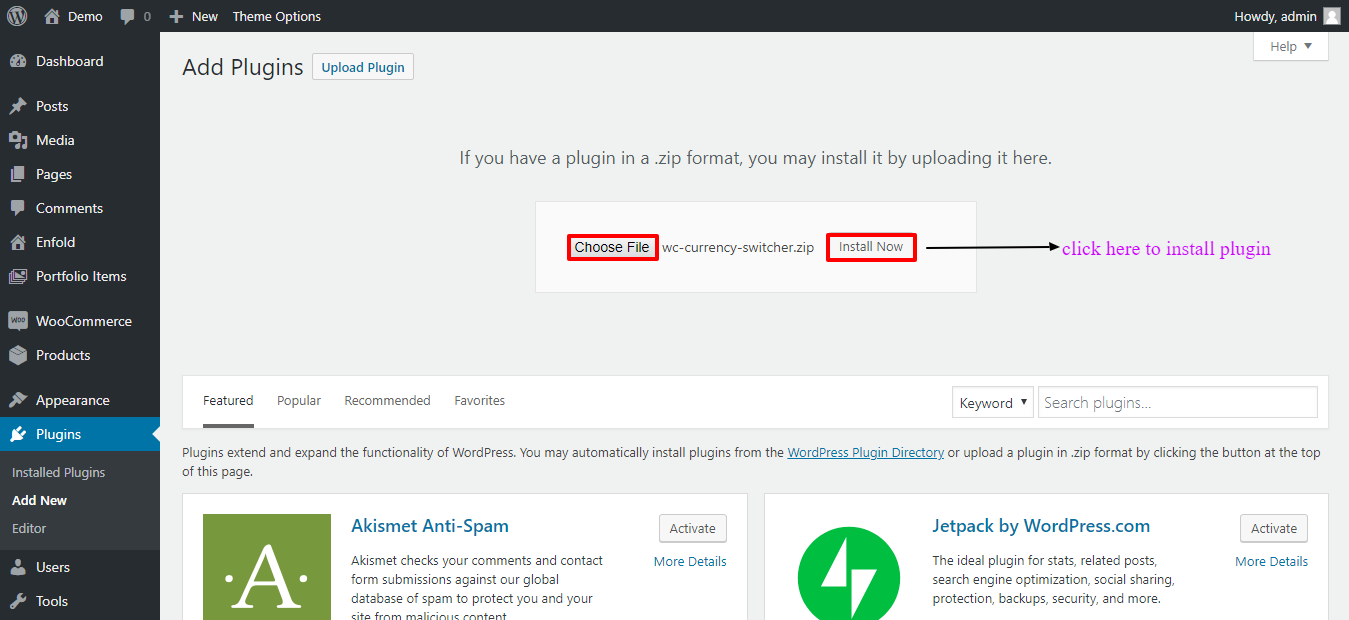
- After installation of the plugin, you will receive a notification “Plugin installed successfully” and Click on Activate Plugin button to activate the plugin as shown below in the snapshot.
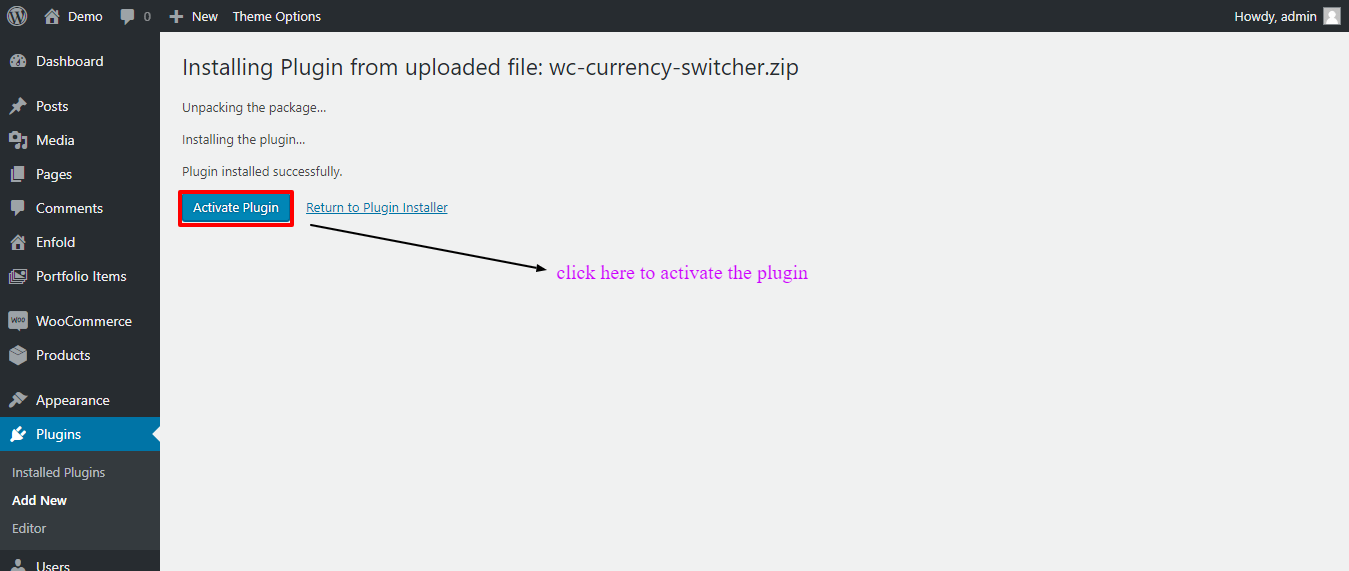
- After Activation, you will see Woocommerce Currency Switcher plugin in installed plugin list and click on settings. As shown below in the snapshot.
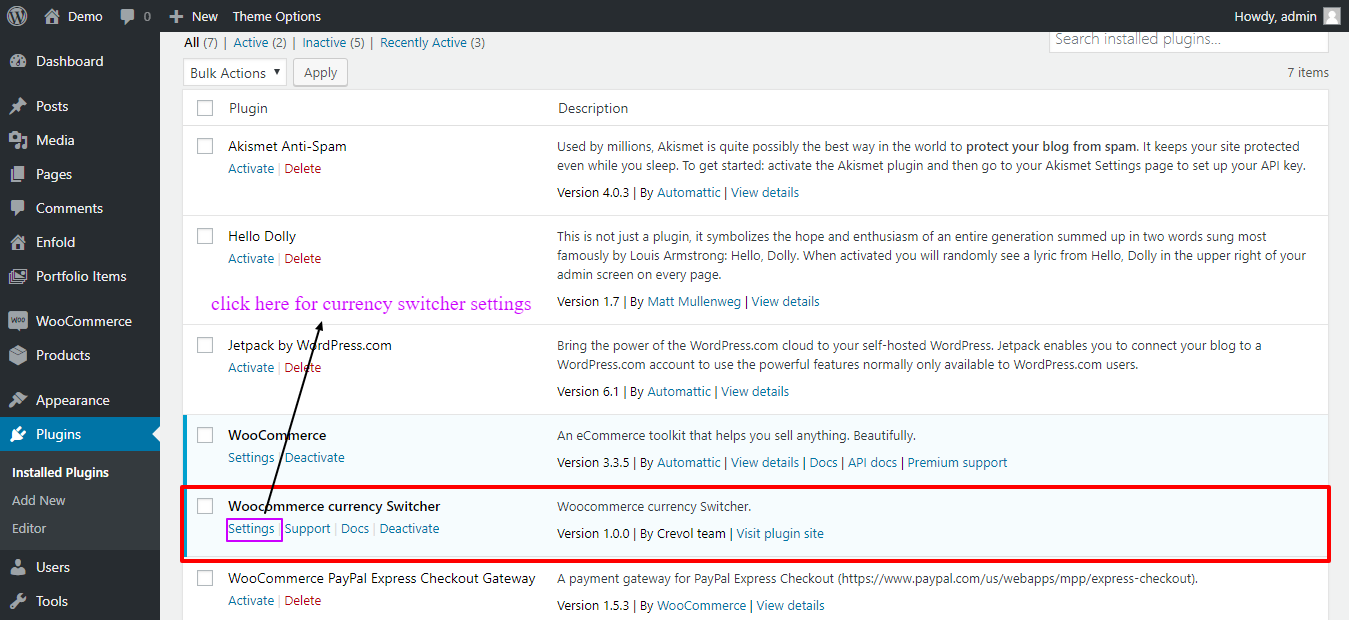
- When you click on settings you will see admin setting of the plugin. As shown below in the snapshot.
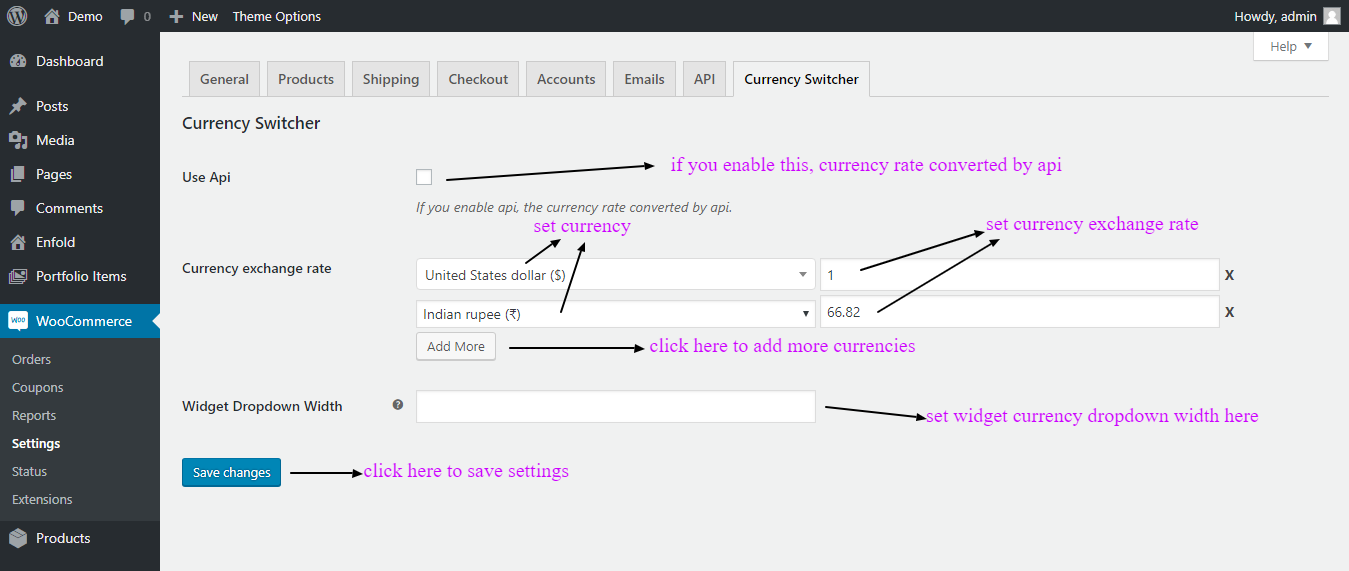
- After that click on Appearance –> Widget–> Currency Switcher drag to the widget area. As per shown below in the screenshot.
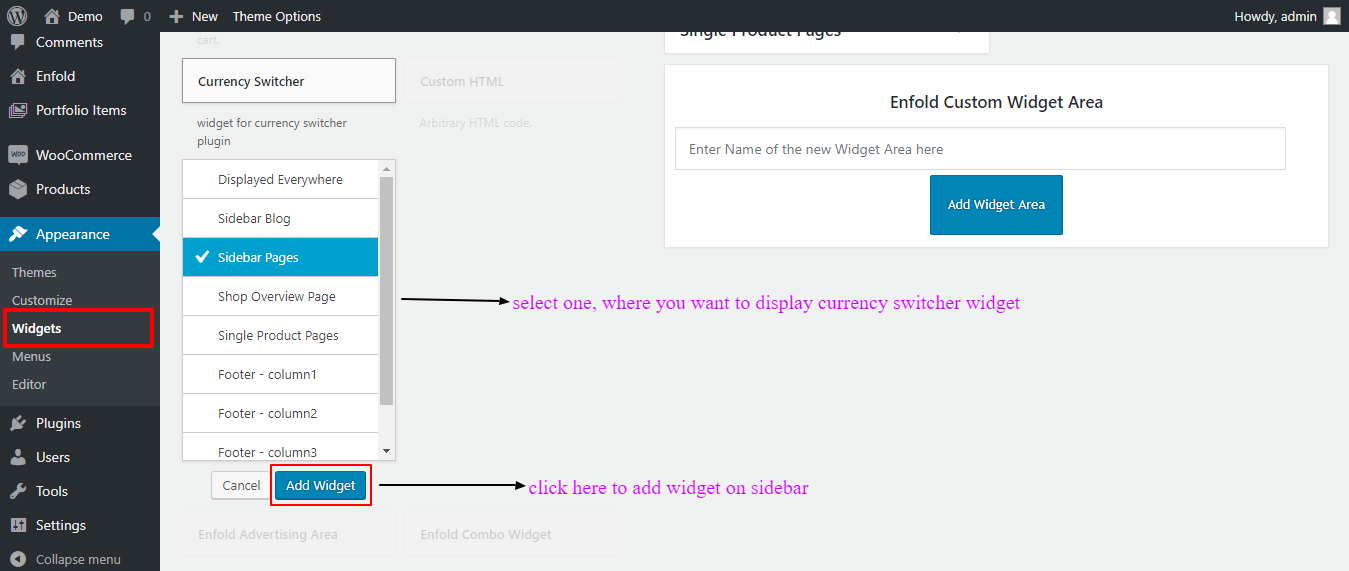
- Then set Widget title and suffix class for customizing the style. As per shown below in the screenshot.
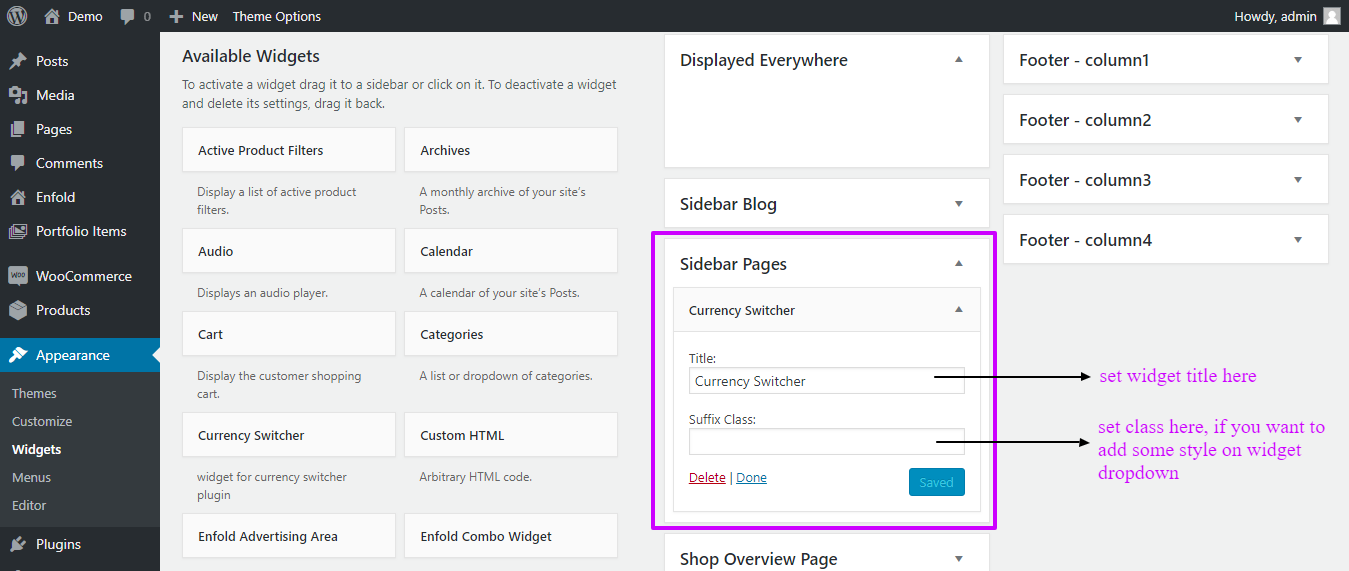 For any query/ inquiry regarding this plugin, you can generate a ticket at https://support.crevolsoft.com/.
For any query/ inquiry regarding this plugin, you can generate a ticket at https://support.crevolsoft.com/.