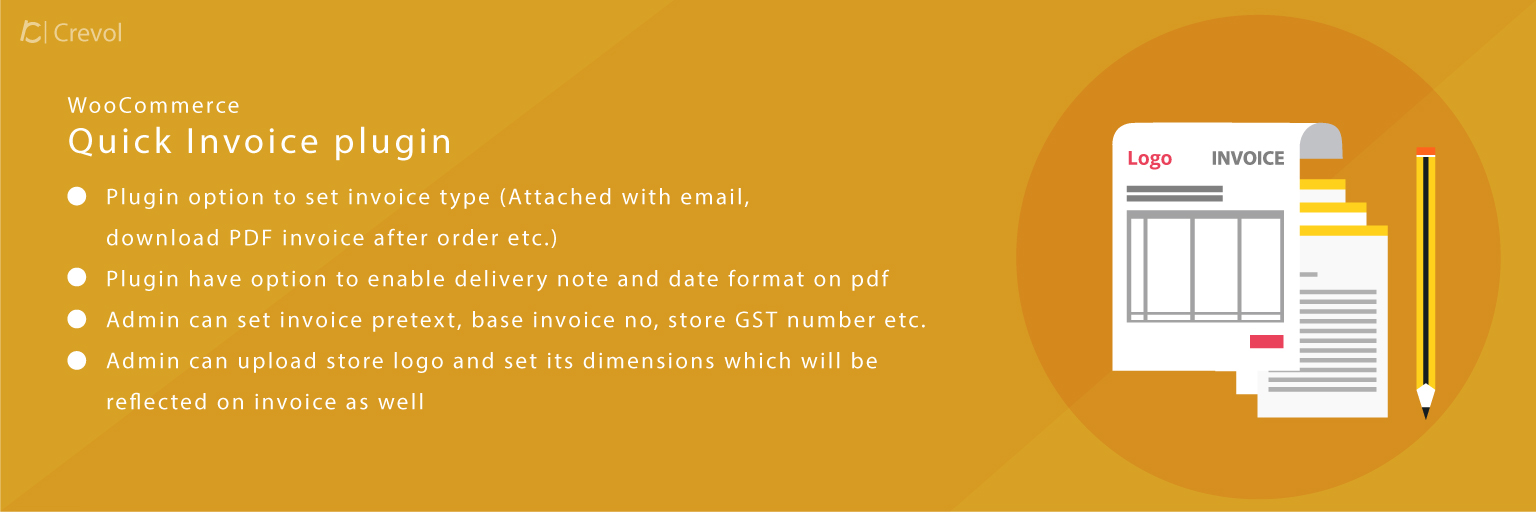Overview:-
Woocommerce Quick Invoice is a plugin for generating a PDF invoice after placing an order by the customer. Admin can set three types of invoice. First is attached with email. Second is download PDF invoice after order and third is only allow from order list. Admin can also set that generating invoice when creating a new order, processing order and completed order. Admin can upload shop logo and set logo width and height, order items width and height
Woocommerce Quick Invoice Features:-
- WordPress Quick Invoice has the option to set invoice type (invoice Attached with email, download PDF invoice after order and only allow from order list).
- Admin can set generating invoice when creating a new order, processing order and completing the order.
- WordPress Woocommerce quick invoice has option to enable delivery note on PDF invoice as well as set date format of PDF invoice.
- Administrator can set invoice pretext, base invoice no, store SAC code and store GST number.
- Extension has option to add GST number field for the customer on the checkout page.
- Admin can upload store logo and set logo width and height which will be displayed on PDF invoice as well as set logo position (left/right) on PDF.
- Admin can set invoice title and order item image height,
Getting started with Woocommerce Quick Invoice:-
When you will download Quick Invoice plugin you will get an unzip_woocommerce_quick_invoice.zip file, unzip this file first. After that you will get two files, first PDF file (documentation file for the plugin) and second is main plugin installer file, Read document file carefully and follow the installation process.
Admin Screenshots:-
- After activating the plugin you will see Woocommerce quick invoice plugin in installed plugin list and click on settings. As shown below in the screenshot.
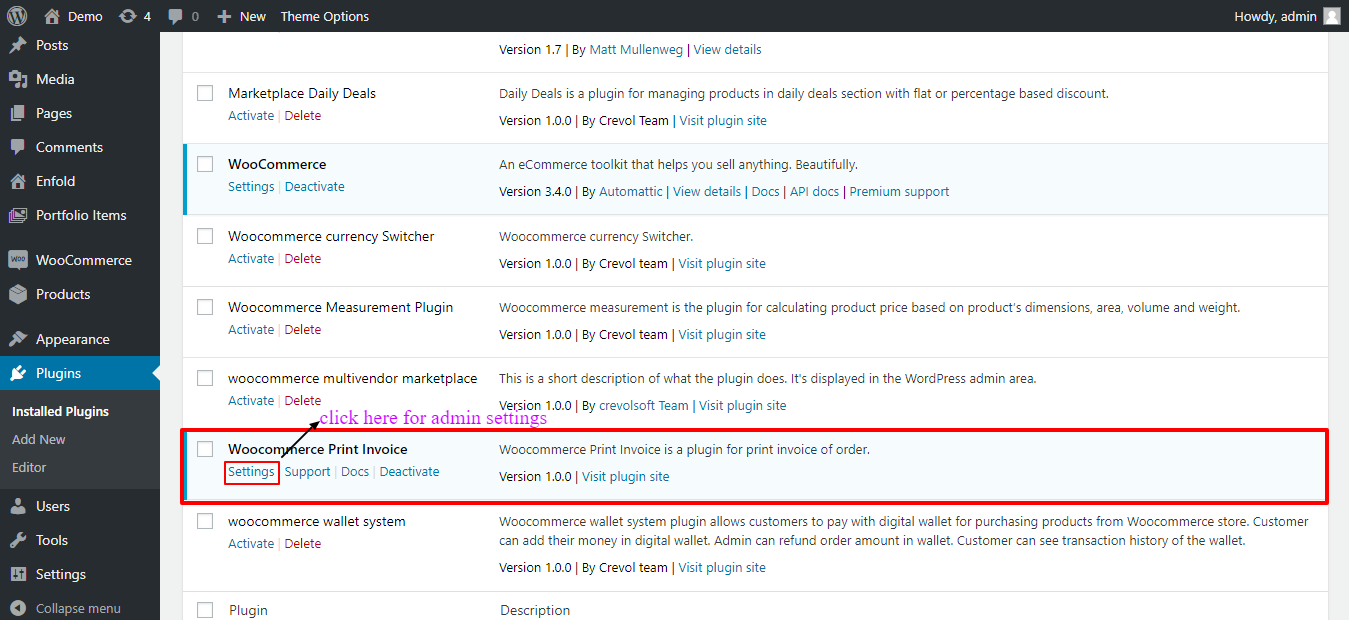
- When you click on settings you will see admin setting of Woocommerce quick invoice plugin. As shown below in the screenshot.
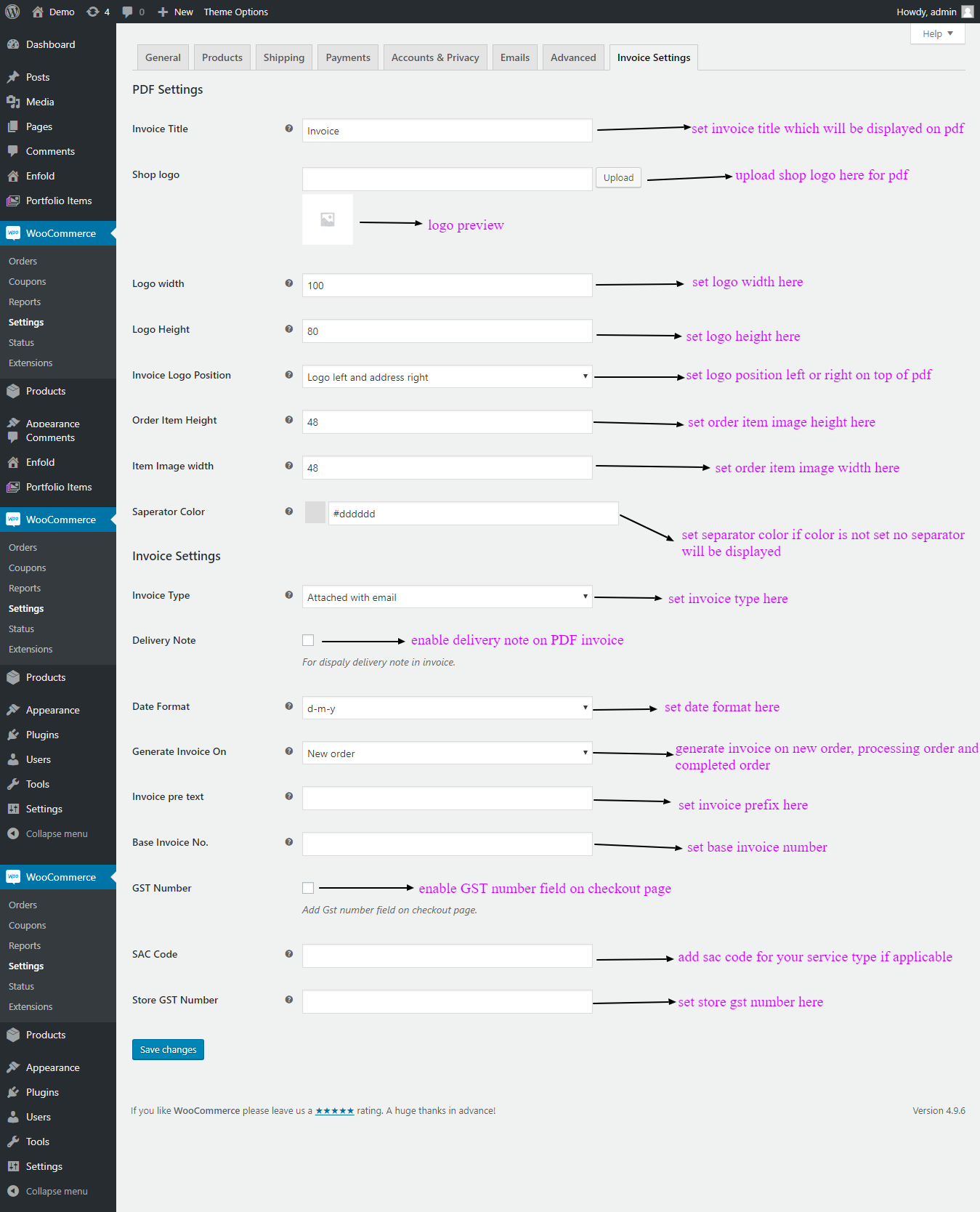
Admin Screenshot:-
After completing admin settings and place an order you will see on frontend My Account -> Orders.
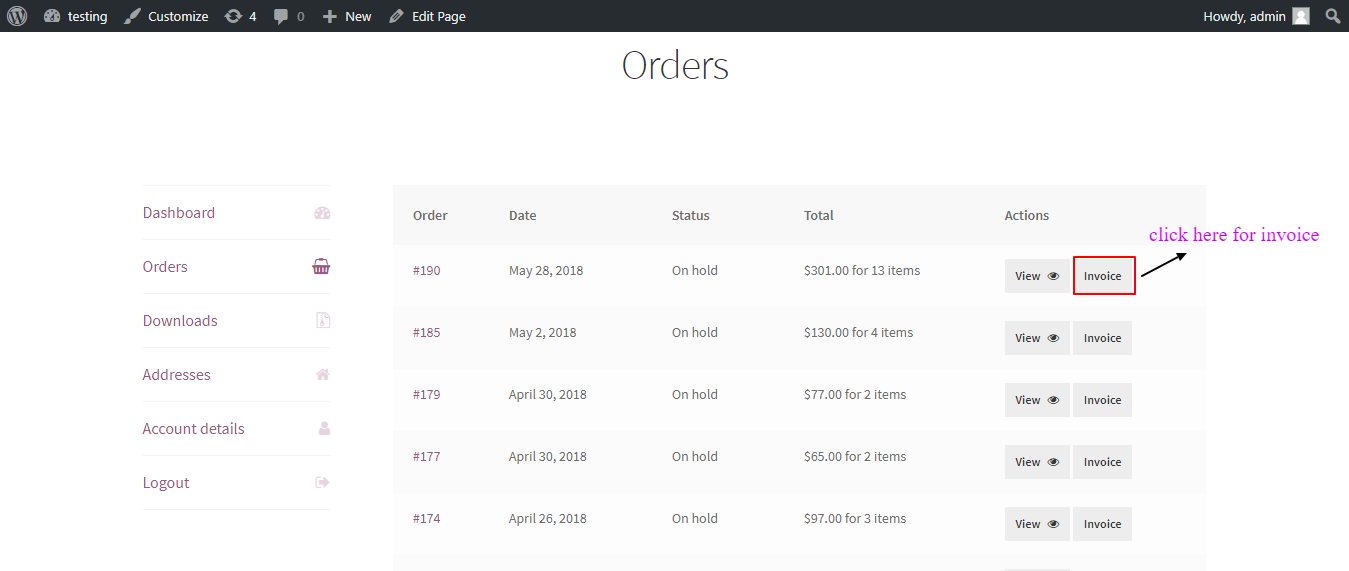
For any query/ inquiry regarding this plugin, you can write us at support@crevolsoft.com.