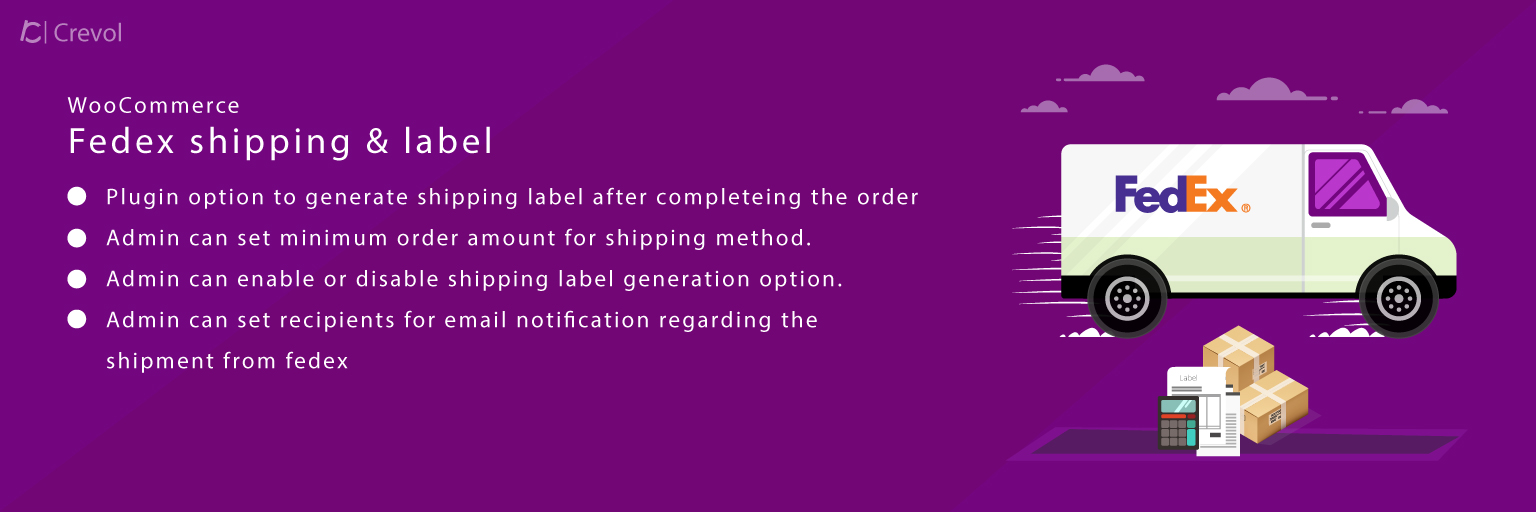Overview:-
Woocommerce Fedex Shipping Label is a wonderful extension for shipment. This plugin is very helpful to deliver your order to customer doorstep. This extension used for real time shipping cost, printing label and Order tracking. Once order is complete shipping label will be displayed orders list page. You can set email for notification regarding the shipment from FedEx
Woocommerce FedEx Shipping Label Features:-
- Woocommerce FedEx Shipping label calculate shipping price on full address bases.
- Administrator can Can choose providing shipping services for their store.
- Adjustment option for Adjusting shipping price.
- Administrator can set percentage and fixed based adjustments.
- Fedex Extension has option to set generate shipping label.
- Once order is complete than fedex plugin shipping generate a print label.
- Shipping Print Label will be visible on order listing page.
- Administrator has Option to choose shipping label type.
- Shipping label type can be either in PDF format or PNG format.
- Administrator can also set Label size for label printing.
- Once fedex update shipping package status in track portal. A track button will be visible in order list page.
- Customer can track their order using this button.
- This Track button provide you package details.
- Fedex tracking portal will show all related details.
- This extension settings has option to send print label to customer via email.
- Administrator can hide shipping label option also available with plugin settings end.
- Administrator can set minimum or maximum order amount for FedEx shipping method.
- Email notification option is available for administrator.
Getting started with Woocommerce FedEx Shipping:-
When you will download Woocommerce FedEx Shipping you will get an unzip_woocommerce_fedex_shipping.zip file, unzip this file first. After that you will get two files, first PDF file (documentation file for the plugin) and second is main plugin installer file, Get Fedex credentials here
https://www.fedex.com/en-us/developer/web-services/process.html#documentation
Read document file carefully and follow the installation process.
Admin Screenshots:-
- After activating the plugin you will see Woocommerce FedEx Shipping plugin in installed plugin list and click on settings. As shown below in the screenshot.
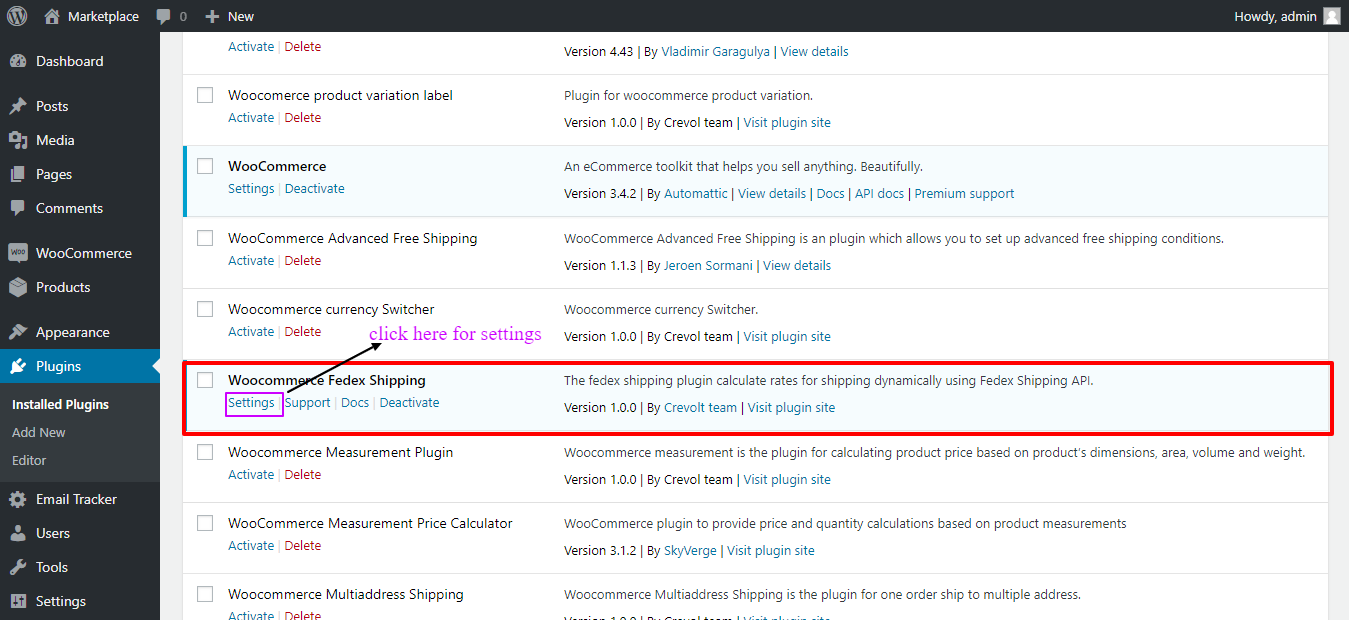
- When you click on settings you will see admin settings of Woocommerce FedEx shipping plugin. As shown below in the screenshot.
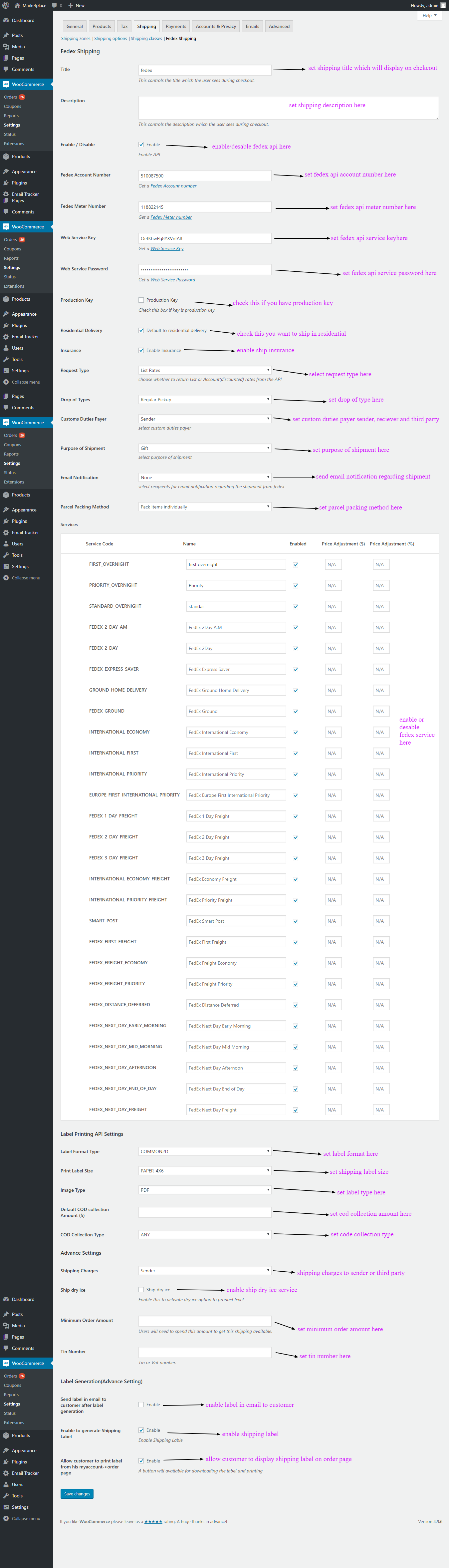
Frontend Screenshot:-
Note: When you will register in FedEx for credentials, you have to enable options like web services for shipping, rates and tracking.