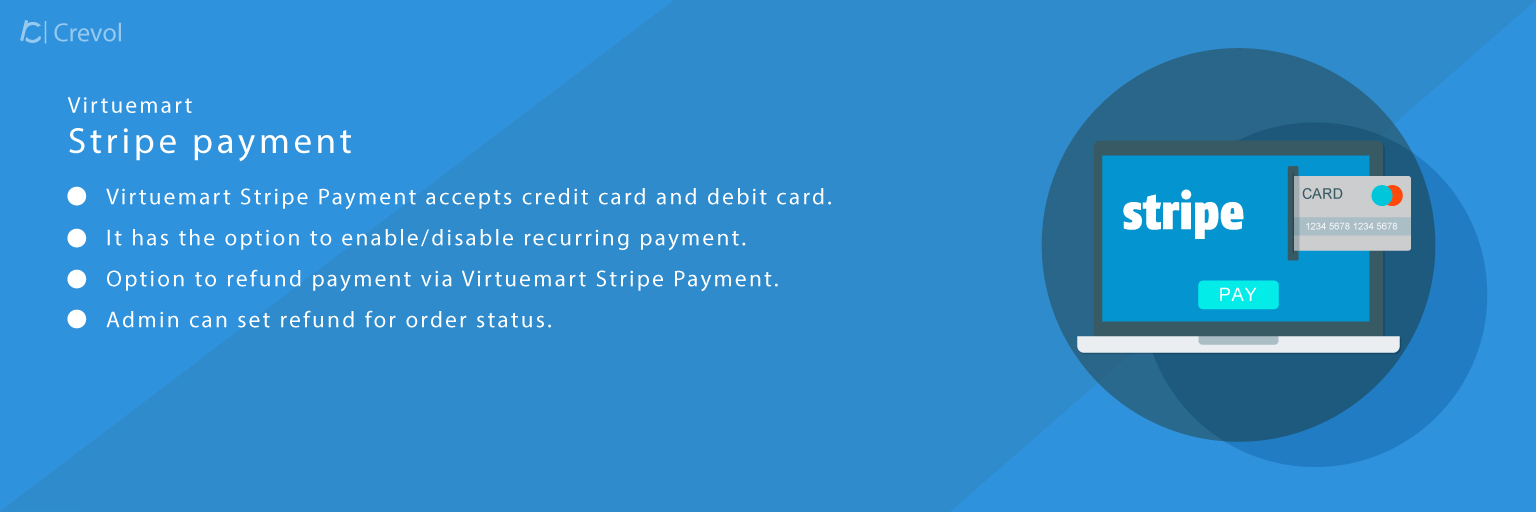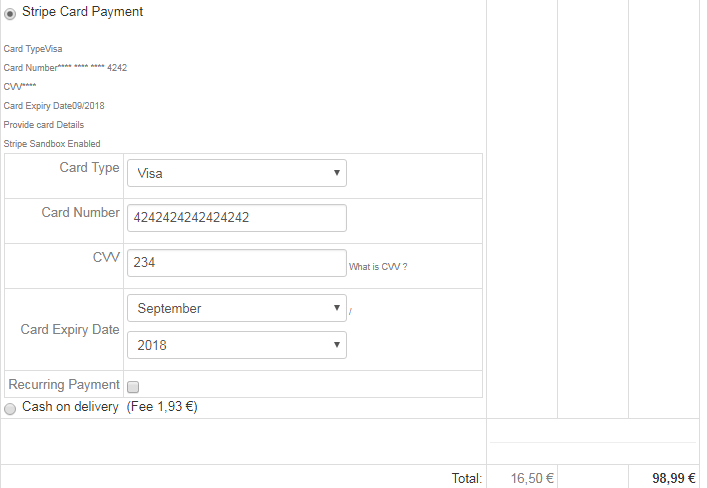Stripe payment for virtuemart joomla is a wonderful plugin that allows you to receive payments using the credit card or debit card on your Virtuemart store without redirecting to a third party website, stripe payment plugin allow recurring payment if enabled by admin.
Why Stripe Payment for Virtuemart?
- Easy to user plugin to receive payments.
- Allow direct refund on card.
- Quick configuration for recurring payment.
- Multi countries support
Features of Stripe Payment for Virtuemart :-
- Stripe payment for virtuemart accepts credit card or debit card.
- Stripe payment for virtuemart plugin has the to enable/disable payment recurrence.
- This plugin has an option to set payment recurrence type daily, weekly, and monthly.
- Stripe for virtuemart allow admin to refund money amount via Stripe .
- Admin can set title and description of the Stripe Recurring payment plugin.
- Option to create product,Plan name in virtuemart stripe configuration section for recurring payments,
- Easy to use and configure for your store.
For StripeAPI credentials you need to sign up at https://stripe.com/docs/keys.
Getting started:-
When you will download Stripe Payment for Virtuemart plugin in, you will get a zip file, unzip this file. After that, you will get two files, doc file with PDF extenstion (documentation file for the plugin) and main stripe payment plugin installer file with zip extension, Read document file carefully and follow the installation process.
Installation Process:-
- Login to Joomla administrator panel.
- Navigate to extensions -> manage -> install you will see screen like this
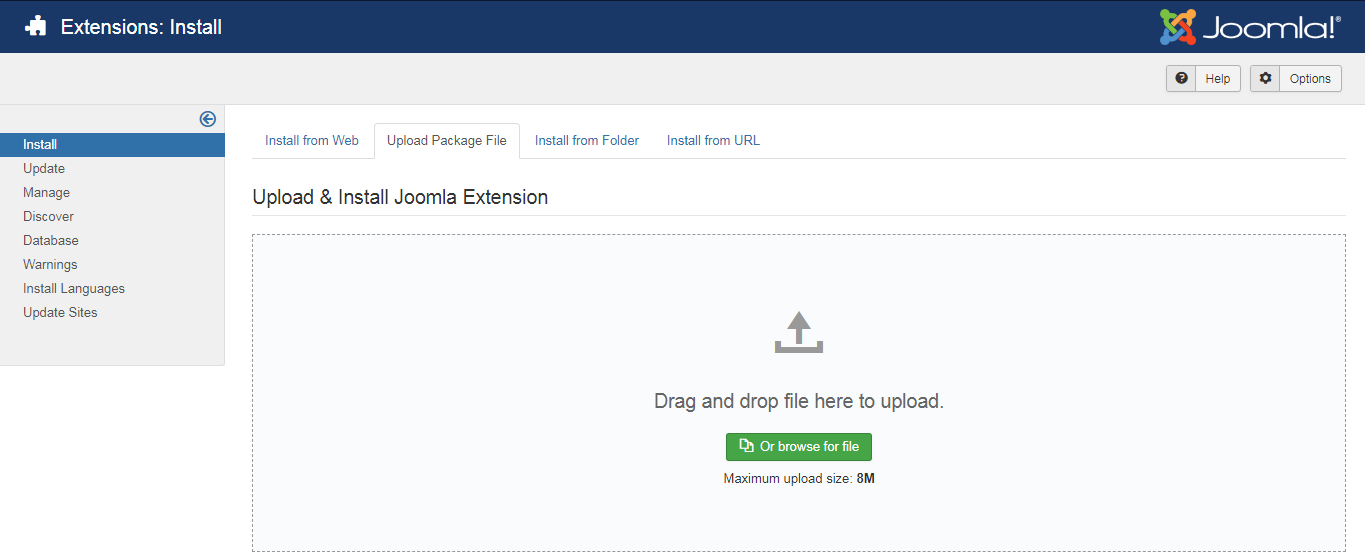
- Upload plugin here (file with .zip) extension after installation complete navigate to extensions ->plugins
- Here you will see stripe payment for virtuemart listed in the plugins list if you don’t see stripe payment for virtuemart plugin in the list, search with plugin name. plugin will be appeared in the list like this

- Now to configure stripe payment plugin click virtuemart the top menu and navigate to the payment methods click on stripe card payment from the list you will see screen like this
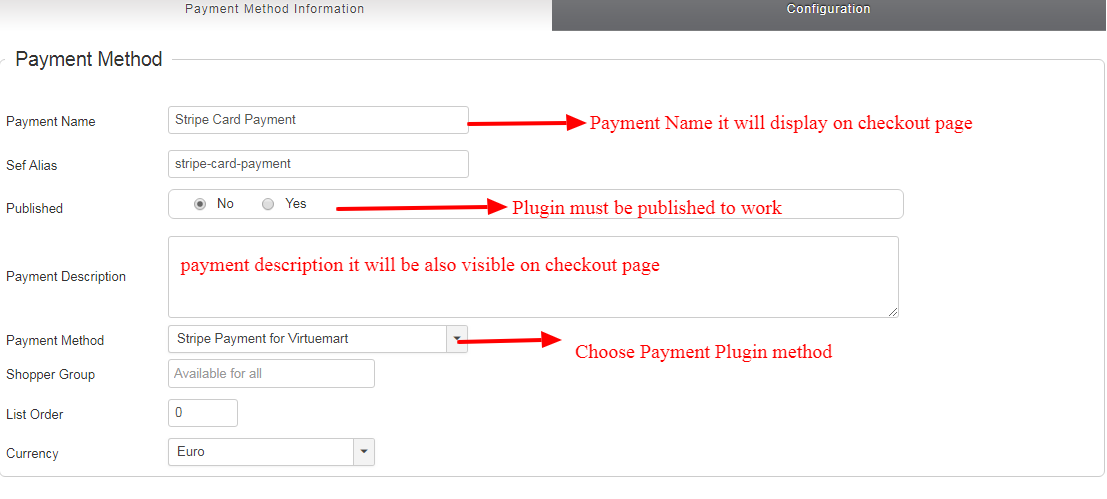
- Please fill the from accordingly after setting and filling required field from click on save button, Now you need to navigate to configuration tab.
- once you click on configuration tab you will see stripe recurring payment settings now fill all details according to your store need and save the setting .Great All done
Now to check the stripe payment working just jump to the site frontend and add an item into cart go to checkout page you will see stripe card payment listed here like bellow screenshot
For any query regarding virtuemart stripe recurring payment gateways, raise a ticket at https://support.crevolsoft.com/. or email to support@crevolsoft.com