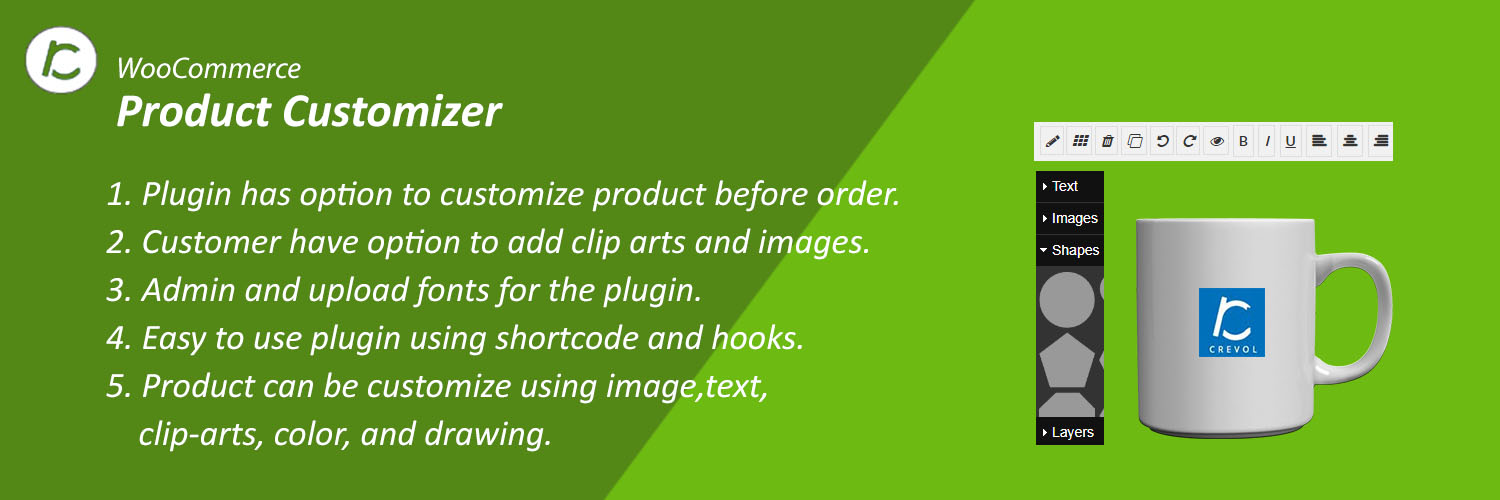WooCommerce Product Customizer is a fabulous plugin that allow customers to customize and design WooCommece products (like T-shirts, Hoodies, Mugs, Bottles, Caps, Mobile covers, Bags etc.) according their needs. Customer can upload clip arts images, add text and shapes with custom design to cusotmise product. Customer can change text colour, size, font family. Admin can add default clip arts images which will displaying for all customers in product designer page front end. This plugin has also option for admin to add custom fonts for product designer plugin, This woocommerce product builder plugin have many features
Features:-
- Customize Product:- WooCommerce Product Customizer has an option for customer to customize products.
- Add Clip Arts:- Admin can add designs or Clip Arts for all customers which will display in frontend customize page.
- Upload Custom Fonts:- This woocommerce product builder has an option to upload custom fonts, which will added in font family in customizer page frontend.
- Product Customizer page Shortcode:- Use [product_customization] this shortcode for product customizer page. You can use this shortcode any pages.
- Canvas Height/Width:- This plugin has option for admin to set canvas height and width.
- Add Text & Shapes:- This plugin has option for customers to add shapes and text on product for create customize products.
- Customized Text:- Customer can change color, font size, text allignment, font family of text.
- Upload Image:- Customer can upload clip art images.
- Multi-Layer:- Customer can use multi-layer for customize products.
- Preview:- Customer can preview the customized image.
- Download:- This plugin has option for customers to download customized image.
Screenshots:-
- After activating the plugin you will see WooCommerce Product Customizer plugin is in installed plugins and click on settings, as shown below in the screenshot.
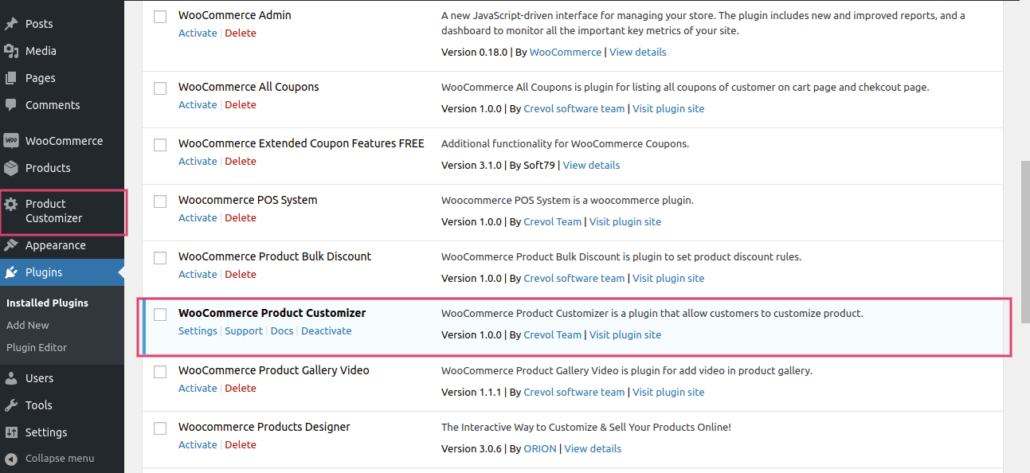
2. Click on Product Customizer in menu you will see Clip Arts of Product Customizer Management plugin as shown below in the screenshot.
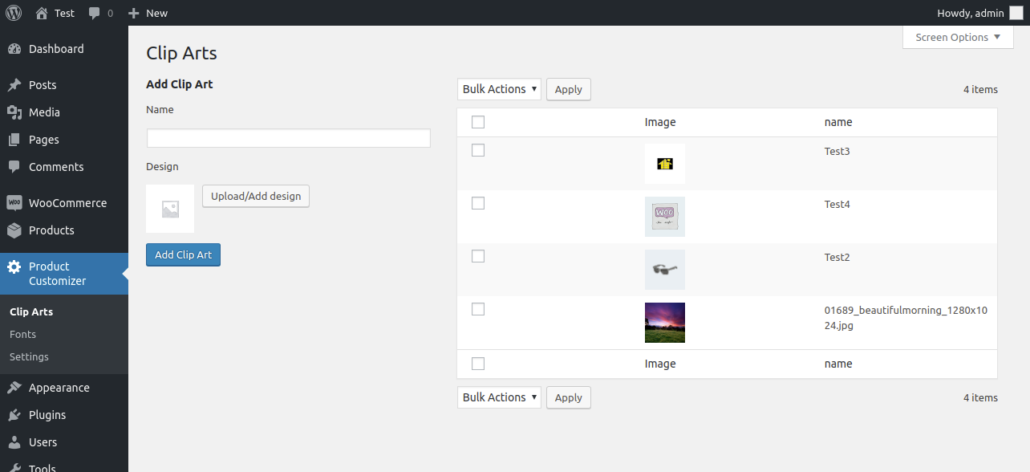
3. Click on Fonts in sub menu of Product Customizer, as shown below in the screenshot.
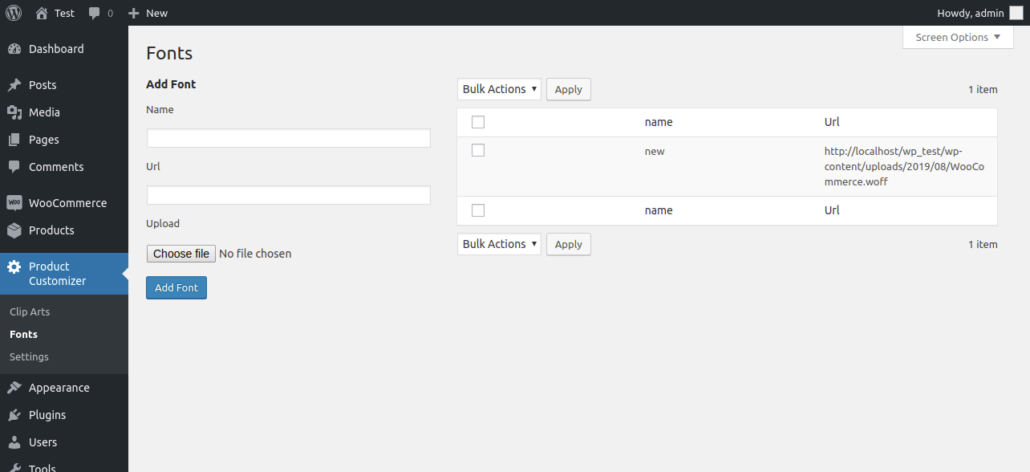
4. After That Click on Settings in sub menu of Product Customizer, you will see the settings of Product Customizer plugin as shown below in the screenshot.
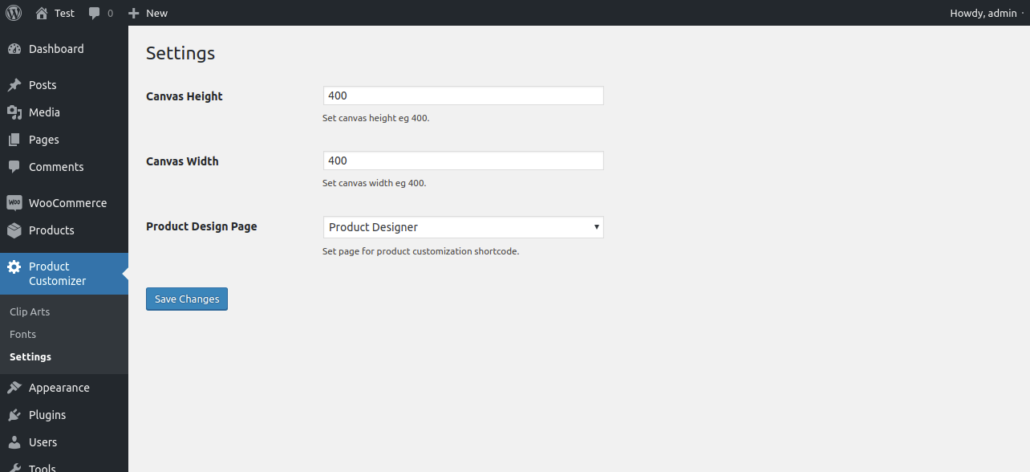
5. Create a page for product customization in front end Click on Pages->Add New and add [Product_Customization] this short code on page. As shown below in the screenshots.
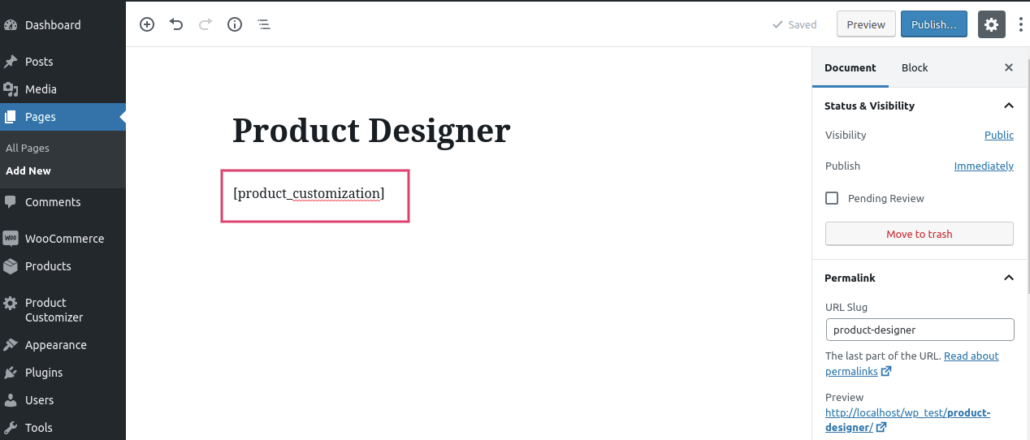
Front end:-
1. After completing admin settings, go to Shop page and click on any product you will see the product page as shown below in the screenshot.
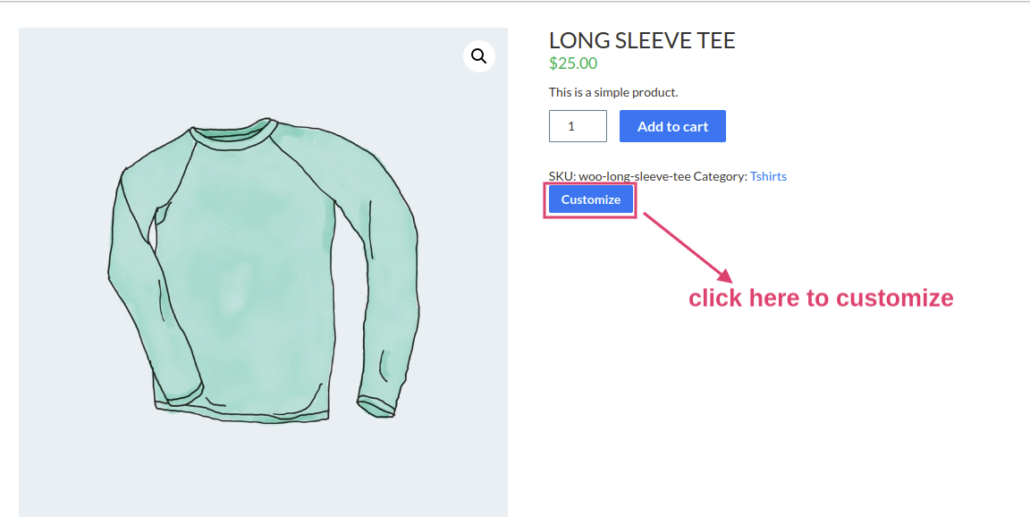
2. Click on Customize button, you will see the product customizer page where you can customize the product.
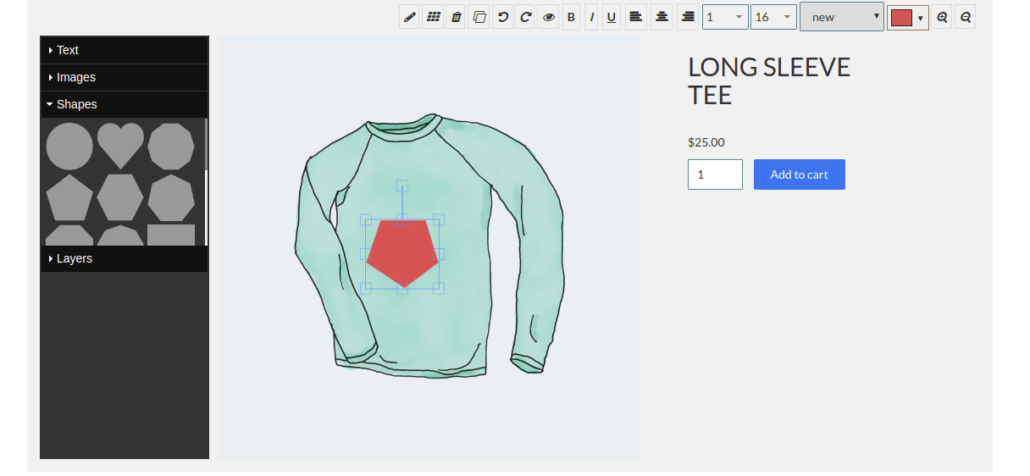
For any query/inquiry regarding this plugin, you can write to us at support@crevolsoft.com or generate a ticket at https://support.crevolsoft.com.