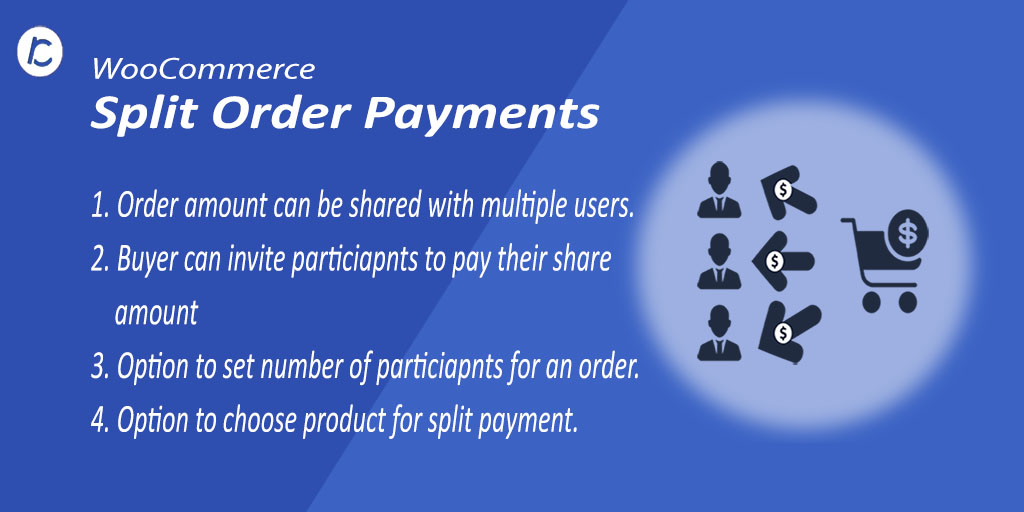Woocommerce Split Order Payment plugin that allows users to split payment between multiple participants. this split payment plugin has an option to set minimum order amount for split payment.Registered buyer can also split product amount with non registered participants. woocommerce split payments to share order amount with others
Features of WooCommerce Split Payments:-
- WooCommerce split payment has an option to configure maximum participants for split payment.
- configuration option for minimum order amount for splitting payment amongst participants .
- Split order payment feature enrich plugin has option to display split payment on per product basis as well as on per product basis.
- Buyer can send invitation to multiple participants for share order amount.
Installation process:-
- To install this useful split order payment plugin click on Plugins menu in WordPress dashboard, click Add New submenu and then click on Upload Plugin button.
- After that click on Choose File, select zip file of Woocommerce Split Order Payment plugin and click on ‘Install Now’ button.
- After clicking on Install Now button you will see ‘Activate Plugin’ button.
- Then Click on Activate Plugin, the plugin will be activated.
Screenshots:-
- After activating the plugin you will see Woocommerce Split Order Payment is in installed plugin list then click on settings. The admin settings page will be displayed. As shown below in the screenshot.
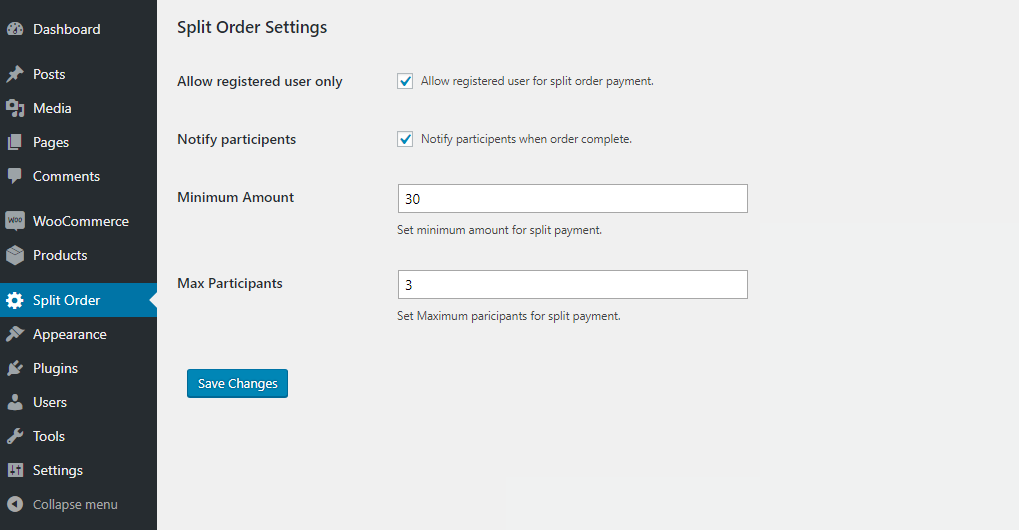
2. For enabling split order payment on the product, shown below in the screenshot.
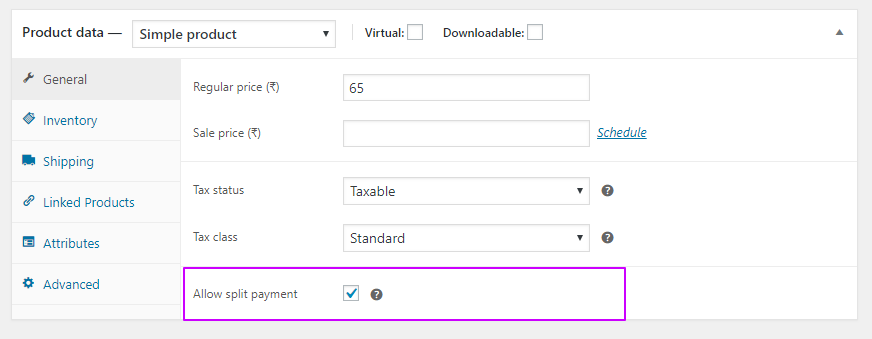
3. Admin can set email setting for split order payment. As shown below in the screenshot.
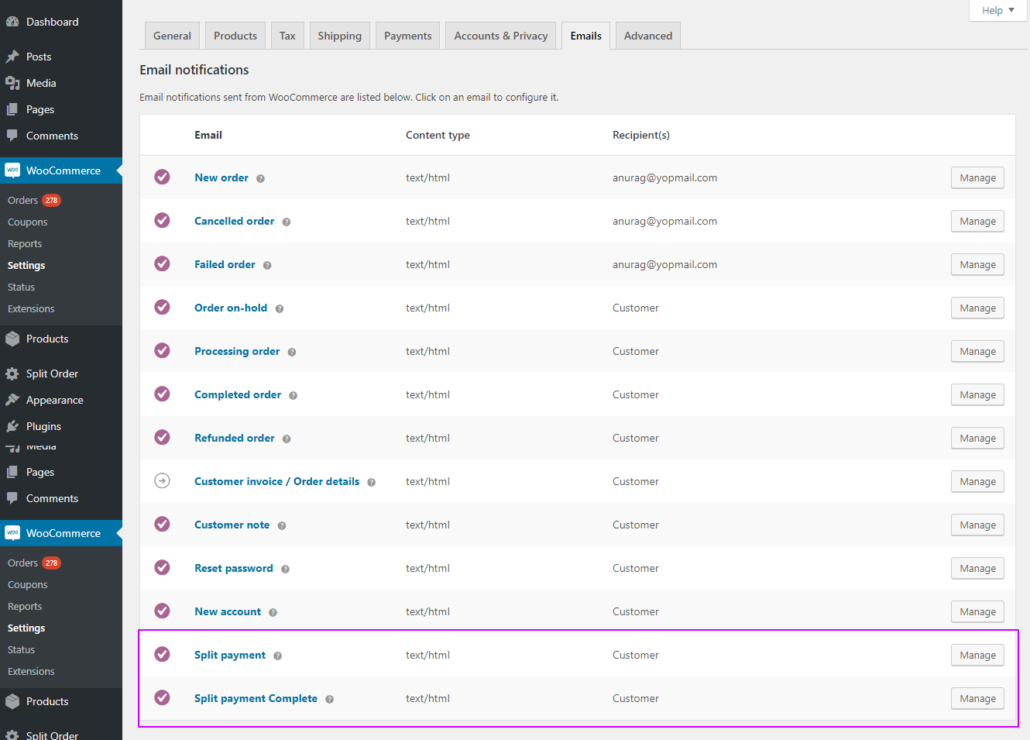
Front-end:-
After completing admin setting you will see on single product page and cart page. As shown blew in the screenshot.
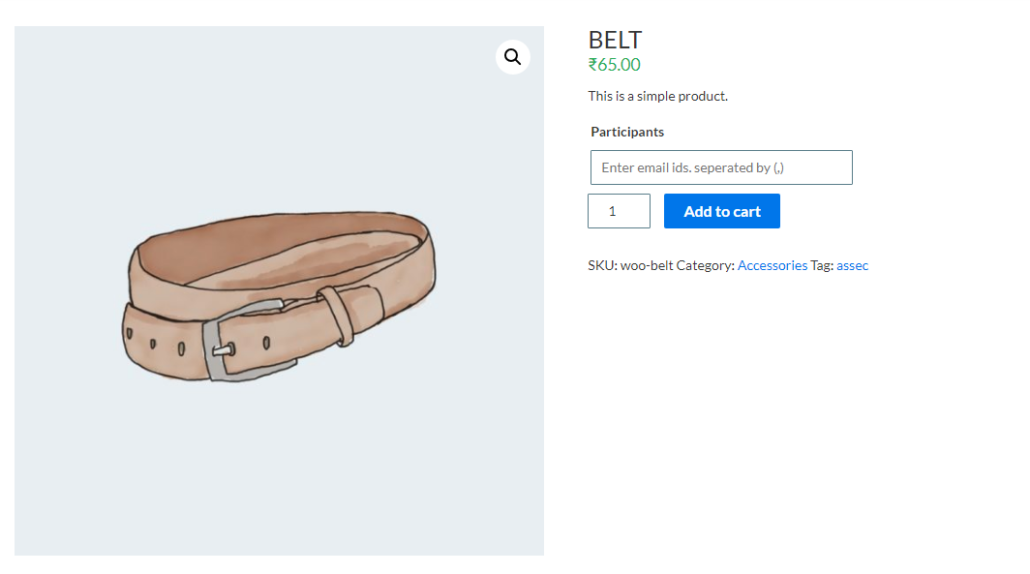
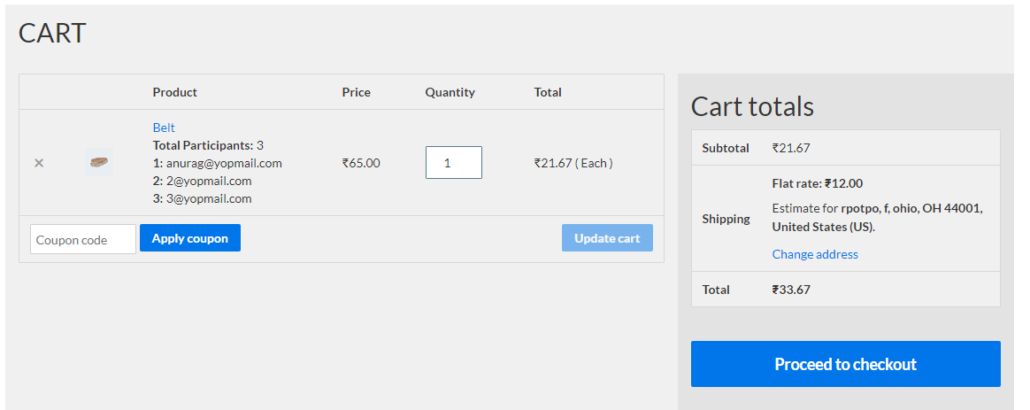
Why Suborder being automatically cancelled?
In the WooCommerce there is a setting for hold stock (unpaid orders) time limit. When this limit is reached the pending order will be automatically cancelled. As shown below in the screenshot.
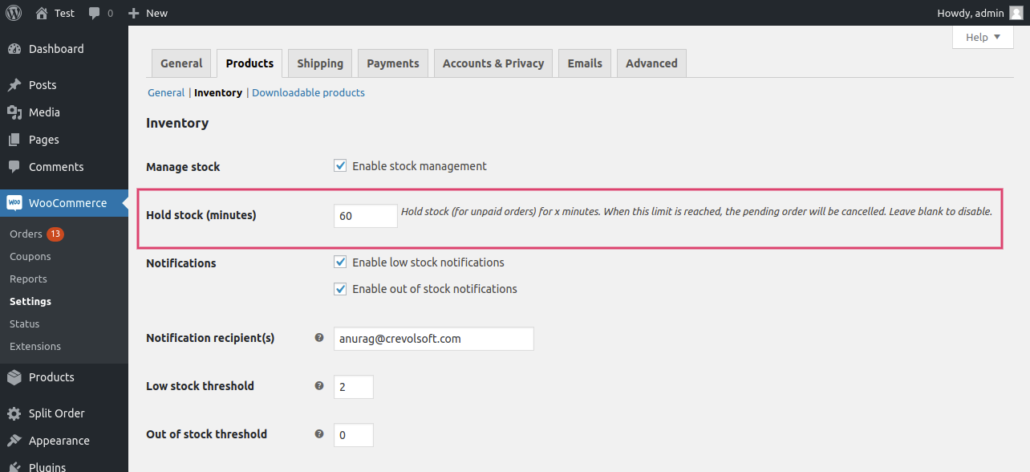
For any query/inquiry regarding this plugin, you can write us at support@crevolsoft.com or generate a ticket at support.crevolsoft.com.