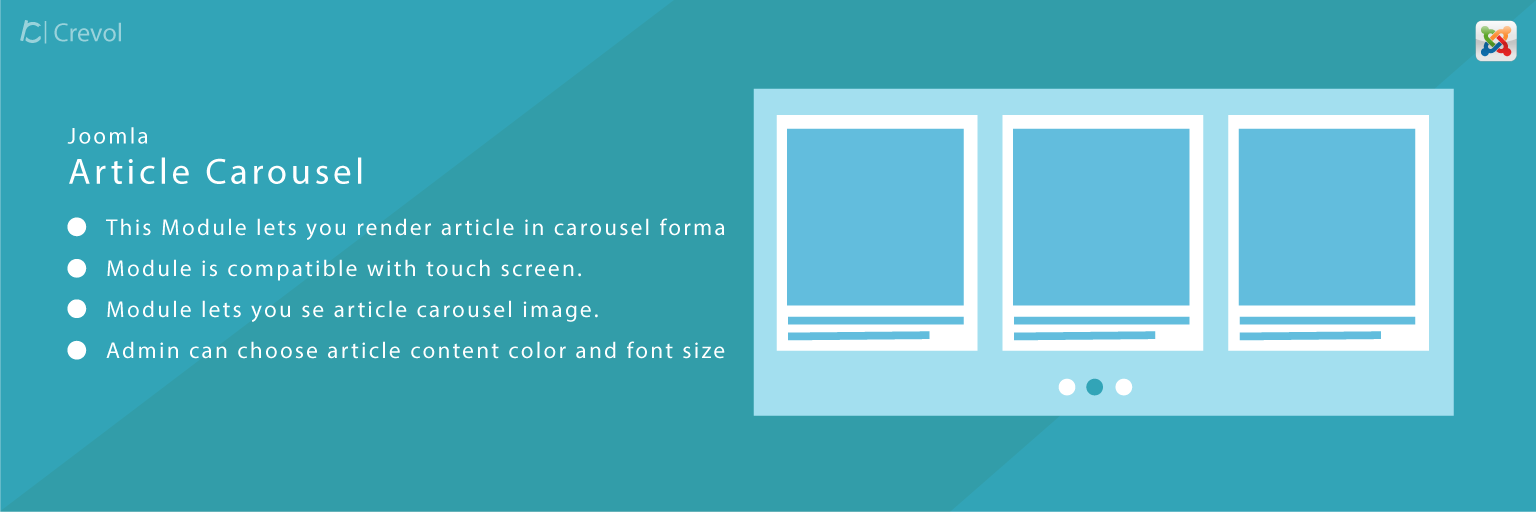Joomla article carousel module is a very impressive plugin for joomla blog or article. This plugin manage your article in carousel format. After configuring this module from joomla admin, selected article will be displayed on selected position in carousel format.There are multiple setting for carousel, This plugin have multiple features listed below:
Joomla Article Carousel Features:-
- This article carousel module render article in carousel format.
- This joomla module is compatible with touch screen.
- administrator can enable or disable touch drag from module settings.
- Option to enable or disable mouse drag from module settings.
- Module have option to set article carousel image.
- administrator can set article carousel width and height.
- Article title color and font size option in module settings.
- Admin can choose article content color and font size
- Admin can display article publish date etc.
Configuration procedure:-
When you will download Article Module for joomla, you will get an unzip_mod_article_carousel.zip file, unzip this file first. After unzip you will get two file first pdf file( documentation file for the module) and second is module installer bundle with (.zip) extension, Read document file carefully and follow the installation process.
Process of installation:-
- Login to Joomla administrator panel.
- Navigate to extensions -> manage -> install you will see screen like this
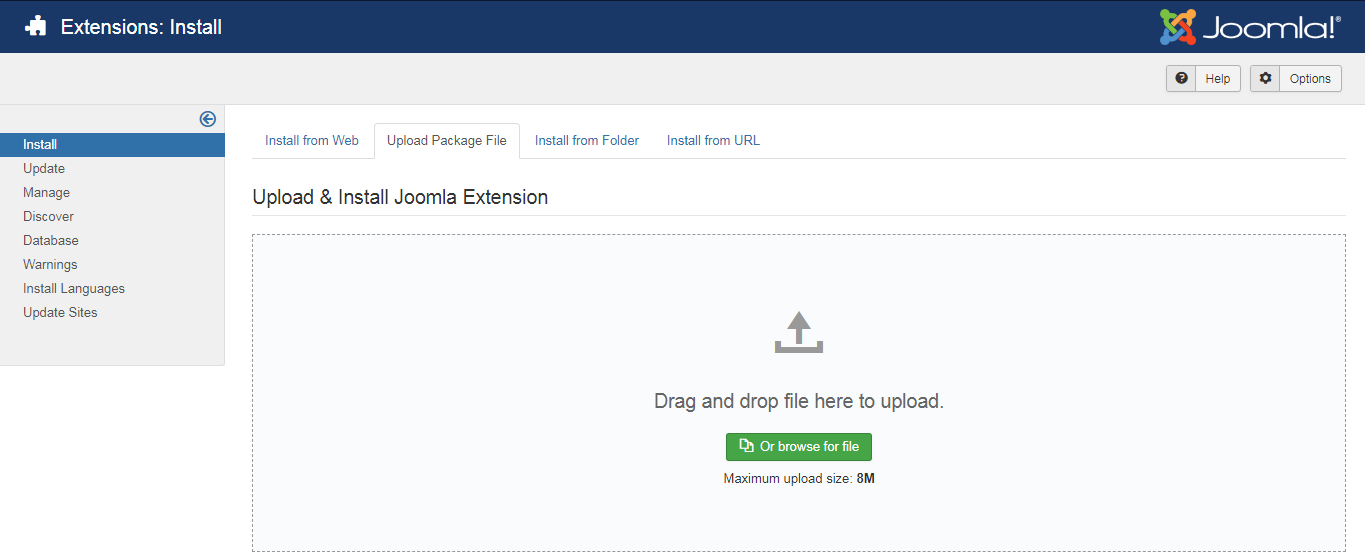
- Upload here module bundle (with .zip) extension after installation complete navigate to extensions ->modules
- Here you will see module listed in the module list if you do not see module in the list, search with module name. module will be listed like this
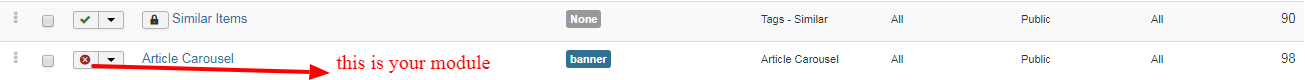
- Click on module name and you will be redirected to the module setting page. You will see screen like this.
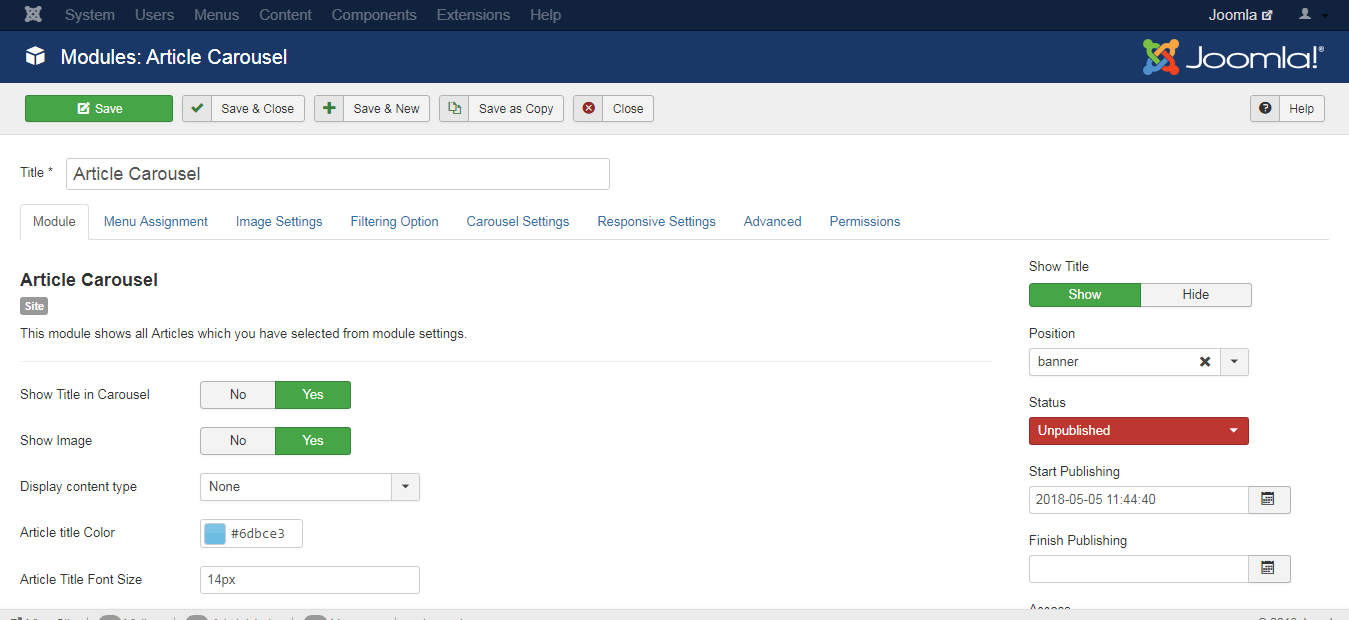
- After setting and filling required field from above section module will be ready to use.
After complete these setting you will see article carousel as shown below in the snapshot.
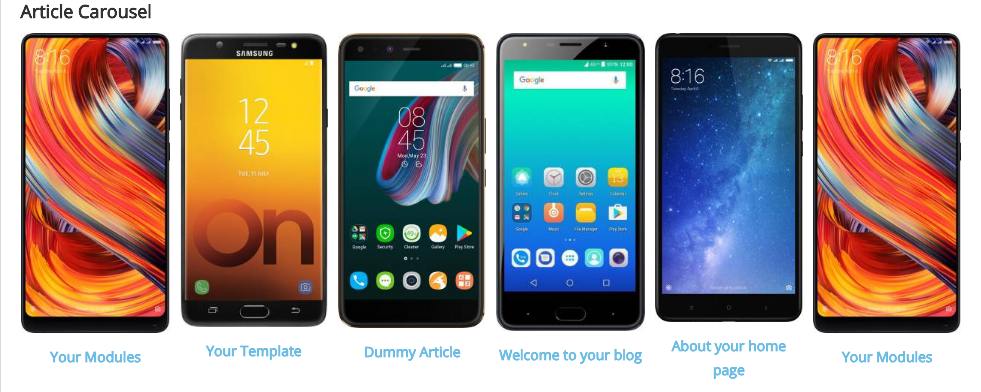
For any query regarding this plugin, you can generate a ticket at https://support.crevolsoft.com/.