Edd Braintree payment gateway is a wonderful plugin that allows you to accept payments using credit card and debit card. This plugin has option to subscription based payment.
Features:-
- Edd Braintree Payment gateway accepts credit card and debit card.
- This plugin has option to subscription based payment.
- Easy to use and easy to configure to your Edd (for the configuration you need to sign up at Braintree).
- Plugin has also option to save card during checkout.
Screenshots:-
- After activating the plugin you will see Edd Braintree Payment Gateway plugin is in installed plugins, as shown below in the screenshot.
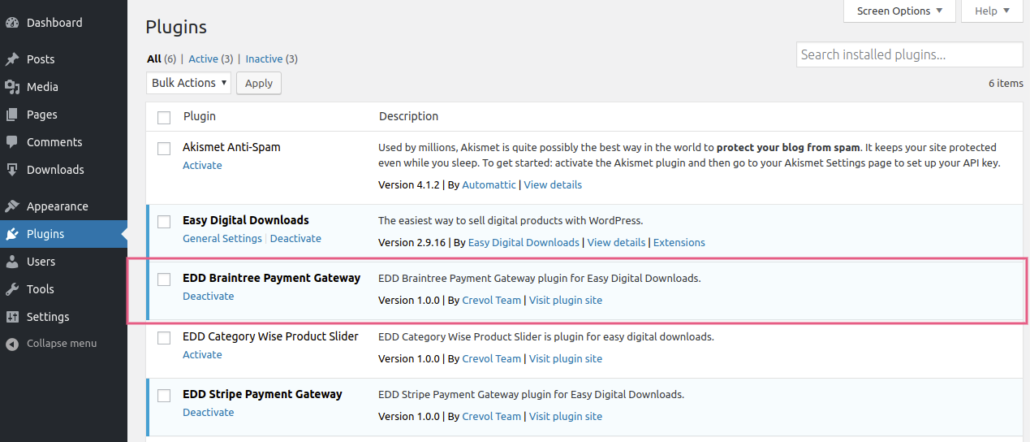
2. click on Downloads->Settings->Payment Gateways, as shown below in screenshots.
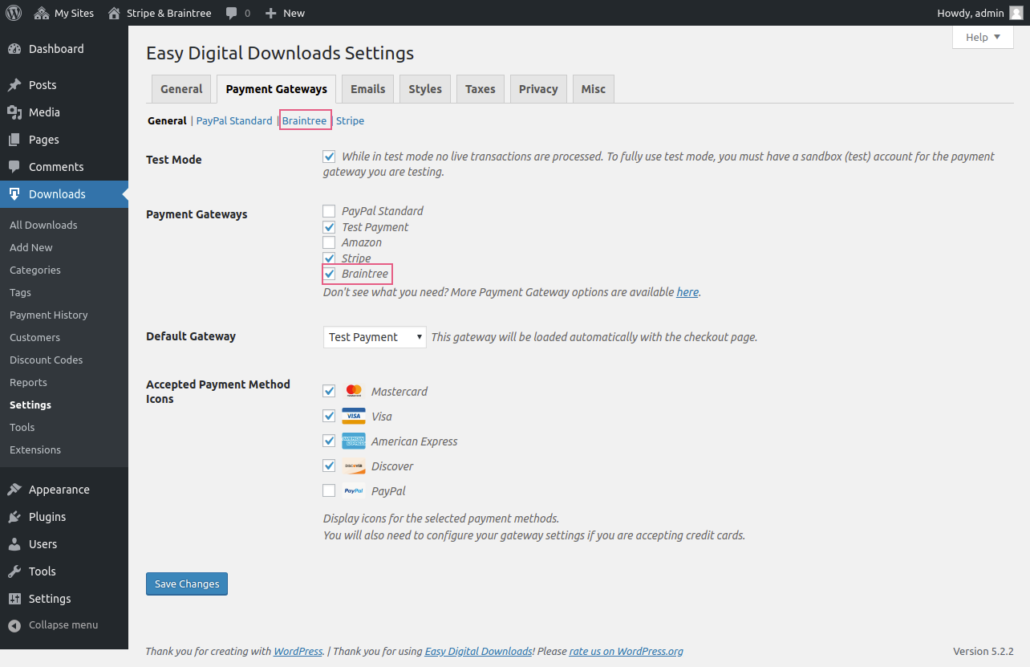
3. now click on Braintree tab. As shown below in the screenshot.
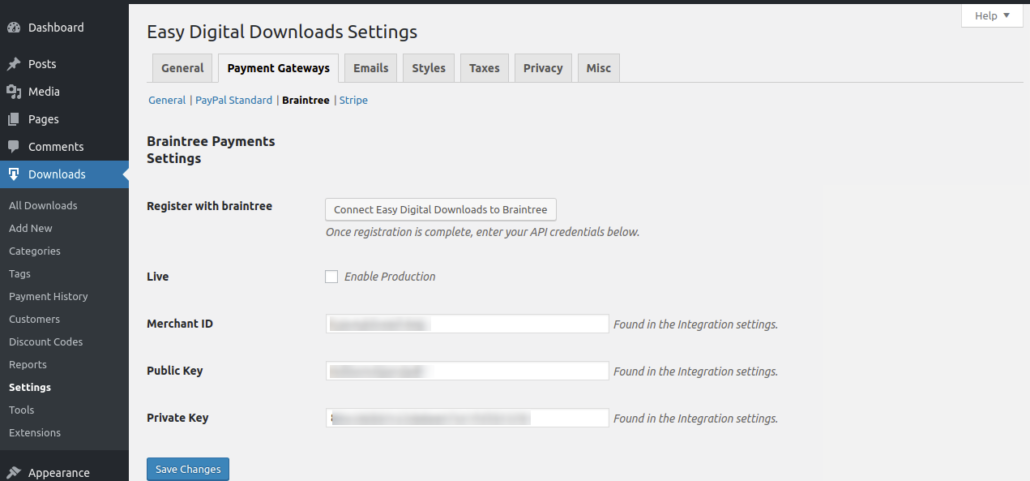
Front end:-
After completing admin settings, you will see the checkout page as shown below in the screenshot.
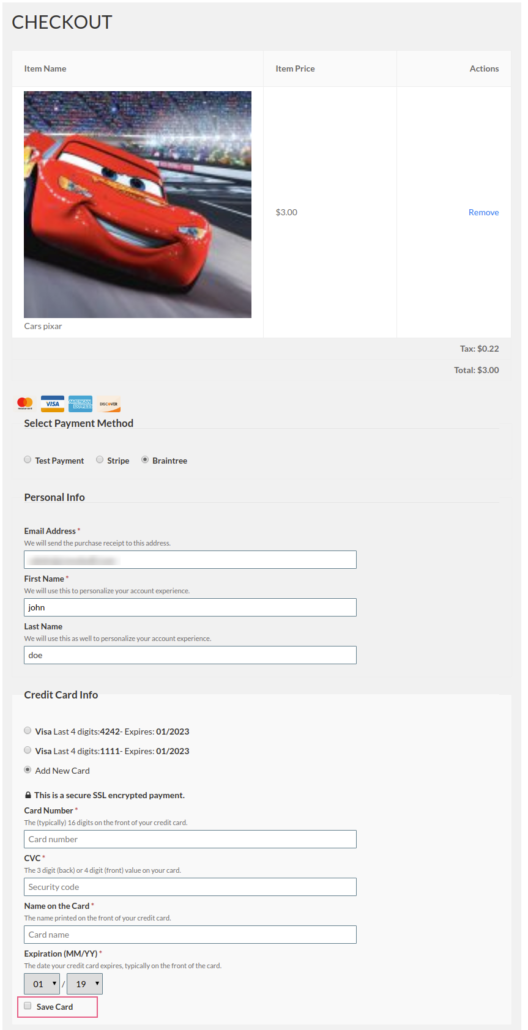
For any query/inquiry regarding this plugin, you can write to us at support@crevolsoft.com or generate a ticket at https://support.crevolsoft.com.

