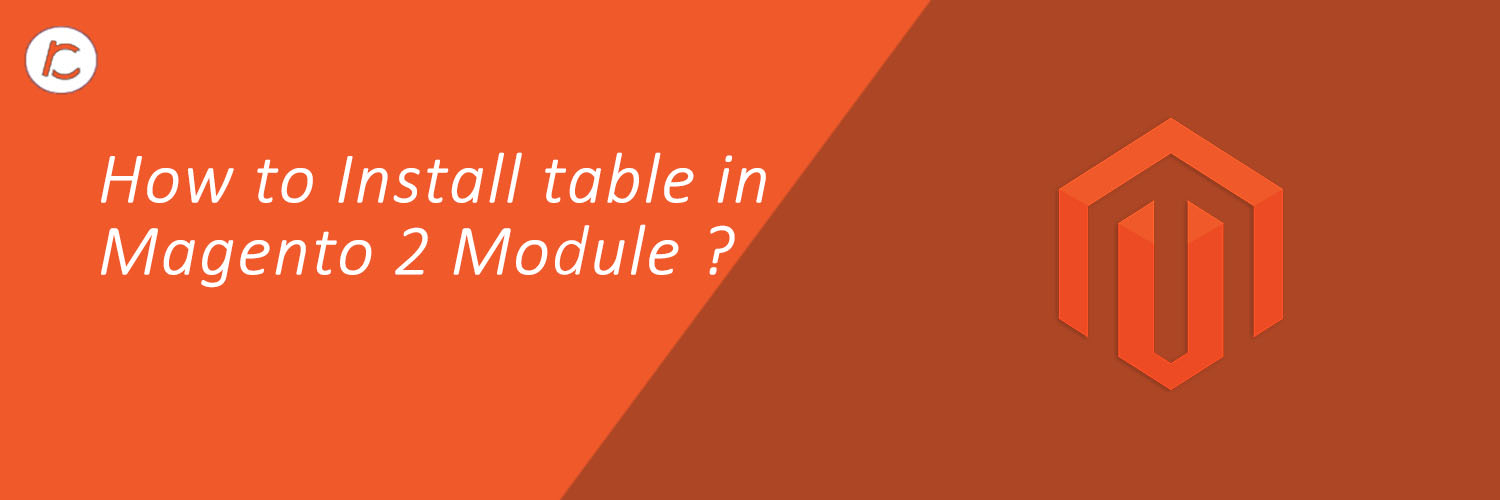If you are facing the problem in table, How to Install table in Magento 2 Module after installing your module. Then you can create table by two different way
1. Either You need to create a UpgradeSchema.php in setup folder in your module folder and then run the command :
php bin\magento setup:upgrade2. Or you need to remove your_module_name from database in setup_module table. Then disable your created module. them again enable the module and run the following commands:
php bin\magento Module:disable your_module_name. php bin\magento Module:enable your_module_name. php bin\magento setup:di:compile php bin\magento setup:upgrade. php bin\magento cache:clean.
If you are facing problem with magento2 installation you can read or blog https://crevolsoft.com/blog/magento2-installation/