Marketplace Hotel Reservation is fabulous plugin that allows vendor’s to add bookable products . Addon has multiple functionality like allows customer to create the booking for hotel, on the basis of their requirements like hourly basis, day basis. The price will be processed in real time according to customer’s request. Marketplace Hotel Reservation plugin for woocomerce marketplace will only work with Crevol Multivendor Marketplace plugin.
Features:-
- MultiVendor Marketplace Hotel Reservation plugin has option for admin/vendor to add bookable products.
- This plugin create new product type Booking product.
- Admin can create amenities and booking services.
- Admin/Vendor can set minimum booking duration, max/min person on booking and booking duration unit(days,hours).
- Admin/vendor can enable/disable person type(adult, teenage, child).
- Vendor can set amenities and services for booking products.
- Admin/vendor can enable/disable multiply the cost by the number of person in booking.
Screenshots:-
- After activating the plugin you will see Marketplace Reservation And Booking plugin is in installed plugins, as shown below in the screenshot.
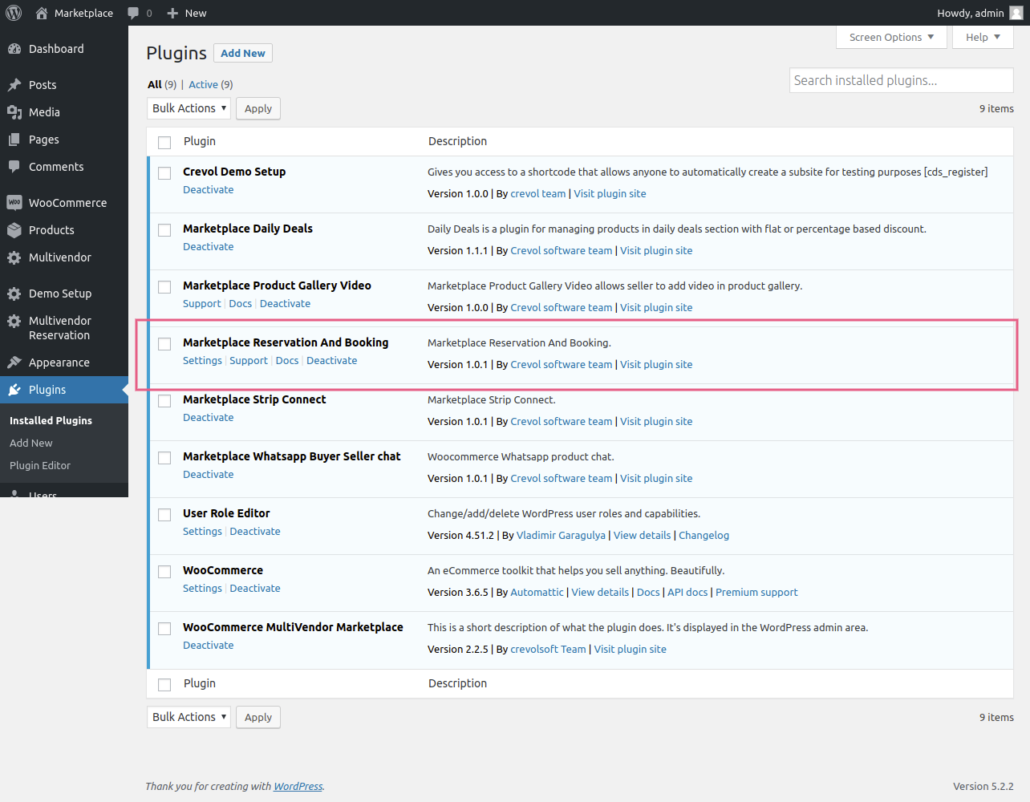
2. Click on Multivendor Reservation in admin menu list. You will see amenity list, where you can add amenity for booking.
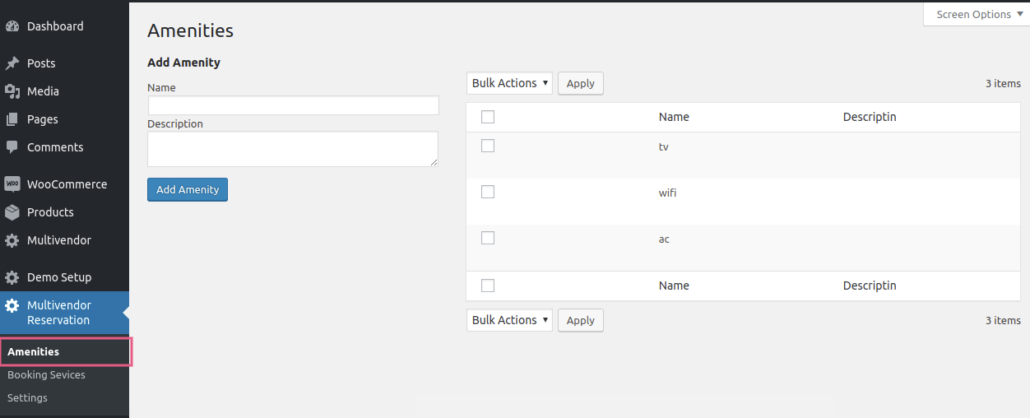
3. Click on Booking Services in vendor reservation admin menu list, as a vendor or admin you will see all services for booking vendor can add new one if needed as visible in image below.
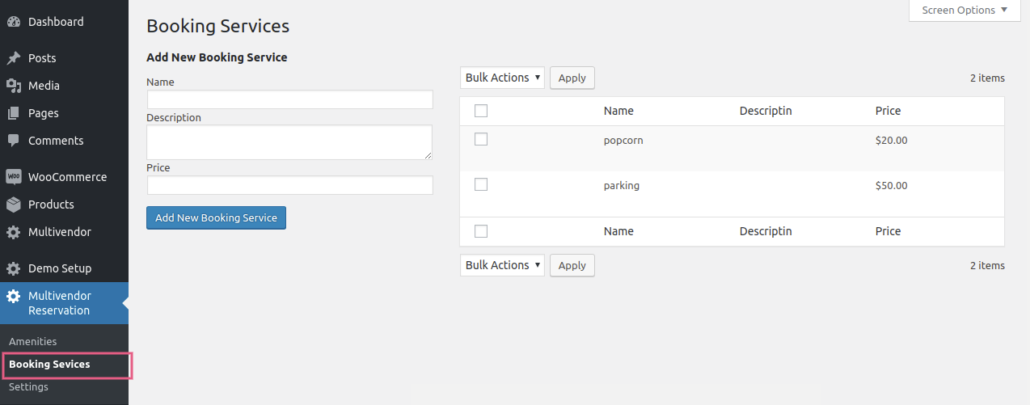
4. To add a booking type product from WordPress dashboard, click on Products->Add New. You will see a new product type added as booking. As shown below in the image.
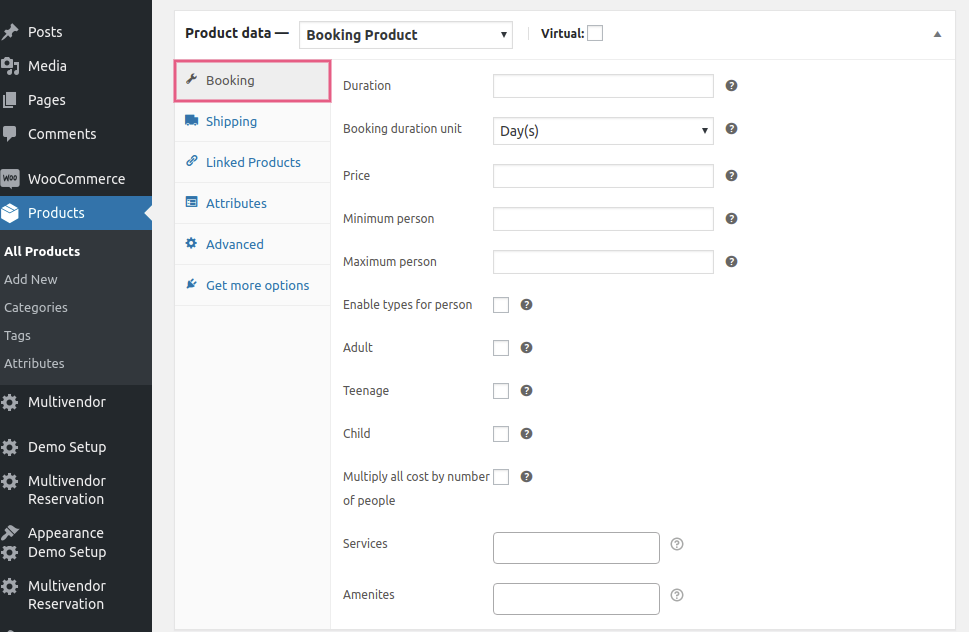
Front end:-
- Login as vendor and click on Product List in menu list. click on Add New Product button. You will see add new product form, where vendor can see the new product type Bookable. As shown below in the screenshot.
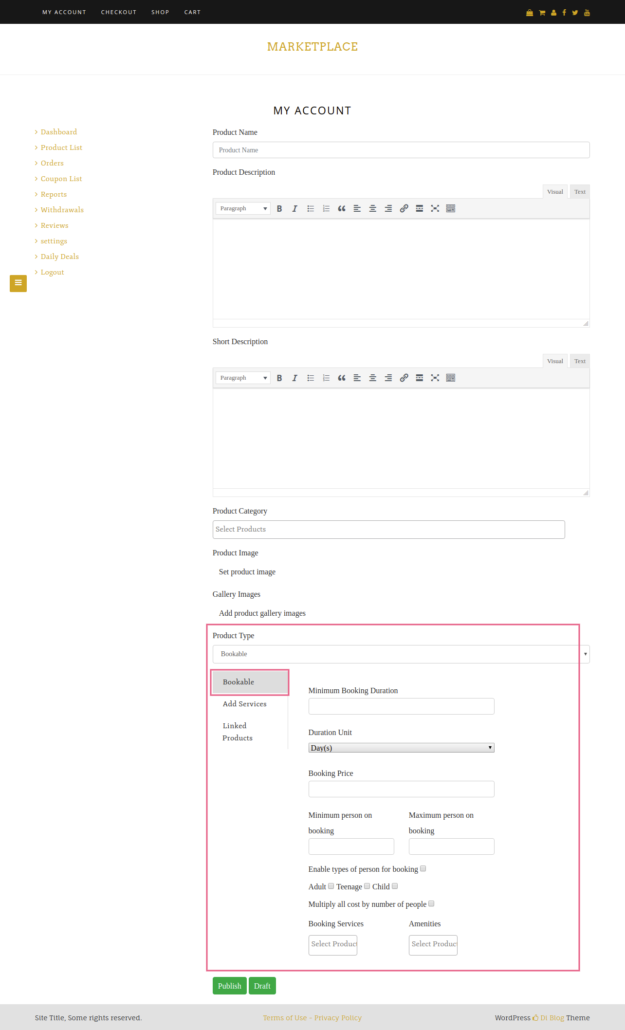
2. Once vendor added a booking product and publish that product. customer can see the listed product as shown below in the screenshot
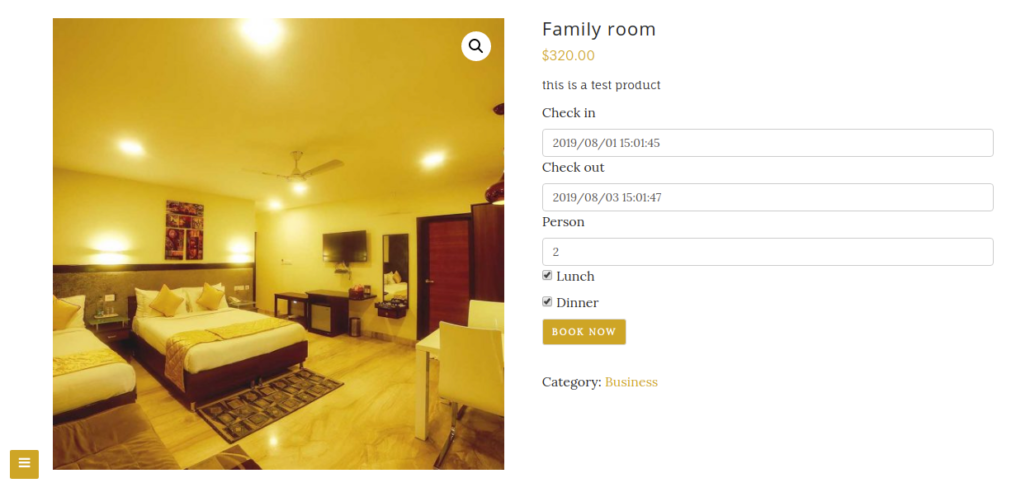
There are many more addon for our multivendor marketplace plugin you can download from here https://plugins.crevolsoft.com/category/woocommerce/multivendor/
For any query/inquiry regarding this plugin, you can write to us at support@crevolsoft.com or generate a ticket at https://support.crevolsoft.com.

