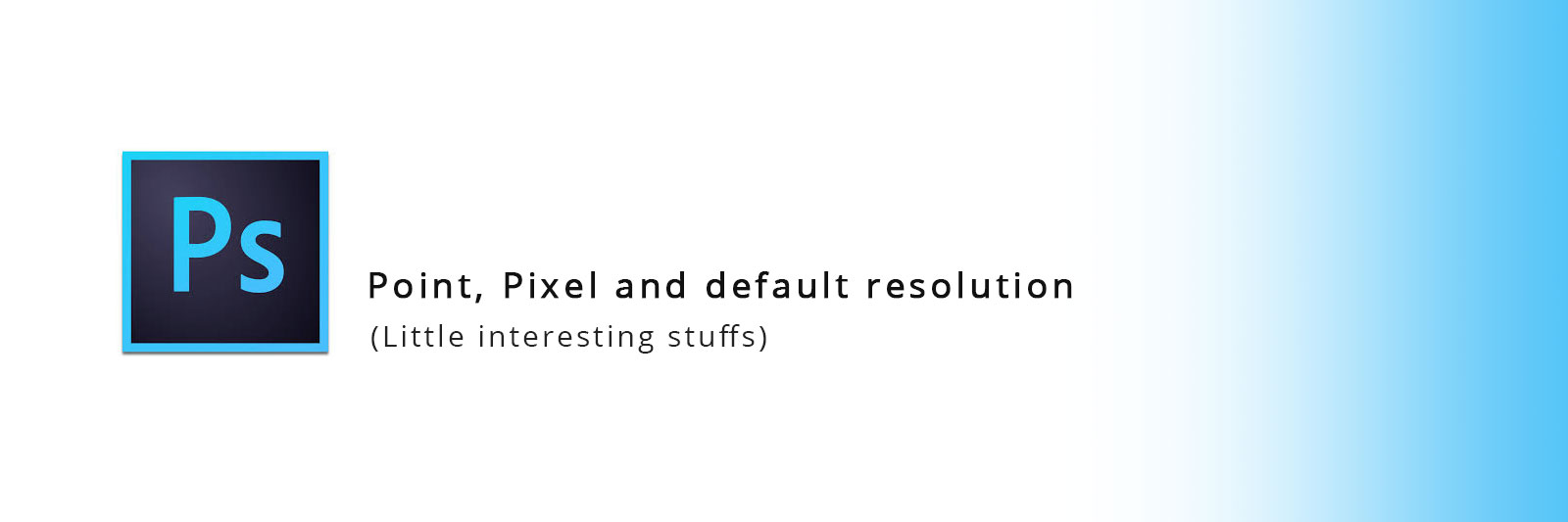So either you basic to intermediate or intermediate to advance level designer, you all know the default resolution set to 72 PPI when we create new PSD. Do you know the reason behind it? Many of you know might know and for some it might be a new thing to think.

Lets see one more thing, when you create any shape and give stroke to it, it shows its measurement unit in pt(point) while length, width it is simply pixel. Why is that? , Do i have to use it as it is?
![]()
So answer is pretty simple to get understanding of pt and pixel. They are not the same thing, pt (point) is measurement unit that is intended to use in print materials. So here is answer to very first question. “A point is equal to 1/72 inch, so when we create a new document and default resolution is set to 72 PPI(pixel/inch), by doing this they are just setting 1 point= 1 pixel. So now they are interchangeable that means 1 point stroke is same as 1 pixel stroke. you don’t have to work with points if you are designing for web. you are supposed to work with pixel and this is the best practice. You can simple right click on stroke box and select pixel for measurement unit and you are all set to use pixel instead of point and this was the answer to second question.

For setting measurement units for other as well you can go to Edit> Preferences > Unit & Rulers and you will get window to set these.
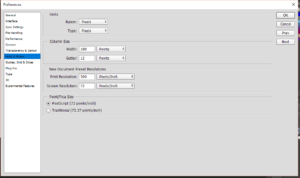
This is it, little minor details. Hope it was useful.