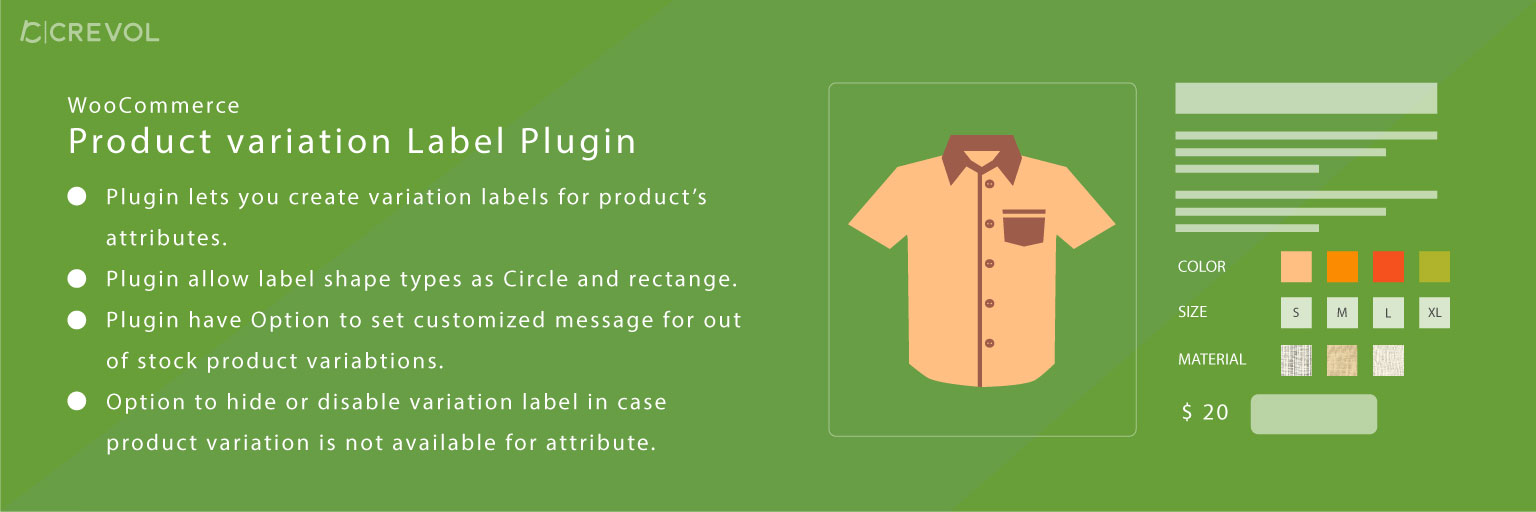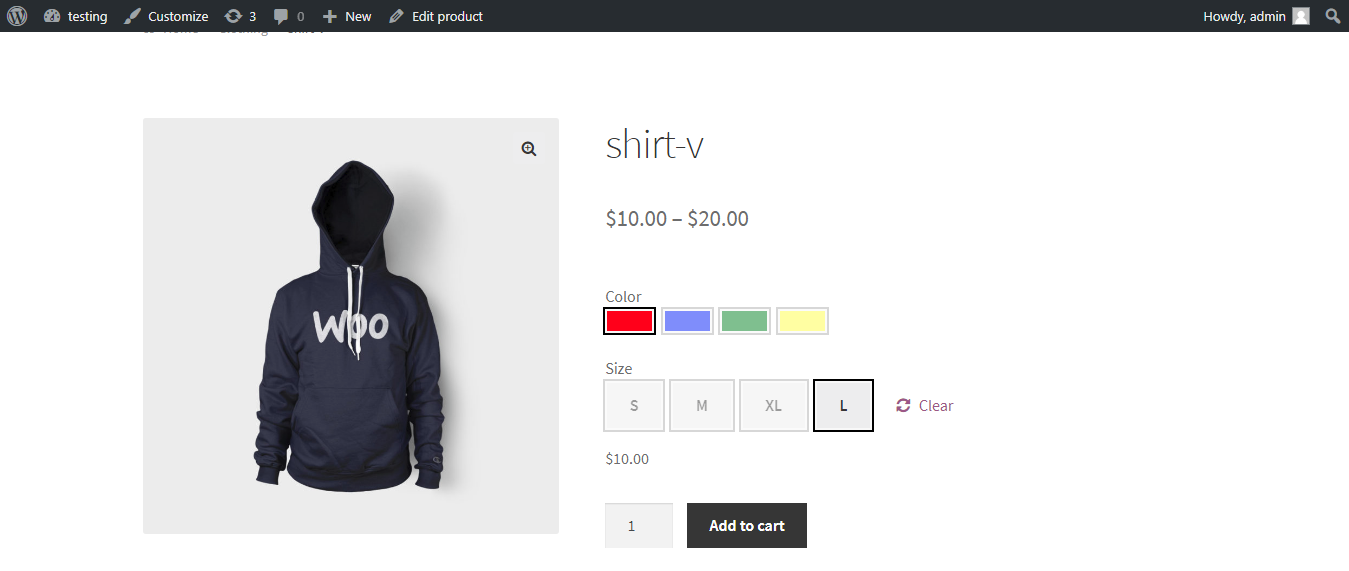Woocommerce Product Variations Label is the plugin for display variations of variable products. Admin can change variations label shape type rectangle and circle as well as the customized message for out of stock product variation.features are as follows
Woocommerce Product Variations Label Featured
- This Product Variations Label has the option to set variation’s label shape type rectangle and circle.
- Woocommerce product variation label plugin will work on variable products only.
- This plugin convert product attributes to variation label.
- Administrator can set customized message for out of stock product variation.
- Product Variations Label plugin has the option to hide or disable variation label if product variation is not available for attributes.
- There is no limit for attribute to convert variation label.
Download procedure:-
When you will download Woocommerce Product Variations Label plugin you will get an unzip_woocommerce_product_variations_label.zip file, unzip this file first. After that you will get two files, first PDF file (documentation file for the plugin) and second is main plugin installer file, Read document file carefully and follow the installation process.
Process of installation:-
- Go to WordPress Dashboard, click on plugins as shown below in the snapshot.
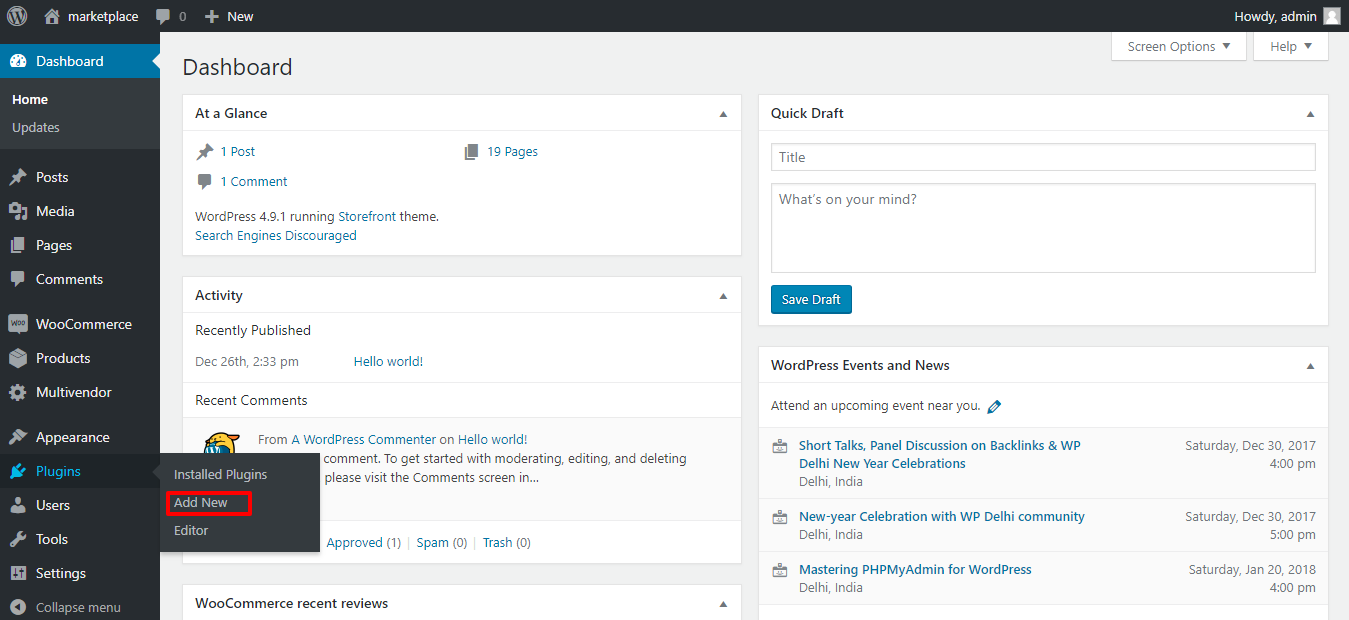
- Click on Add New button as shown below in the snapshot.
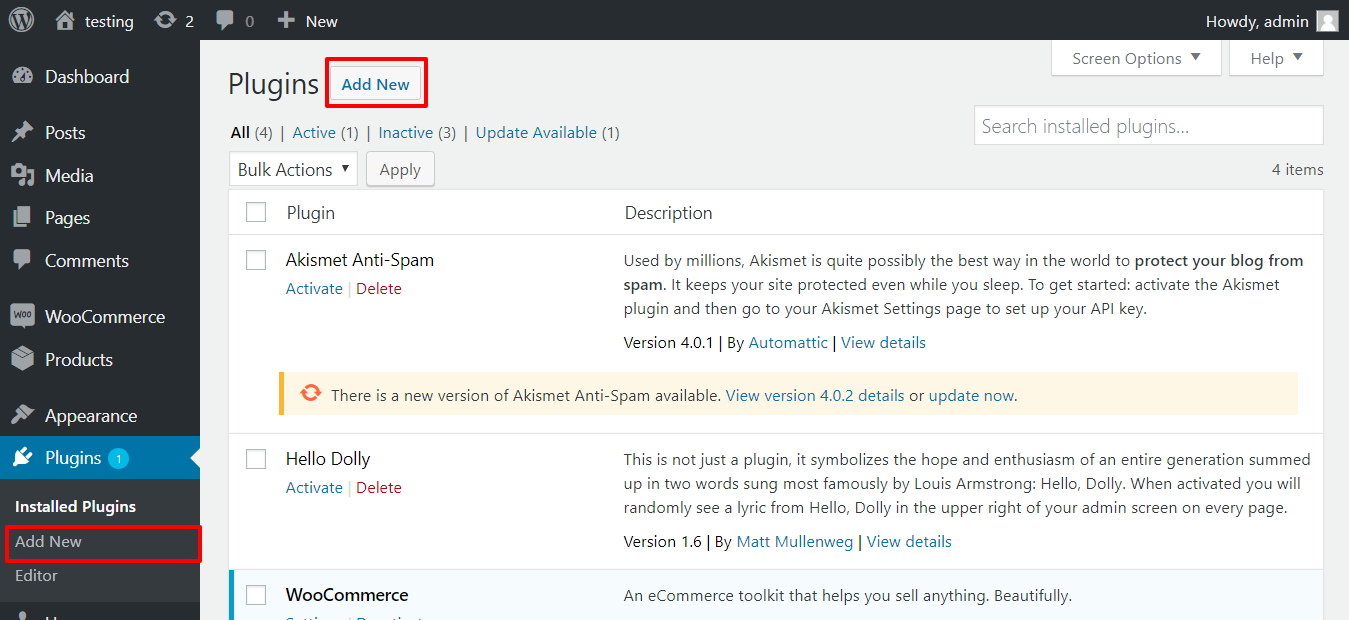
- Click on Upload Plugin button and upload the zip file of the plugin as shown below in the snapshot.
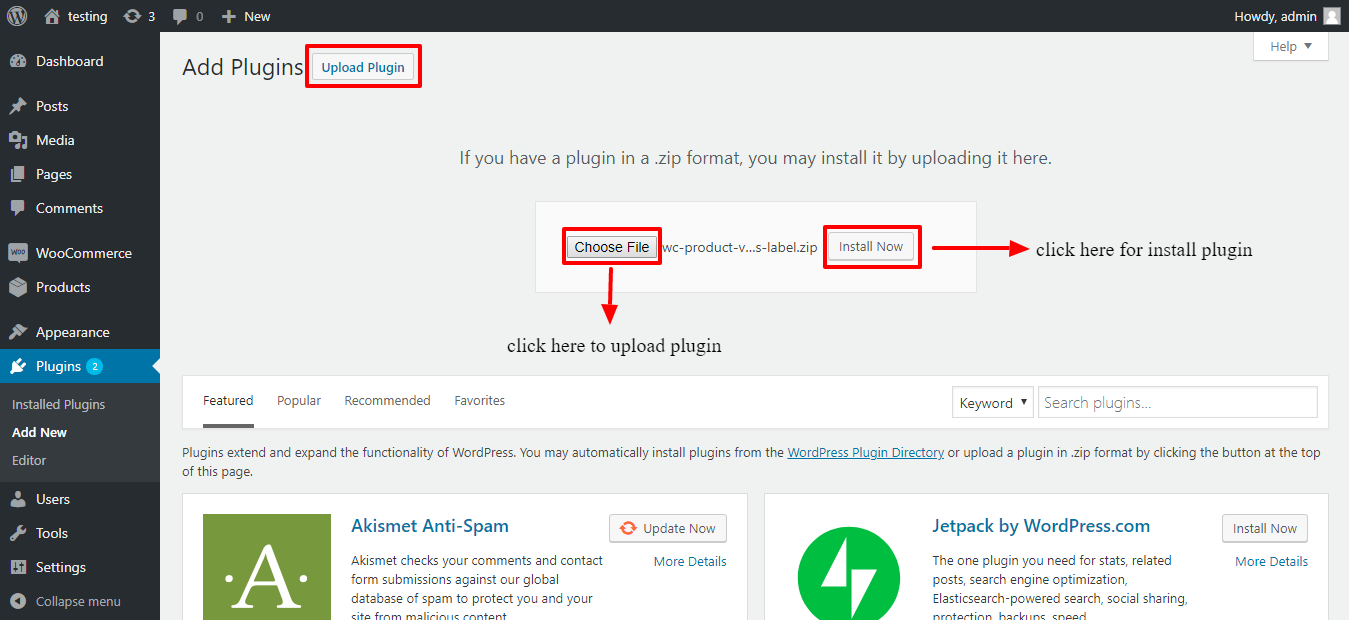
- After installation of the plugin, you will receive a notification “Plugin installed successfully” and Click on Activate Plugin button to activate the plugin as shown below in the snapshot.
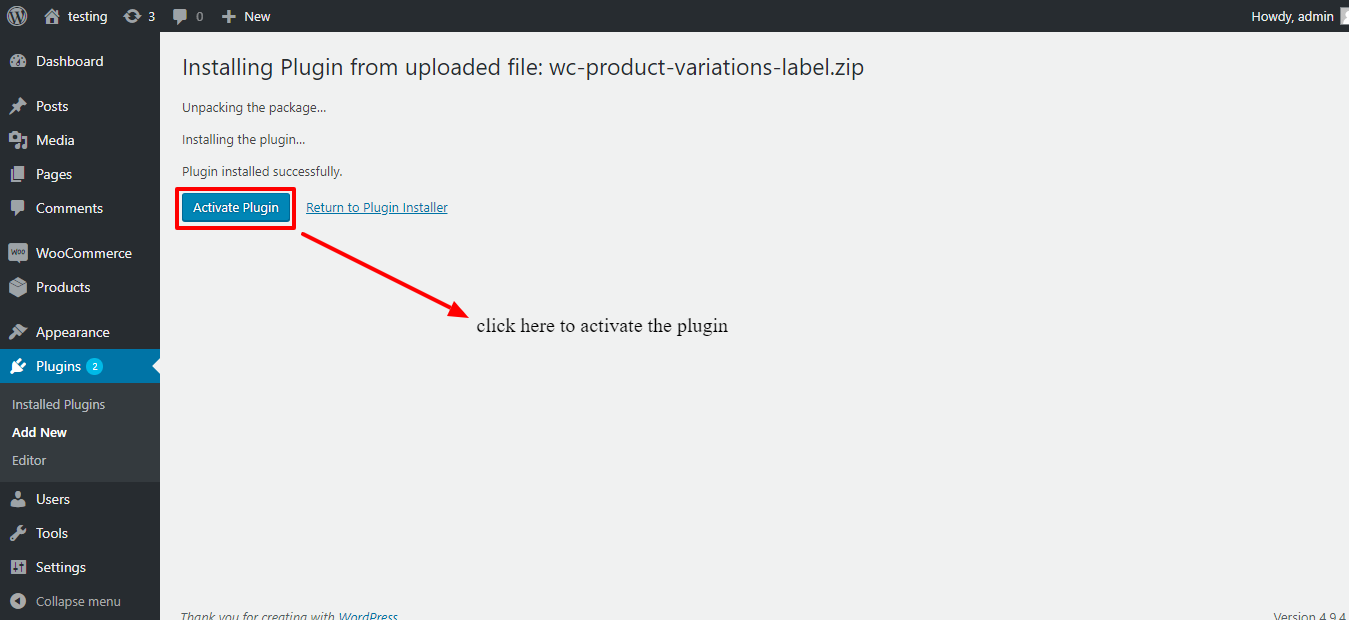
- After Activation, you will see Woocommerce Product Variations Label plugin in installed plugin list and an option (‘Variation Label’) in admin menu list. As shown below in the snapshot.
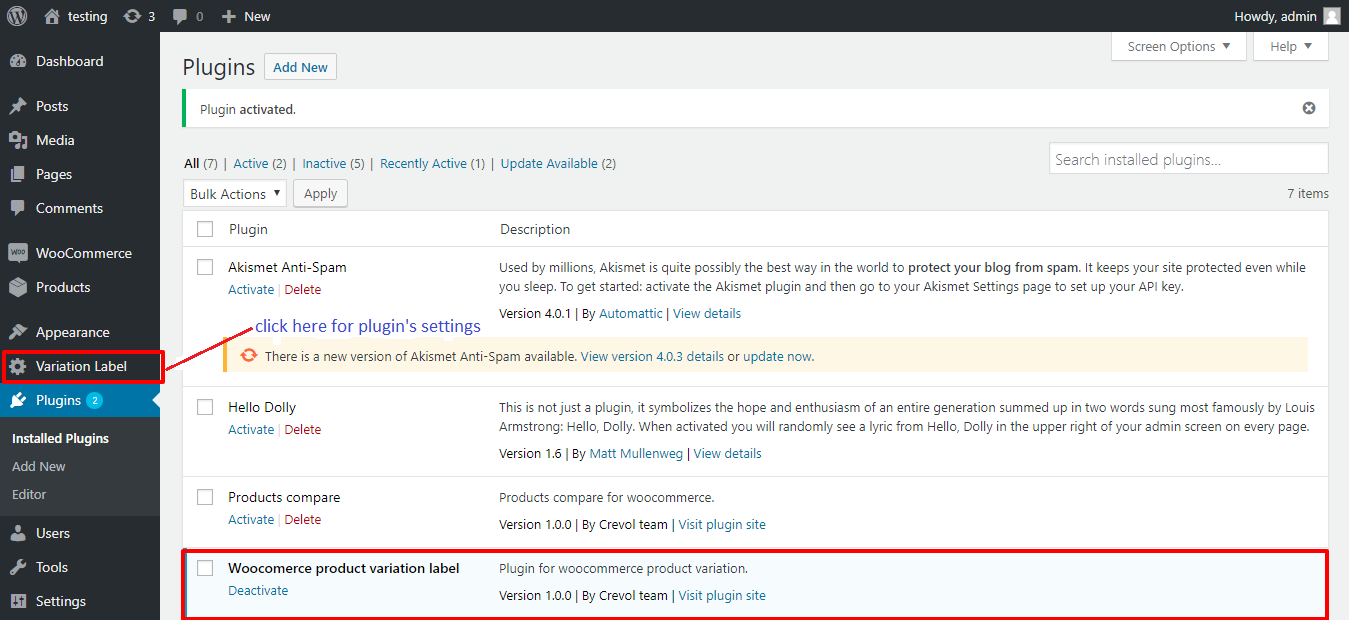
- After that click on Woocommerce-> Variation Label in admin menu list. Then you will see settings for Woocommerce product variation label plugin. As shown below in the snapshot.
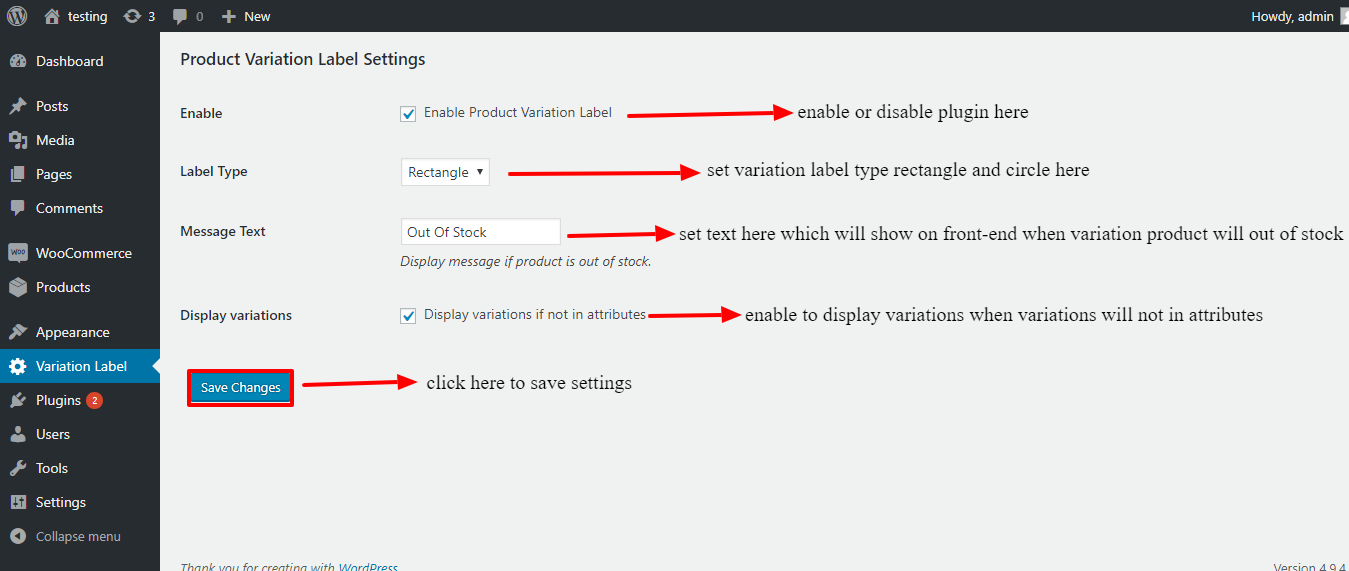
Front-end:-
After completing Admin settings you will see variable products in front-end. As shown below in the snapshot.
For any query/ inquiry regarding this plugin, you can generate a ticket at https://support.crevolsoft.com/.