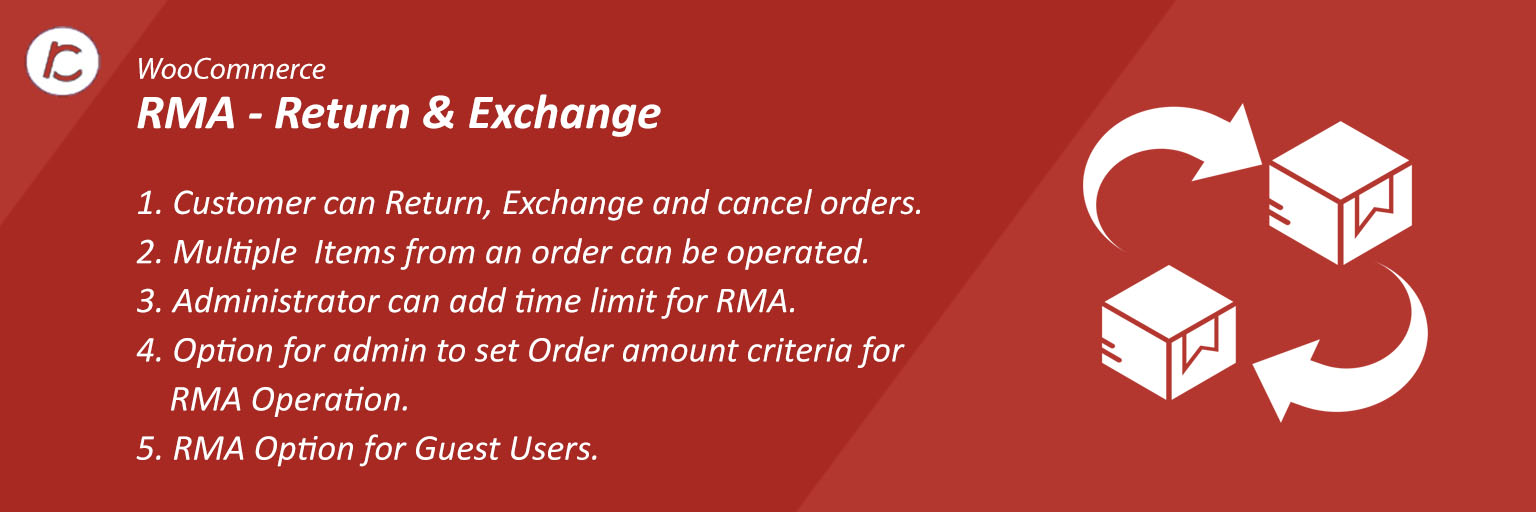Woocommerce Exchange & Return Management is an excellent plugin. This plugin allows customer to create request for return and exchange products from their user account. Customer can also cancel their orders. customer can easily get benefit of return service for woocommerce
Features of Woocommerce RMA Plugin:-
- Return & Exchange Products: This plugin allows the customer to create
request for return and exchange product.Customer can select single or multiple products from order and get benefit of return service for woocommerce. - Cancel Order: This plugin has an option for
customer to cancel an order. - Return Amount Method: Customer can select
return amount method as a coupon or manual method while requesting for return and exchange. - Guest User: Admin can enable return and exchange order items
feature forguest user by using [wcrem_guest_user_form] shortcode. - Email Notification: When
customer submits a request for return or exchange and a request approved by admin, mail willsent to customer and admin. - Order Amount Limit: Admin can set
maximum order amount for return and exchange request. - RMA Time Limit: Admin can set
maximum number of days for exchange and returnrequest fororder . - Enable/Disable Setting: This plugin has
option to enable or disable return requestand exchange request forcustomer . - RMA Order Status: Admin can set order status to return and exchange request for
an order items . - RMA Category Restriction: Admin can exclude product categories for return and exchange request.
- RMA Reasons: Admin can add
reason for return and exchange products which will display on customer’s request form infrontend .
Installation process:-
- Click on Plugins->Add New and then click on Upload Plugin button.
- After that click on Choose File, select zip file of Woocommerce Return & Exchange RMA plugin and click on ‘Install Now’ button.
- After clicking on Install Now button you will see ‘Activate Plugin’ button.
- Then Click on ‘Activate Plugin’, the plugin will be activated.
Screenshots:-
1. After activating the plugin you will see Woocommerce Return & Exchange RMA plugin is in installed plugin list then click on settings. The Return Products setting tab will be displayed. As
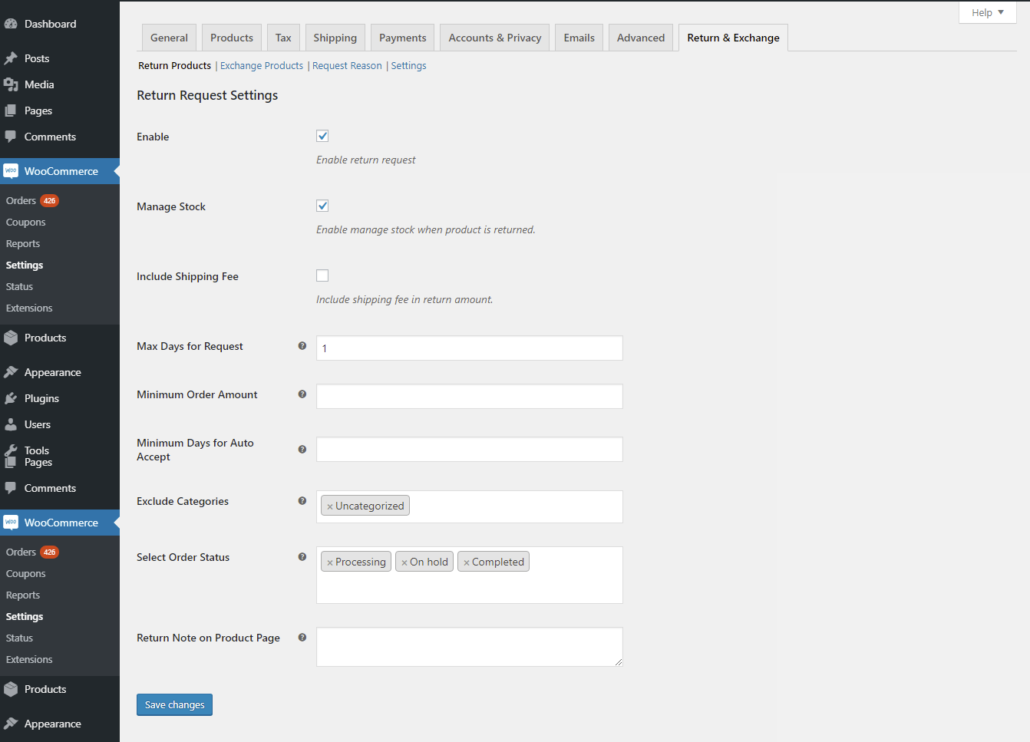
2. When you click on Exchange Product tab, you will see the exchange product setting page as shown below in the screenshots.
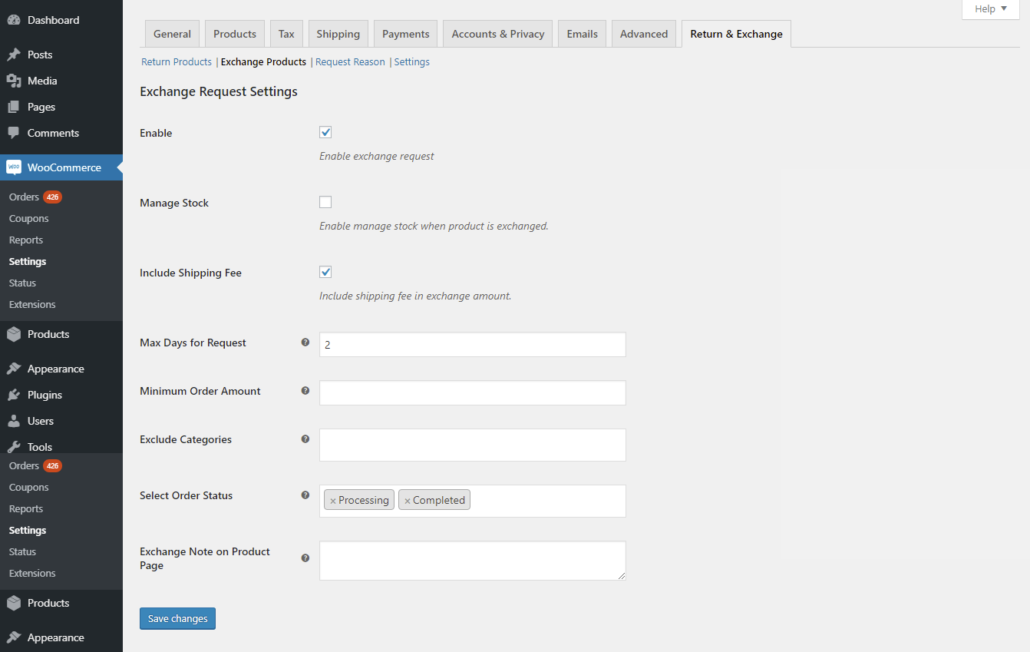
3. per product label enable/ disable option for product return and exchange.
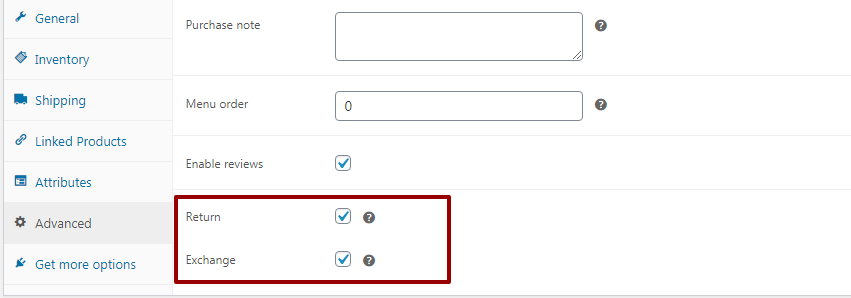
4. Click on Request Reason tab you will see reasons list for
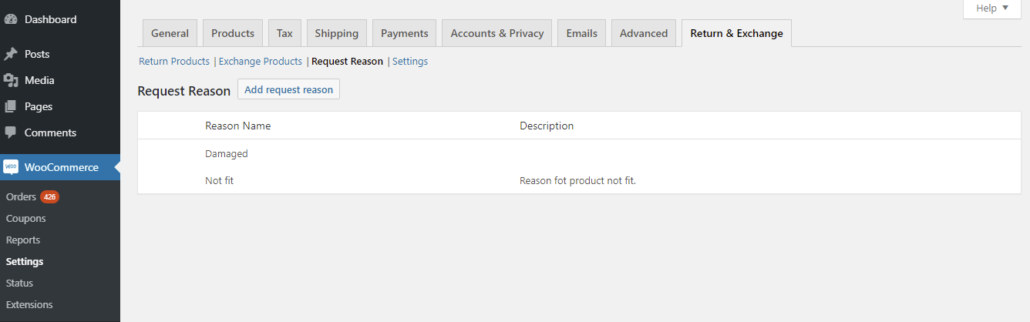
5. If you add new request reason, you have to click on Add Request Reason button. After clicking on Add Request Reason button you will see add request reason form, as shown in the screenshot.
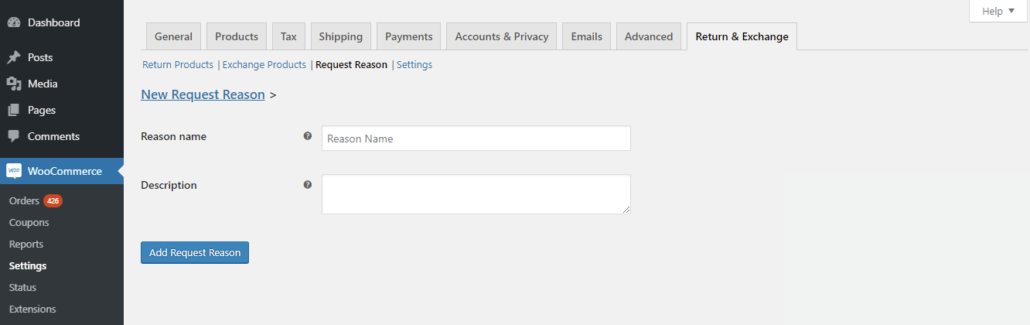
6. For
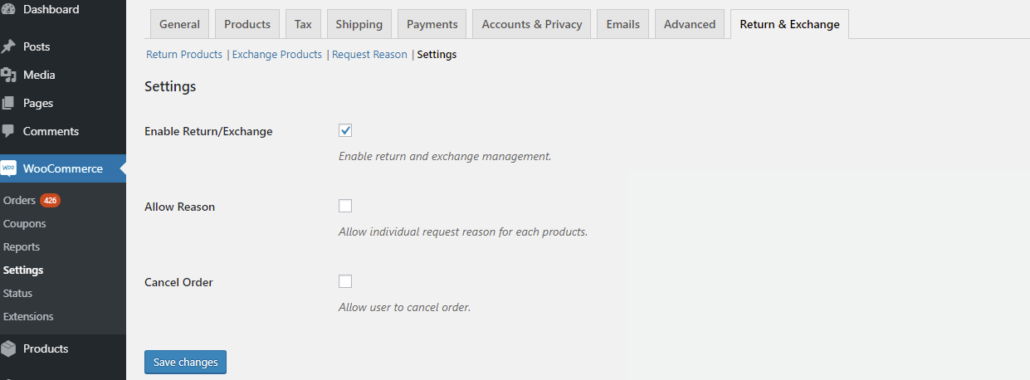
Front-end:-
- For return and Exchange request Go to My Account–> Orders, you will see Return and Exchange button on order list. As shown in the screenshot.
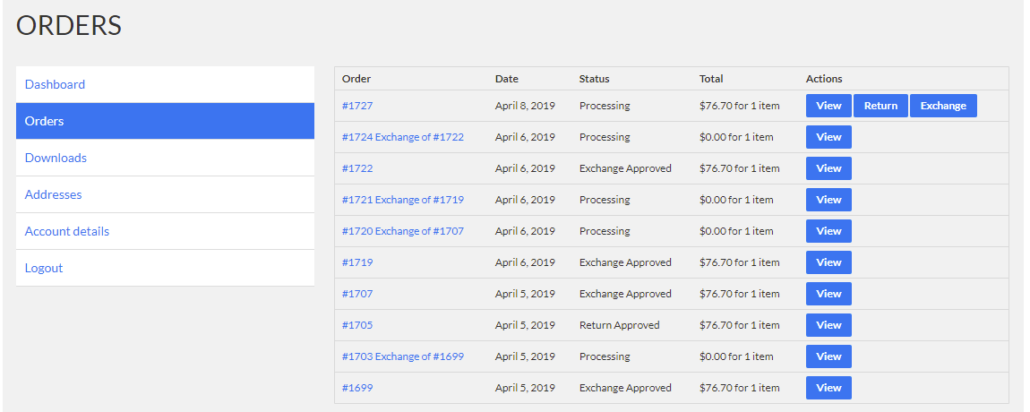
2. When you click on Return button, you will see Return Request form as shown below in the screenshot.
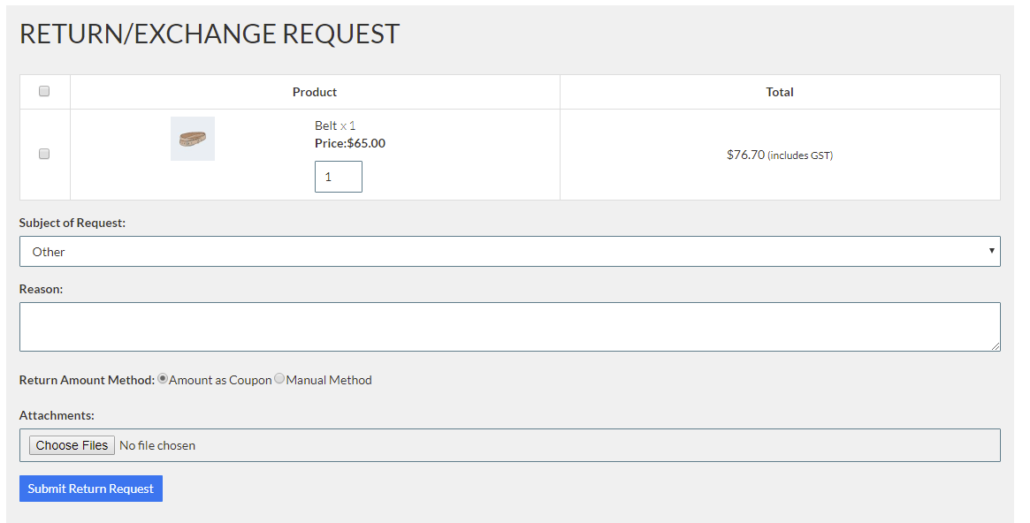
3. When you click on the
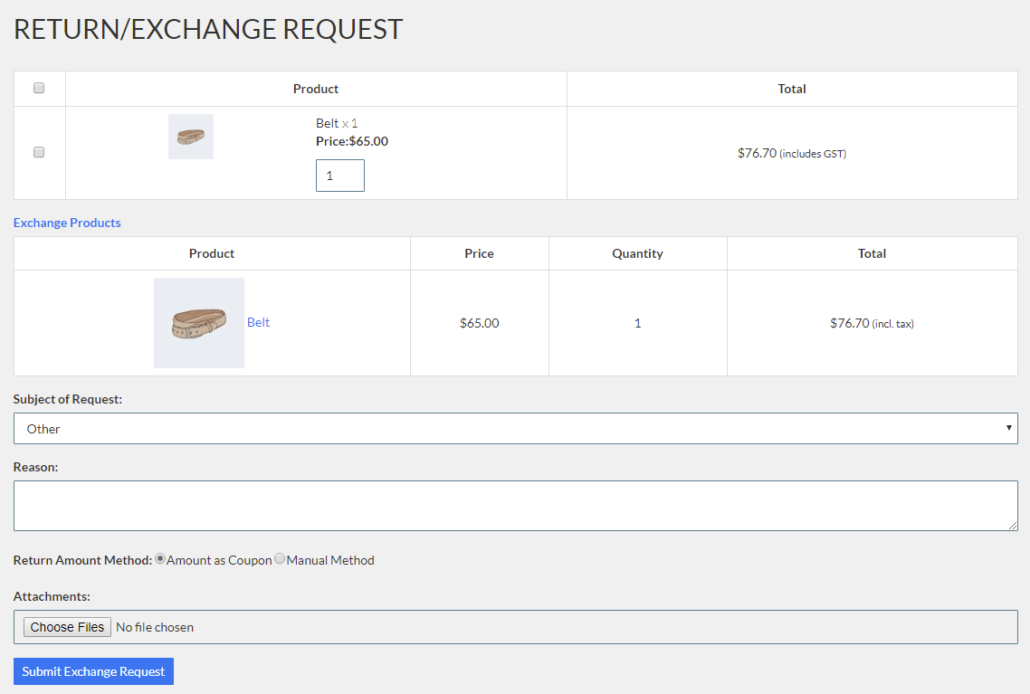
For any query/inquiry regarding this plugin, you can write us at support@crevolsoft.com or generate a ticket at https://support.crevolsoft.com.