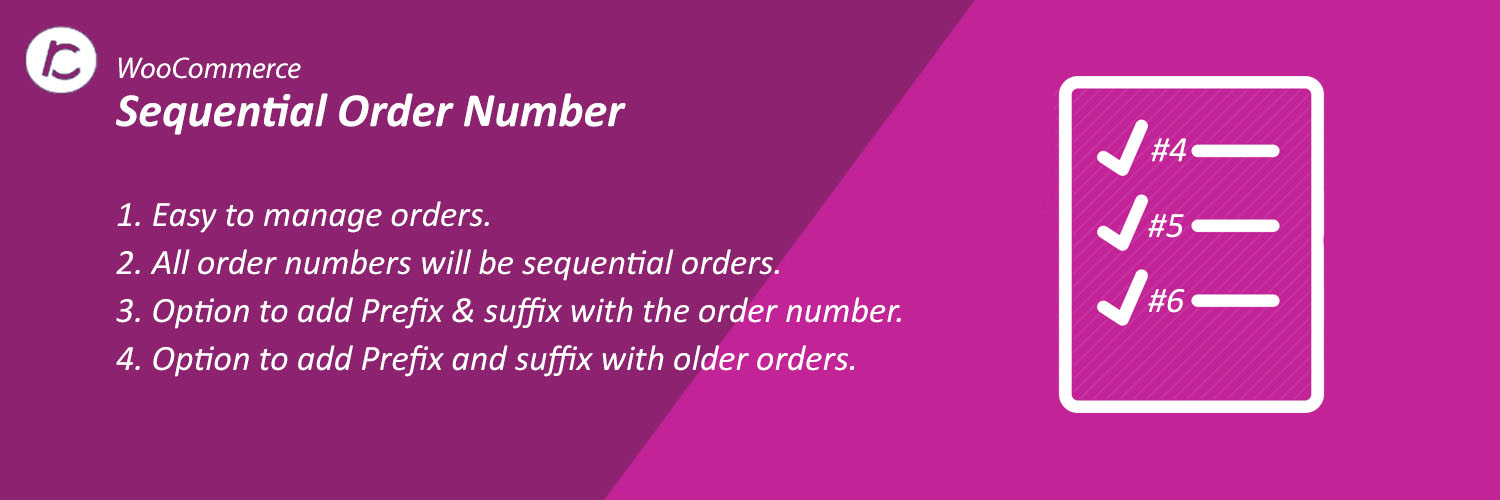Woocommerce sequential order is an addon for woocommerce and this plugin extends the functionalities of woocommerce. Woocommerce already create order number for each order but those orders are in random sequence. Using this woocommerce sequence orders number plugin store owner can add sufix and prefix with the order. Sometime this is very annoying for store owners to manage the order sequence. Now our excellent Woocommerce sequential orders plugin come into the play.
Sequential Orders Features
- Easy to manage orders as sequential order numbers for woocommerce plugin manage order number in sequential manner.
- WooCommerce Sequence orders number plugin has option to set order prefix and suffix.
- Website owner can make custom order format using WooCommerce Sequence Orders number plugin settings.
- Sequential Order numbers plugin has option to set order sequence on new order as well as on old woocommerce orders.
WordPress Plugin installtion
If you are new to wordoress please follow our wordpress plugin installation blog https://crevolsoft.com/blog/how-to-install-plugins-in-wordpress/ if you know how to install wordpress plugin you can skip this section.
Sequential orders plugin configurations
After successful plugin installation now its time to configure sequence order plugin for your woocommerce store. In the configuration sequence you need to click on “woocommerce >> settings” than after find and click on order sequence tab. You will see screen like this screen shot.
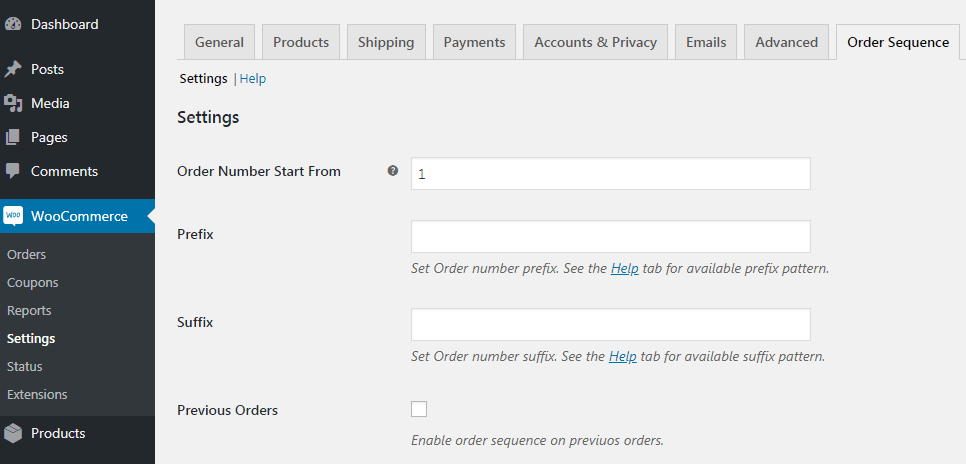
Configure option according to your need. you are done with plugin configuration.
Now if someone place order on your website, you will see order in sequence as well as accroding to your configed order sequence like this
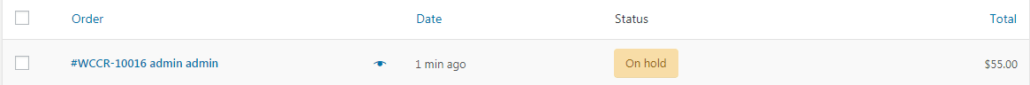
For any query or quick support please generate a ticket at https://support.crevolsoft.com/ or write us at support@crevolsoft.com