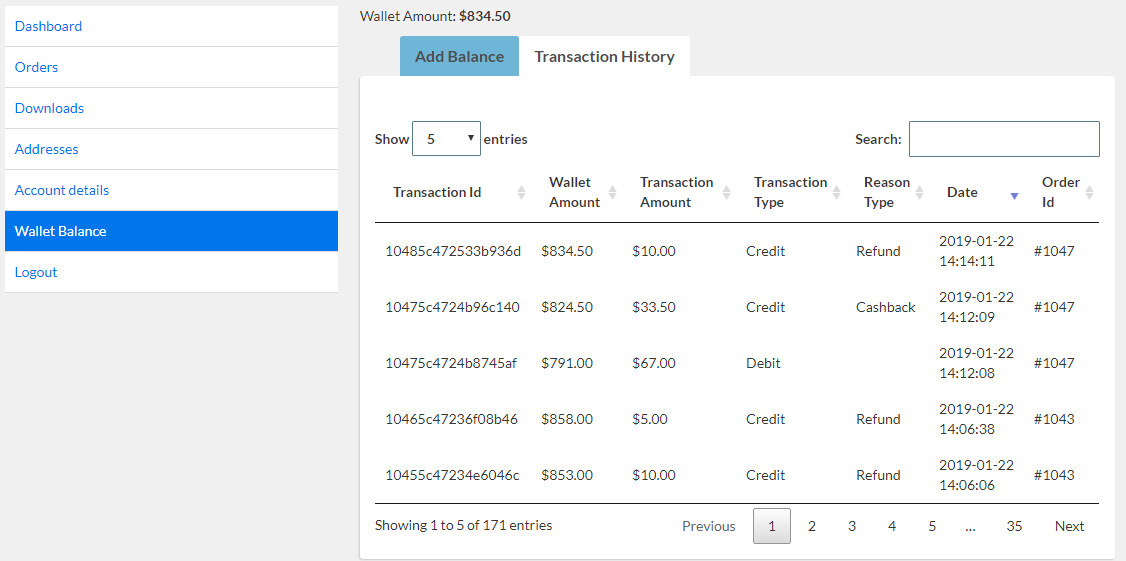Woocommerce wallet system plugin allows customers to pay with digital wallet for purchasing products from Woocommerce store. Customer can add their money in digital wallet. Customer can see transaction history of the wallet. This plugin have multiple features listed below:
Woocommerce wallet system Features:
- Wallet to Wallet transfer.
- This wallet system has option to set wallet payment method title and payment method description.
- Admin can enable or disable Woocommerce wallet system plugin.
- Admin can enable or disable cash back amount.
- From the plugin settings administrator can set cash back type flat and percent.
- Admin can set maximum eligibility amount, cash back amount and maximum cash back amount.
- Customer can add their money in wallet using various payment methods.
- Customer can see wallet transaction history.
- Shortcode available to show wallet balance on custom location [cr_wallet_balance]
Download procedure:-
When you will download Woocommerce Wallet System plugin you will get an unzip_woocommerce_wallet_system.zip file, unzip this file first. After that you will get two files, first PDF file (documentation file for the plugin) and second is main plugin installer file, Read document file carefully and follow the installation process.
Process of installation:-
- Go to WordPress Dashboard, click on plugins as shown below in the snapshot.
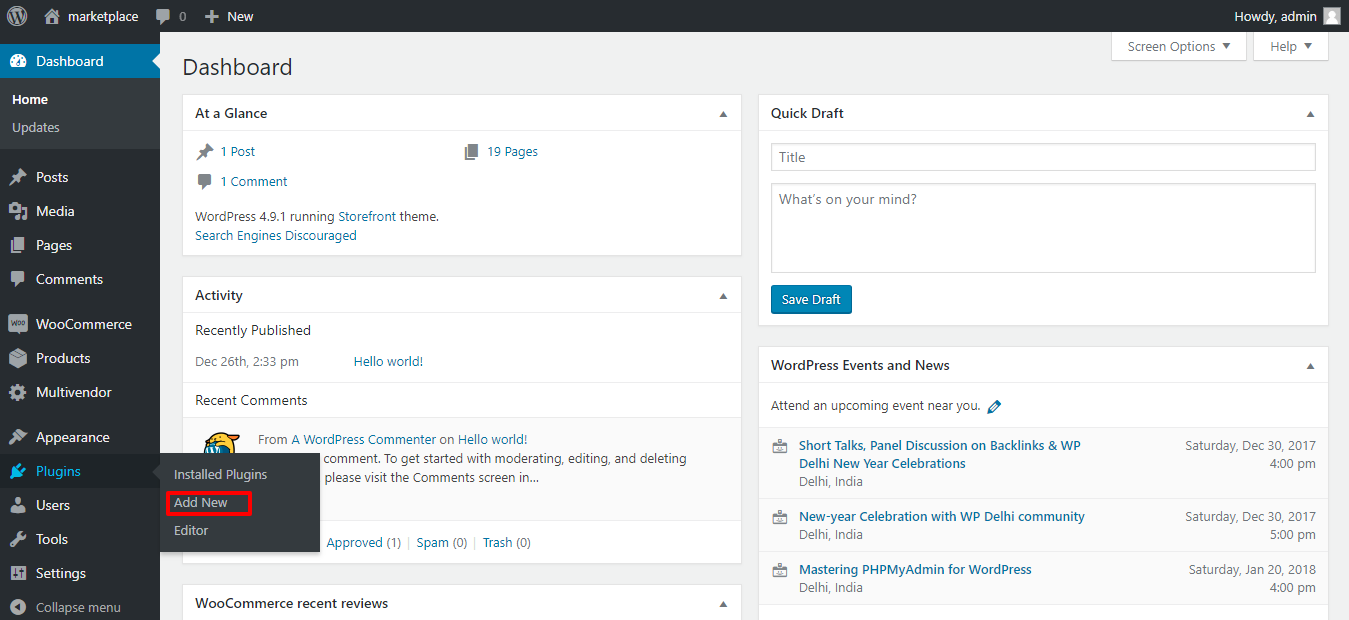
- Click on Add New button as shown below in the snapshot.

- Click on Upload Plugin button and upload the zip file of the plugin as shown below in the snapshot.
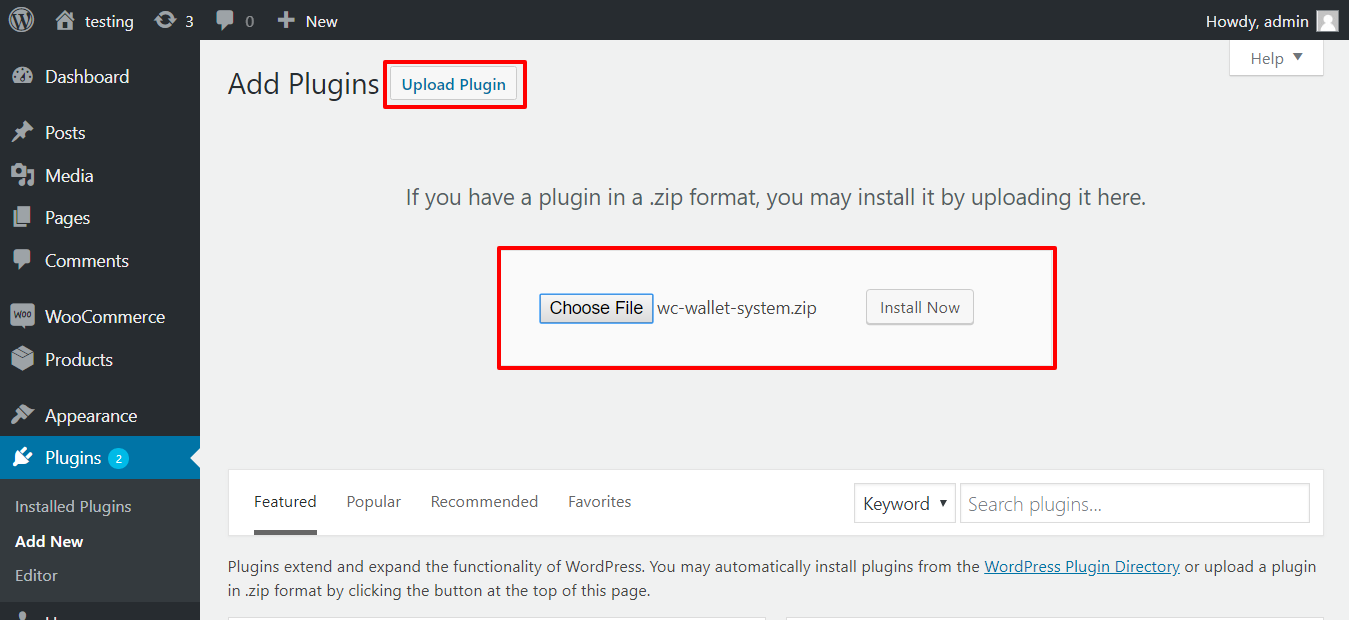
- After installation of the plugin, you will receive a notification “Plugin installed successfully” and Click on Activate Plugin button to activate the plugin as shown below in the snapshot.
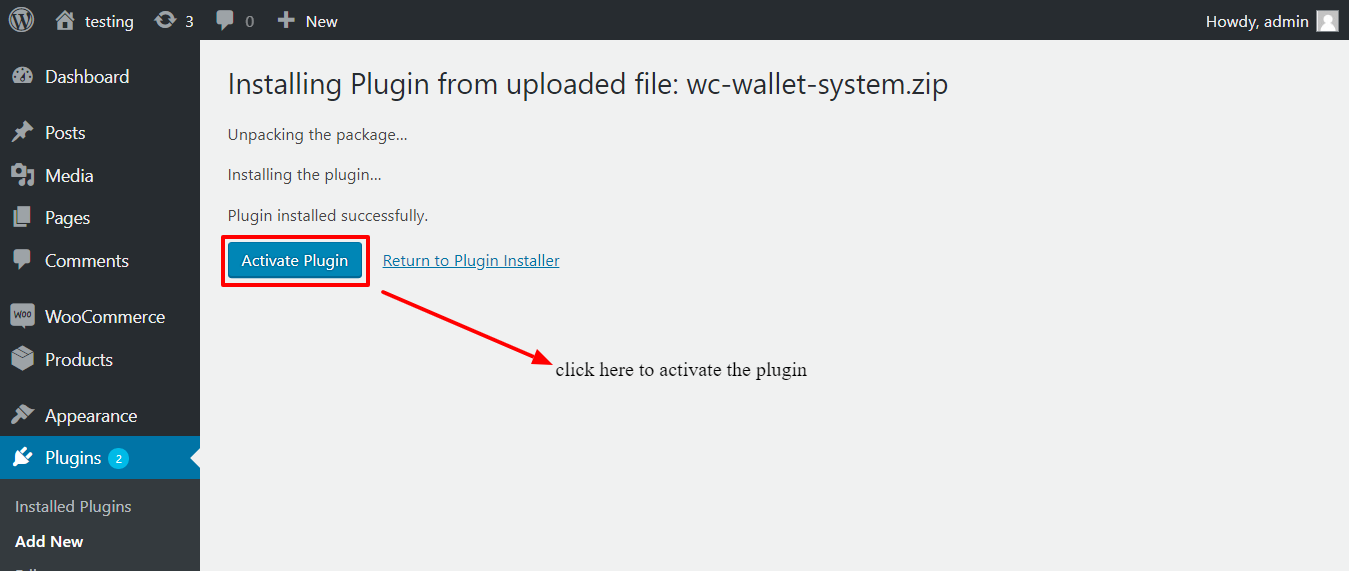
- After Activation, you will see Woocommerce wallet system plugin in the installed plugin list. As shown below in the snapshot.
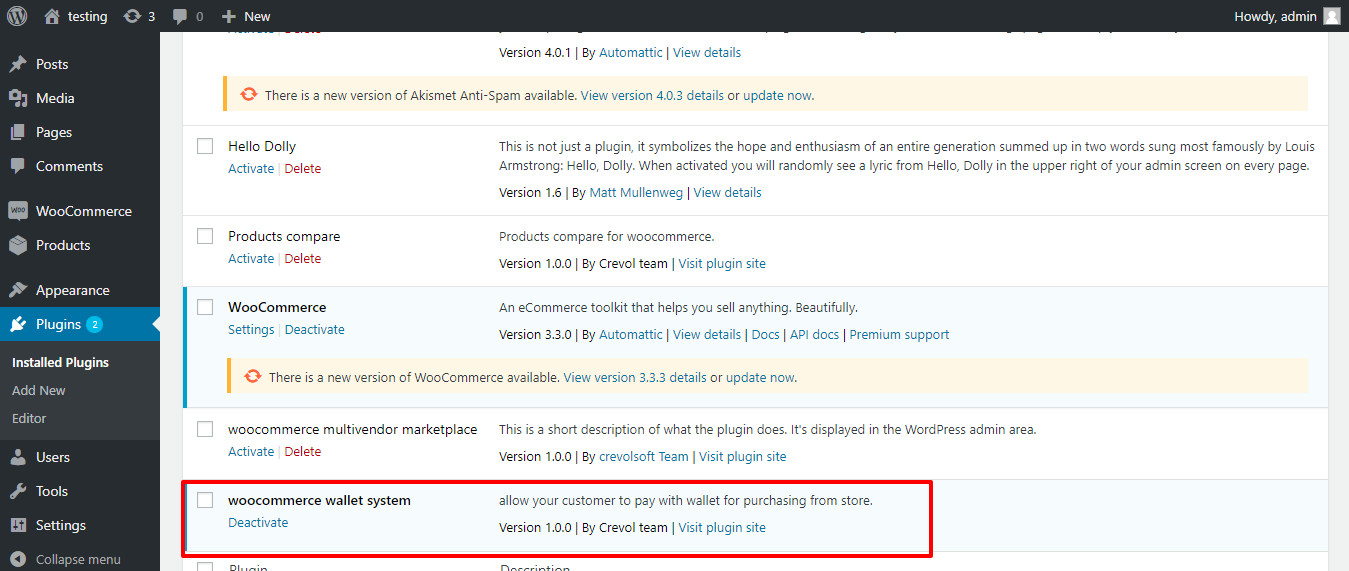
- After that click on Woocommerce->Settings in admin menu list. As shown below in the snapshot.
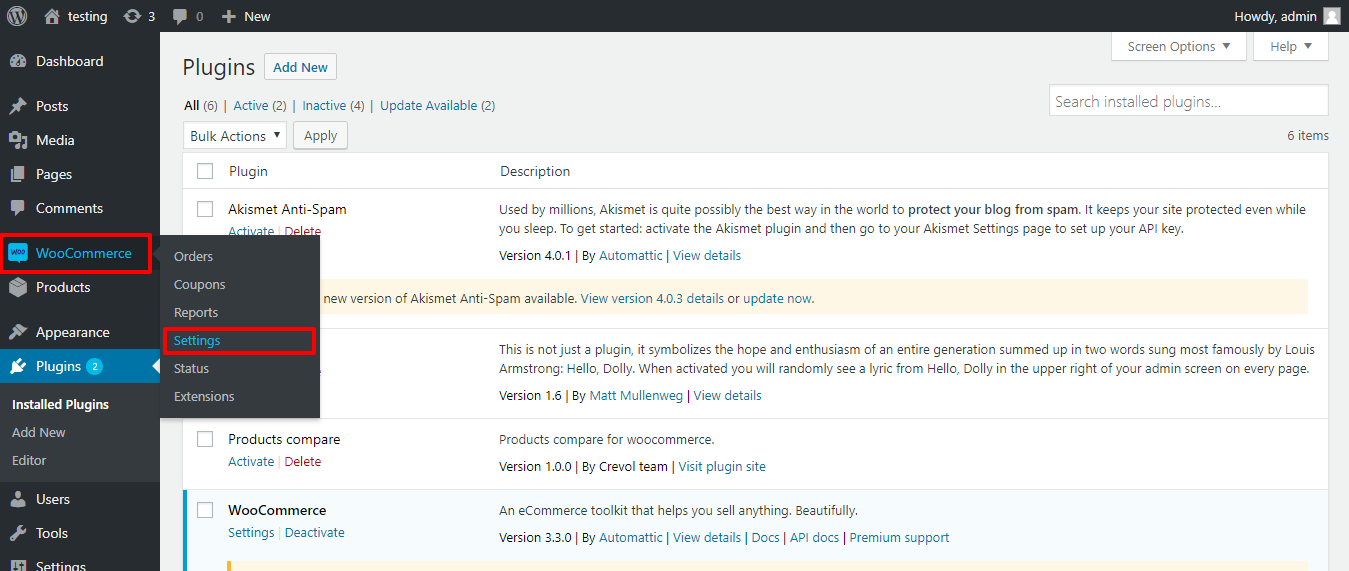
- Click on Checkout->Wallet Payment in the Woocommerce settings tab. As shown below in the snapshot.
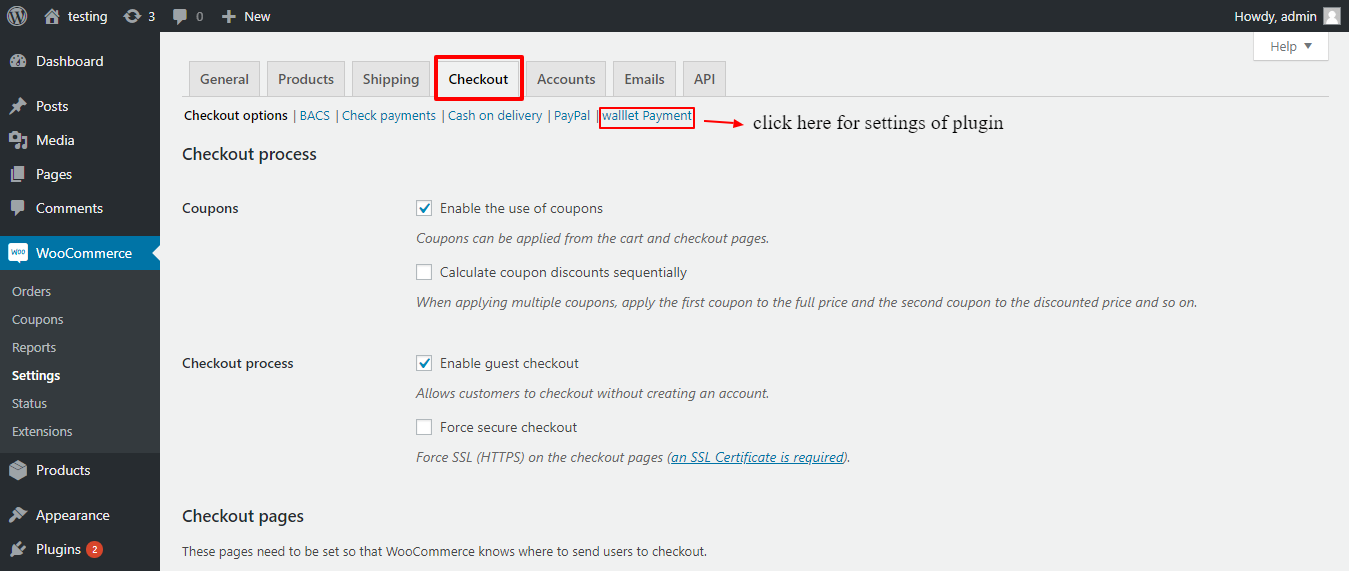
- When you click on wallet system you will see admin setting page of Woocommerce wallet system. As shown below in the snapshot.
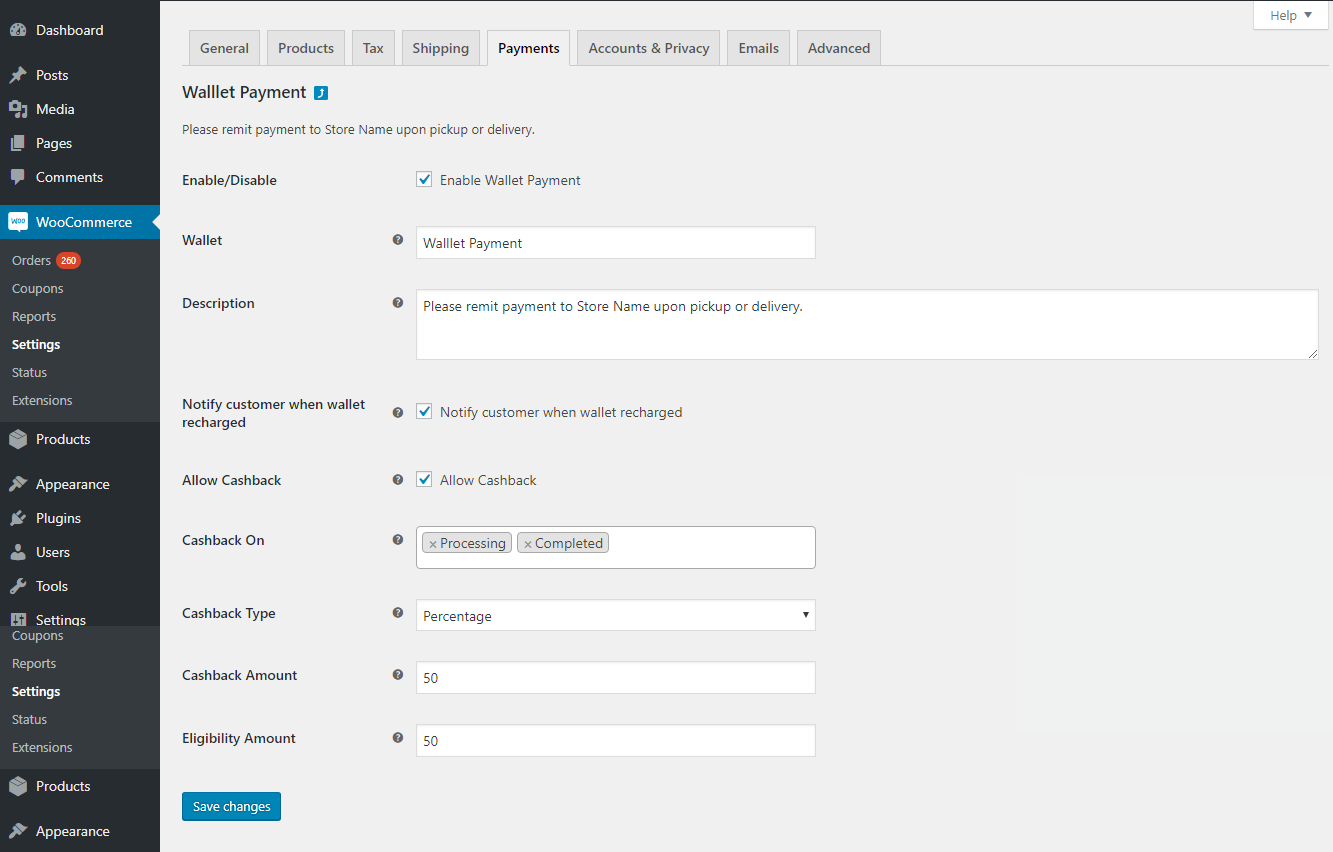
Front-end:-
After completing admin settings you will see front-end wallet balance page. As shown below in the snapshot.
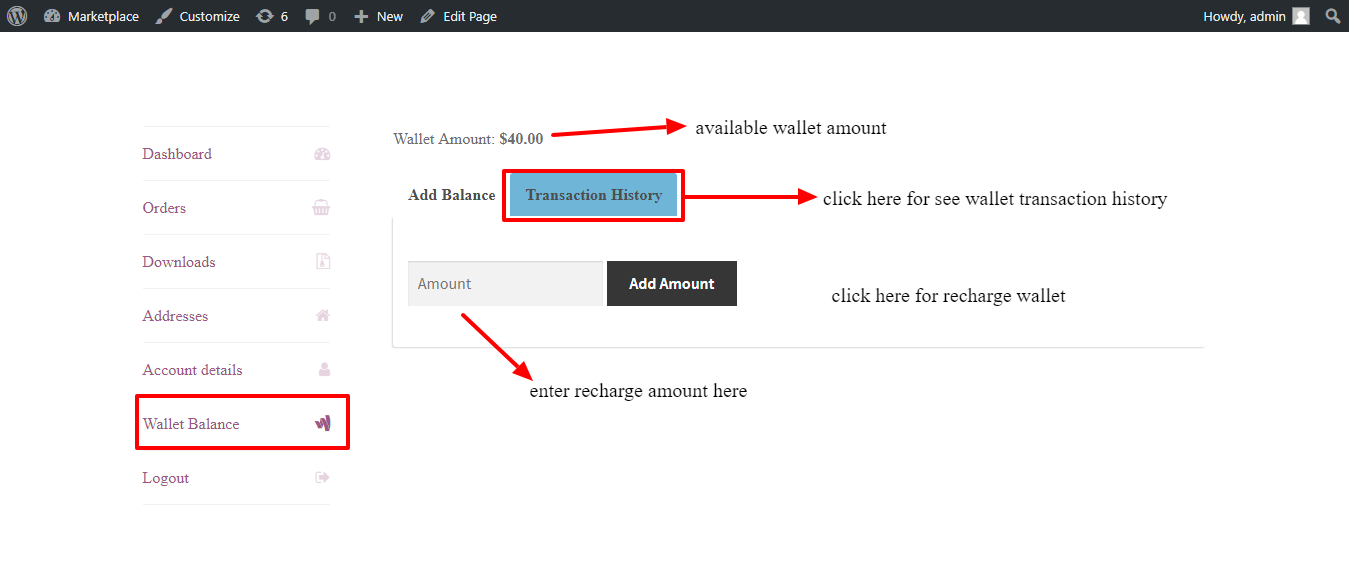
After clicking on Transaction History you will see transaction history of wallet system. As shown below in the snapshot.
For any query/ inquiry regarding this plugin, you can generate a ticket at https://support.crevolsoft.com/.