Woocommerce Worldpay Payment is a wonderful plugin that allows you to take payments using the credit card or debit card on your Woocommerce store without redirecting to a third party website.
Why Woocommerce Worldpay Payment?
- Best plugin to take payments.
- 120 currencies support.
- Nice plugin for recurring payment.
- Easy refund.
Features of Woocommerce Worldpay Payment:-
- Woocommerce Worldpay Payment accepts credit card or debit card.
- Woocommerce Worldpay Payment has the option to enable/disable payment recurrence.
- This plugin has an option to set payment recurrence type hourly, daily, and monthly.
- This plugin allow admin to refund money amount via Worldpay.
- Admin can set title and description of the Worldpay payment plugin.
- Easy to use and configure for your store. For Worldpay API credentials you need to sign up at https://online.worldpay.com.
Getting started:-
When you will download Woocommerce Worldpay Payment plugin, you will get a zip file, unzip this file. After that, you will get two files, first PDF file (documentation file for the plugin). Second is main plugin installer file, Read document file carefully and follow the installation process.
Installation process:-
- Click on Plugins->Add New and then click on Upload Plugin button.
- After that click on Choose File, select zip file of Woocommerce Worldpay Payment plugin and click on ‘Install Now’ button.
- After clicking on Install Now button you will see ‘Activate Plugin’ button.
- Then Click on ‘Activate Plugin’, the plugin will be activated.
Screenshots:-
- After activating the plugin you will see Woocommerce Worldpay Payment plugin is in installed plugin list then click on Woocommerce -> Settings -> Payments. You will see all payments method. As shown below in the screenshot.
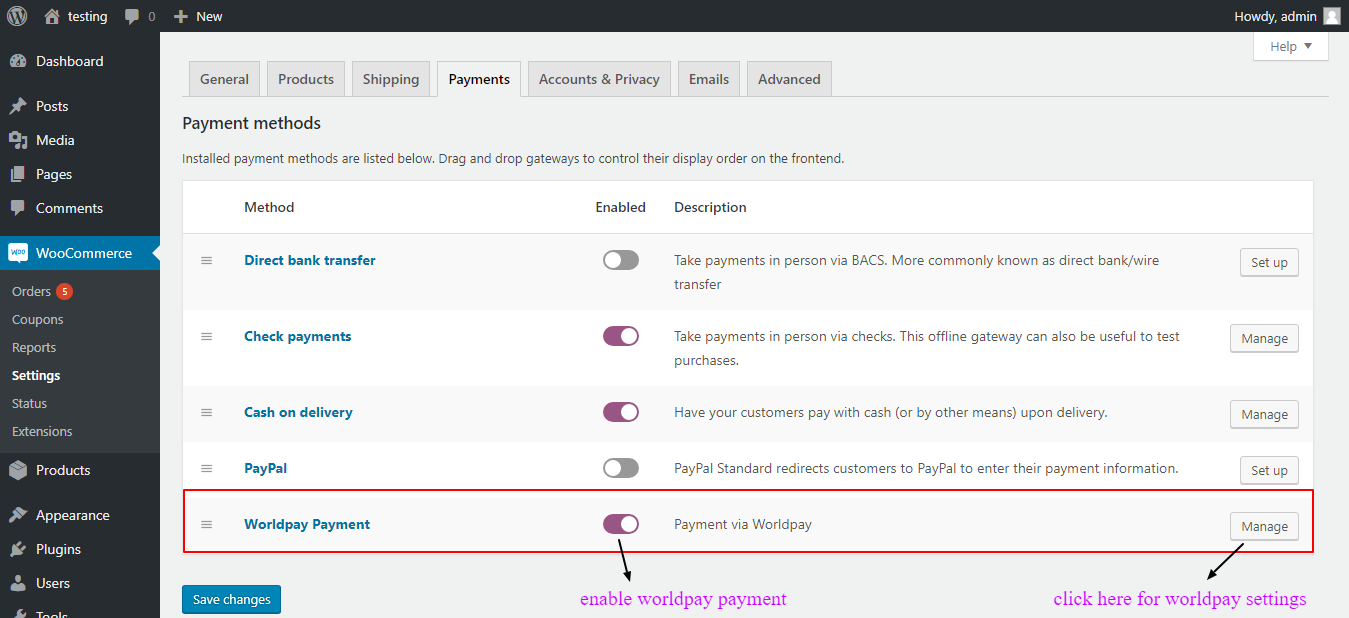
- Enable Worldpay payment method and click on Manage button. You will see admin settings of Worldpay payment plugin. As shown below in the screenshot.
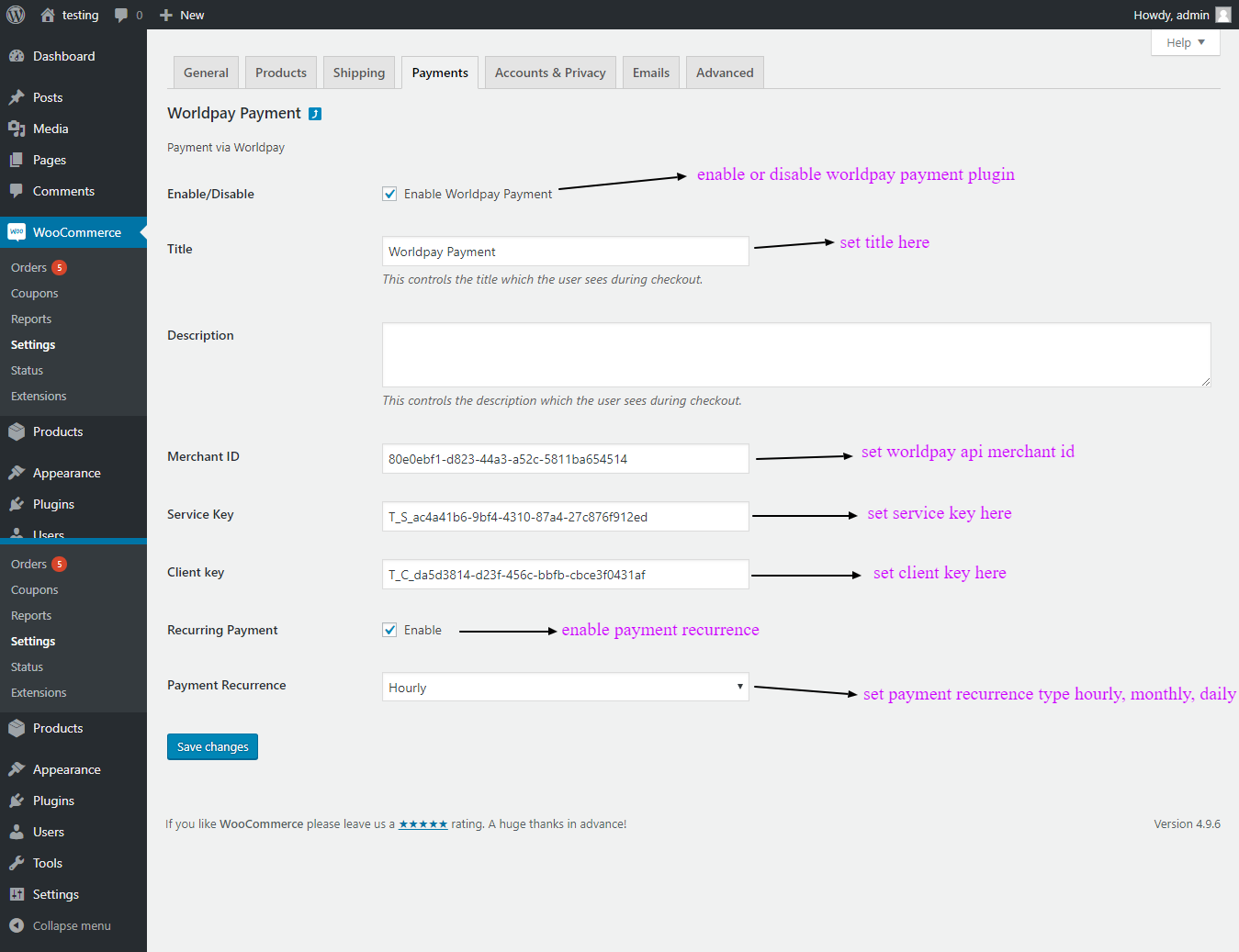
- After completing these settings you will see on the checkout page. As shown below in the screenshot.
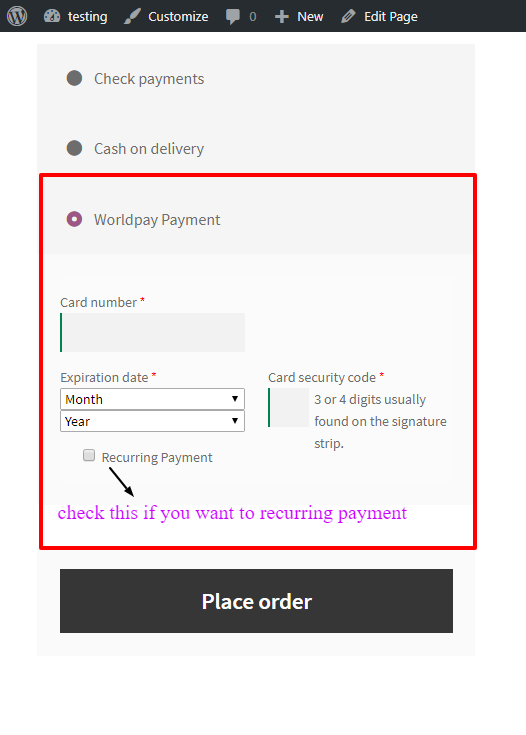
For any query/inquiry regarding this plugin, you can write us at support@crevolsoft.com or generate a ticket at https://support.crevolsoft.com.

